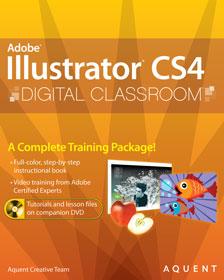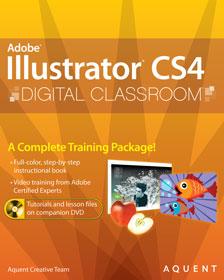
Errata:
System Requirements, page 3
Steps to reset Adobe Illustrator CS4 Preferences Users/(user)/AppData/ Roaming/Adobe/Adobe Illustrator CS4 Settings/(language_location) folder
.Lesson 1, page 29, step 7
The step to show edges is not necessary as it was performed in Step 5 of this exercise.
Lesson 2, page 34, beneath the first figure
Note that the Panel workspace has been removed from the final version of Illustrator CS4 and the Type workspace has been renamed Typography. You can achieve the same effect as the Panel workspace by choosing the Expand Panels icon (double arrows) at the upper right corner of the Panel dock or by choosing another wokspace such as Like InDesign or Like Photoshop.
Lesson 2, page 47, second paragraph
The default workspace in the final shipping version of Illustrator CS4 is the Essentials Workspace.
Lesson 3, page 75, step 7
The keyboard shortcut to deselect all objects is Shift+Ctrl+A (Windows) or Shift+Command+A (Mac OS).
Lesson 4, page 100, step 2
Depending on the current active color, the color panel will look different from the figure in the book. If you don't see the full color ramp at the bottom of the Color panel, choose CMYK from the panel menu.Lesson 5, page 131,
Lesson 5, step 4
Drag the Smooth tool back and forth across the jagged part of the line between labels 5 and 6.
Lesson 6, page 153, step 2
Due to varying monitor resolutions, you may not see the Transform text at the far right of the Control panel. If your monitor resolution does not display this, click the panel menu in the Control panel and choose Transform to display the Transform text in the Control panel or simply choose Window > Transform to open the Transform panel.
Lesson 7, page 177, step 3, paragraph 2
When you draw, place or paste an object onto the Illustrator artboard, a new sublayer is created for it. This new sublayer appears in the active layer and at the very top of the stacking order within the active layer.
Lesson 9, page 200
The caption should indicate that Stylize > Scribble is available from the Effect menu.
Lesson 9, Page 210, step 6
The file referenced in this step is on the DVD and is titled ai0901_styles.ai. Open this file and proceed with the lesson.
Lesson 10, page 220, step 1
Select the stroke in Appearance panel.
Lesson 10, page 223, step 2
Prior to choosing a Harmony Rule from the drop-down menu, you may need to click the Set Base Color to the Current Color button in the upper-left corner of the Color Guide panel so that the harmony rules display the correct colors.