
Need help choosing the right Google Analytics 4 courses? Call us:
Boston: 781-376-6044
Philadelphia: 610-228-0951
Toll Free: 800-851-9237

Hands-on Google Analytics 4 classes and Google Analytics 4 training using Mac or Windows computers with a live instructor in the same classroom.
Reviews of our Google Analytics 4 classes
Google Analytics 4 classes rating:
5 stars from 55 reviewers
"Chris was a great instructor and this Google Analytics training was really helpful to me. He went a little overtime at the very end of the day, but it was because of specific questions from the participants. He answered every question clearly and in a way that related directly to each participants job and website. " - Kelley B
See all reviews for Google Analytics 4 coursesAll Google Analytics 4 classes include
Free retakes
Detailed curriculum
Live instructor
Flexible rescheduling
Certificate of Completion
Google Analytics training from
experts. Quickly learn to use and
understand filters, reports, and more.
Google Analytics 4 courses
Google Analytics 4 courses from the experts
Regularly scheduled, live Google Analytics 4 courses online and Google Analytics 4 classes in Boston and Philadelphia. Our private GA4 training is available online or on-site at your location. Whether you are a beginner looking to learn analytics for the first time, or a seasoned professional migrating to Google Analytics 4, AGI offers introductory through advanced Google Analytics courses for GA4 and Universal Analytics. All our GA4 classes are led by a live instructor, and available either online or in-person.
- Quickly understand reports and interpret data with Google Analytics 4 training.
- Google Analytics 4 courses show you who is visiting your site, how they arrived, and what they did.
- Find out how to use Google Analytics 4 to measure the effectiveness of all your marketing, SEO, and social media efforts with Google Analytics training.
- Understand what visitors do on your site including pages visited and how they flow through your site.
- Learn to interpret Google Analytics 4 data into actionable intelligence you can use, including historical reporting and trend analysis.
- Extensive Google Analytics training curriculum included with each course.
- Available training includes Google Analytics 4 reporting, GA4 configuration, and customized Google Analytics 4 courses.
- If you need expert guidance, hire our instructors as a Google Analytics consultant.
- Our Google Analytics classes are led by instructors who are Google Analytics Certified, having demonstrated their expertise.
Google Analytics 4 courses offered
Attend introductory to advanced Google Analytics 4 courses in our training centers, online, or at your office.
In addition to Google Analytics 4 courses, AGI offers these multi-week certificate programs.
Google Analytics 4 Course delivery options
We have Google Analytics 4 courses for every schedule and budget, led by expert instructors who help you to quickly and easily achieve professional results with your work.
Regularly scheduled Google Analytics 4 courses
Our regularly scheduled, public Google Analytics 4 courses include introductory through advanced training. Most courses are offered monthly. See the list of classes below. We offer live classes led by an instructor in the same classroom with you.
On-site Google Analytics 4 courses
All Google Analytics 4 courses can be delivered on-site at your location. Call or complete the form on the above link to receive information about classes at your location. We deliver on-site classes across the U.S. and globally.
Online Google Analytics 4 courses
Live online Google Analytics 4 courses provide you with a small group course that you can take from anywhere with a high-speed Internet connection. You can ask questions, hear and talk with the instructor, even share your screen as part of these interactive classes.
Course Details and Outlines for Google Analytics 4 courses
Choose any of our Google Analytics 4 courses below to see outlines, pricing and dates:
Google Analytics 4 Bootcamp
This Google Analytics 4 bootcamp is for those wanting to learn GA4 setup and reporting in one day. This Google Analytics 4 training starts with configuration and setup, then moves into Google Analytics 4 reporting. It combines the Google Analytics 4 training for both configuration and reporting into a single day. This GA4 training includes setup and planning for analytics implementation and teaches how to access and interpret data from the most commonly used GA4 reports, and details how to create custom Google Analytics reports.
Google Analytics 4 Course: GA4 Configuration
This Google Analytics 4 course helps you make certain your GA4 account is set up correctly to collect data from visitors to your website. In this GA4 training, you learn to make certain the data you are receiving is accurate and is being sent correctly from your website to Google Analytics. You also learn to configure your data collection so that all the information you wish to report is collected. Whether you are setting up a new GA4 account or have already migrated from Universal Analytics, this class helps you make sure that the data you need is collected and available for reporting. This Google Analytics 4 training covers GA4 implementation and setup of Google Analytics 4. This GA4 course covers Google Analytics 4 set up along with the foundations of GA4 tracking implementation using Google Tag Manager. This is a half-day course.
GA4 Course: Google Analytics 4 Reporting
This Google Analytics 4 course teaches how to find, customize, and interpret reports. Learn to understand what brought visitors to your website, what they did while visiting, and determine whether they completed goals you can establish for the website. In this GA4 training, you gain an understanding of who the best visitors are, as well as any obstacles visitors may encounter so they can be identified and changed. Determine the return on investment for all marketing activities and understand who visits your site, including demographic details and the devices used. This is a half-day GA4 course.
Google Analytics Course for Beginners
Attend this small-group Google Analytics 4 course for beginners to understand better how to use Google Analytics, who is visiting your website, how GA4 works, and how to capture data. This course is an entry point for GA4 training for those with little or no previous experience. Find out how to report on who is visiting your site, how they found your site, what they did - including pages visited, and what is working well along with what isn't. In this Google Analytics course participants discover how to create an account, set up web properties, create filters, generate and interpret both standard and custom reports. Participants learn to understand and apply information gathered, turning the data into information. This Google Analytics training for beginners covers best practices for using Google Analytics 4 to track and meet business objectives. Gain a better perspective on the effectiveness of marketing efforts, website performance, and visitors with this Google Analytics training workshop. This course is led by a live instructor with a limit of 10 participants per course session.
Google Tag Manager Training Class
Attend this Google Tag Manager training and discover how to manage and use this powerful tag management system. Find out how to create and apply Google Tag Manager tags, triggers, and variables. Discover how to efficiently track events, gather Google Analytics data, and deploy tags without needing to access a website’s code or content management system. Google Tag Manager is an essential skill for modern marketing and analytics professionals. A live instructor leads this Google Tag Manager course.
Looker Studio training course
Attend this Looker Studio class and better understand how to visualize data from many sources, including online databases, Google Analytics, and offline sources such as Excel and CSV files. Participants learn to create, customize, and share reports in this one-day class. This course is led by a live instructor with a limit of 10 participants per course date. Looker Studio is the new name for what was previously Google Data Studio. Attend Google Analytics and Looker Studio courses at AGI.
Google Analytics 4 courses - Course Dates
All classes are led by a live instructor. Class times listed are Eastern time.
Google Analytics 4 Course: GA4 Configuration
Weekdays
Mon, Apr 29 2024 to Mon, Apr 29 2024
10:00 am to 5:00 pm
GA4 Course: Google Analytics 4 Reporting
Weekdays
Mon, Apr 29 2024 to Mon, Apr 29 2024
10:00 am to 5:00 pm
Google Analytics course for beginners
Weekdays
Thu, May 16 2024 to Thu, May 16 2024
10:00 am to 5:00 pm
Google Analytics 4 Course: GA4 Configuration
Weekdays
Tue, May 21 2024 to Tue, May 21 2024
10:00 am to 5:00 pm
GA4 Course: Google Analytics 4 Reporting
Weekdays
Tue, May 21 2024 to Tue, May 21 2024
10:00 am to 5:00 pm
Google Analytics course for beginners
Weekdays
Wed, May 29 2024 to Wed, May 29 2024
10:00 am to 5:00 pm
Google Analytics 4 Course: GA4 Configuration
Weekdays
Wed, Jun 19 2024 to Wed, Jun 19 2024
10:00 am to 5:00 pm
GA4 Course: Google Analytics 4 Reporting
Weekdays
Wed, Jun 19 2024 to Wed, Jun 19 2024
10:00 am to 5:00 pm
Google Analytics 4 Course: GA4 Configuration
Weekdays
Mon, Jun 24 2024 to Mon, Jun 24 2024
10:00 am to 5:00 pm
GA4 Course: Google Analytics 4 Reporting
Weekdays
Mon, Jun 24 2024 to Mon, Jun 24 2024
10:00 am to 5:00 pm
- Page 1
- Next page Next ›
Locations for Google Analytics 4 courses
Google Analytics 4 courses are offered at the following locations. Most occur monthly with a live instructor in the same classroom:
Google Analytics 4 courses available for many roles and skill levels
These Google Analytics 4 courses are useful whether you are new to Google Analytics 4 or have previous experience and are looking to fill gaps or gain a better understanding of the full set of capabilities it offers. Google Analytics 4 courses are suitable for those involved in a variety of roles including analytics, marketing, web design, UX, web development, and management. Our Google Analytics 4 workshops help you to understand who visits your site, how visitors were attracted, and what site visitors do once they arrive.
Regularly scheduled Google Analytics 4 courses are available for individuals, and private Google Analytics 4 training is offered for groups, companies, and organizations. Private Google Analytics 4 workshops can be customized to your specific objectives and can include either web or app analytics. The Google Analytics 4 instructors at AGI average more than a decade of experience working with web analytics and have related skills working with SEO, HTML, UX, and content management systems.
About Google Analytics 4 Courses and Training from AGI
Regularly scheduled public Google Analytics 4 courses, workshops, and seminars provide hands-on learning from expert Google Analytics 4 instructors. Small classes with practical exercises and projects help you to quickly learn Google Analytics 4 skills relating to understanding and evaluating website traffic, visitors, and their activity. Our instructors have extensive experience with Google Analytics 4 and in leading classes. They are reviewed after each course to gauge their effectiveness, and undergo continual professional development and testing. Our full-time instructors pass the rigorous Certified Technical Trainer exam and participate in ongoing professional development training to maintain their Google Analytics 4 teaching skills.
Google Analytics 4 courses with certificate
Attend a Google Analytics 4 course with certificate and gain verification of your class participation that you can share electronically on Linked In. You can share with your employer for verification and receive a PDF certificate that is suitable for printing and display. As a Massachusetts private school, American Graphics Institute has been in in operation since 1998 and is recognized globally for providing high-quality Google Analytics 4 courses. Choose from beginner or advanced classes, and receive a certificate for your Google Analytics 4 course completion.
Prerequisites for enrolling in Google Analytics 4 courses
For introductory Google Analytics 4 courses, no previous experience is required. For intermediate or advanced Google Analytics 4 classes, completion of the introductory course or previous Google Analytics 4 experience and knowledge of all topics covered in the introductory Google Analytics 4 course is required. For Google Analytics 4 training in our classrooms we provide your choice of a Mac or Windows computer for use during the course. For live online Google Analytics 4 you can use your own computer and sample files and projects will be provided upon enrollment.
Course materials for Google Analytics 4 classes
The instructors at AGI have authored more than 50 best-selling training books and use this extensive curriculum development experience to develop practical and detailed Google Analytics 4 training curriculum which all course participants receive. The materials are designed to serve as a reference for use after class completion and include detailed notes, definitions, best practices and practical advice.

Google Analytics Certified Training
Learn GA4 from a certified instructor that has passed the Google Analytics certification to demonstrate their skills. Our Google Analytics instructors each have more than a decade of experience teaching and using Google Analytics and related tools such as Google Tag Manager, and are skilled in search engine optimization (SEO), search engine marketing (SEM), and web analytics.
Google Analytics 4 Training GSA
American Graphics Institute offers Google Analytics 4 training under GSA contract 47QTCA19D003Y. As a GSA contract holder, Google Analytics 4 training GSA pricing for federal agencies is available for both private and public Google Analytics courses. Contact an American Graphics Institute representative for additional information or to register with GSA pricing for Google Analytics classes.
Night and Weekend Google Analytics 4 Training
In addition to our many weekday courses, American Graphics Institute also offers weekend and night Google Analytics 4 training. These options are listed within the Google Analytics course schedules listed above, or contact AGI for upcoming night and weekend dates.
Keep up to date with Google Analytics training news and information.
Recent Google Analytics 4 courses Training News

Google has announced the end of data collection for the version of Google Analytics that has been in operation for the past decade, known as Universal Analytics (UA). On July 1, 2023 Google Analytics will stop collecting data if you are using Universal Analytics. This means that anyone…

Understanding web analytics and information about website visitors remains a highly valuable skill, and there are many reasons to learn Google Analytics (GA) and other web analytics tools along with techniques to processes and analyze data. It has been…

Advertisers and marketers are seeking more immediate feedback on campaigns they undertake, and thanks to analytics services such as Google Analytics, they are able to get results nearly in real time. Previously advertisers and marketing professionals waited until they could conduct research…
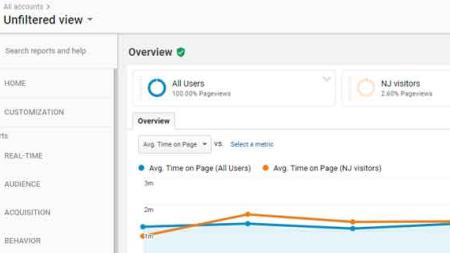
Professionals across a variety of fields benefit by learning Google Analytics. Web analytics data is essential for modern marketing, communications, advertising, sales, web design, and web development roles. By choosing to learn Google Analytics, business managers working at any type of…

Tens of millions of websites rely on Google Analytics to provide data about how visitors find and use their web pages. Google offers two versions of Google Analytics, a free version for small to mid-sized websites, and a paid version for reporting on enterprise-level sites. Analytics provides…

Dates for Google Analytics classes for 2021 have been extended through the end of the year. These intensive Google Analytics courses for marketing professionals and website managers are perfect for understanding your website traffic. The Google analytics…
AGI's team of experienced instructors are also the best-selling authors of more than 20 books including Creative Cloud for Dummies, Creative Suite for Dummies, and many books published by Adobe Press, Microsoft Press, and other major publishers. Learn from experienced professionals with extensive professional and training experience, who are also practicing professionals. For Federal agencies, American Graphics Institute classes are offered under GSA contract 47QTCA19D003Y.