
Related Class
Campaign Logos Take Center Stage
- Published on
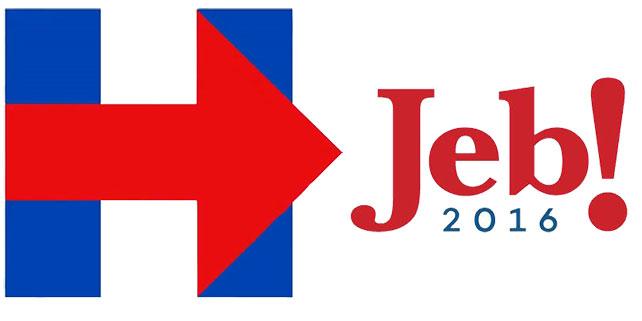
Graphic designers and those who develop branding love to evaluate logos. The recent release of logos for U.S. Presidential candidates provides a great opportunity for commentary amongst the design community. The two logos released over the past week are from the campaigns of Hillary Clinton and Jeb Bush, both of whom have a family connection to the White House, and both are doing their best to avoid the traditional family names that are more common on campaign signs, logos, and posters.
Hillary Clinton’s logo is a sans-serif block of the uppercase letter H with an arrow facing to the right acting as the horizontal line that connects the two vertical lines in the letter. The vertical lines of the letter H are blue, while the arrow connecting them is red. The arrow looks much like the one found in the famous FedEx logo. Designed by branding agency Pentagram, who recently created the new Microsoft Windows brand identity, the logo is drawing both praise and criticism.
While criticism from political opponents is to be expected, the creator of President Obama’s campaign O logo was less than gracious. Speaking to the New York Times, he said “I’m not super crazy about it,” which isn’t a beaming endorsement.
Yet an informal poll taken by our designers found that the Hillary logo scored better than the others in the field from a design perspective. Even if it isn’t a perfect logo design, the designers we polled found it more compelling than what is being used by other candidates.
Creating logos requires an understanding of graphic design, typography, and designers need learn Adobe Illustrator and other design tools. The other campaign logo that was released this week was for Jeb Bush, and it shows the importance of understanding typography. The participants in our graphic design certificate programs have been discussing these logos, as have our design instructors, and they also weighed-in on the Jeb Bush campaign logo.
The Jeb Bush campaign logo is simply his nickname, Jeb, followed by an exclamation point: Jeb! This logo came from a political consultant, and not a design or branding agency, and most designers we spoke with found this to be obvious.
While they like the change to the Baskerville typeface from his previous logotype, the placing of the 2016 in a different face, and under the letters e and b make it appear as though the 2016 numbers are being crushed by his name.
Some online critiques are comparing the logo design to the updated Yahoo logo which, which prominently uses the exclamation point as well. While the exclamation point certainly makes the logo stand out, several designers asked found it to lack the maturity and statesmanship they would want to impart on a presidential logo.
About the author
Jennifer Smith is a user experience designer, educator and author based in Boston. She has worked in the field of user experience design for more than 15 years.She has designed websites, ecommerce sites, apps, and embedded systems. Jennifer designs solutions for mobile, desktop, and iOT devices.
Jennifer delivers UX training and UX consulting for large Fortune 100 companies, small start-ups, and independent software vendors.She has served as a Designer in Residence at Microsoft, assisting third-party app developers to improve their design solutions and create successful user experiences. She has been hired by Adobe and Microsoft to deliver training workshops to their staff, and has traveled to Asia, Europe, India, the Middle East, and across the U.S. to deliver courses and assist on UX design projects. She has extensive knowledge of modern UX Design, and worked closely with major tech companies to create educational material and deliver UX workshops to key partners globally. Jennifer works with a wide range of prototyping tools including XD, Sketch, Balsamiq, Fireworks, Photoshop, Illustrator, and Blend for Visual Studio. She also works extensively in the fields of presentation design and visual design.
Jennifer is also an expert on Photoshop, digital image editing, and photo manipulation. Having written 10 books on Photoshop, and having consulted and provided training to major media companies and businesses around the globe.
Jennifer is the author of more than 20 books on design tools and processes, including Adobe Creative Cloud for Dummies, Adobe Creative Cloud Digital Classroom, and Photoshop Digital Classroom. She has been awarded a Microsoft MVP three times for her work with user experience design in creating apps for touch, desktop, and mobile devices. Jennifer holds the CPUX-F certification from the User Experience Qualification Board and assists others in attaining this designation in leading a UX certification course at American Graphics Institute. She is a candidate for a Master’s degree in Human Factors in Information Design.


