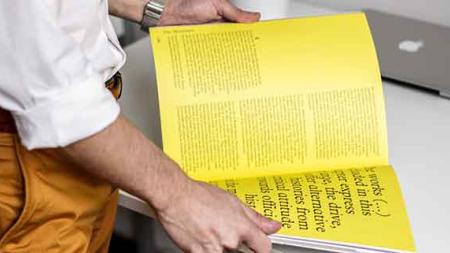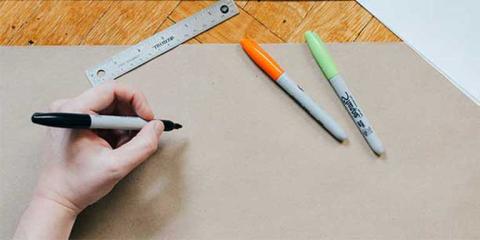
Reviews of Graphic Design Classes Online
Graphic Design classes rating:
5 stars from 26 reviewers
"Jennifer was a very knowledgeable graphic design teacher and quite helpful. " - Betsy C
See all reviews for Graphic Design coursesAll Graphic Design classes include
Free retakes
Detailed curriculum
Live instructor
Flexible rescheduling
Certificate of Completion
American Graphics Institute instructors
are the authors of many best-selling
books covering design topics.
Graphic Design Classes Online
Graphic Design classes & training Online
Graphic design courses online from American Graphics Institute cover essential design concepts and principles for layout, type and color. We've been training great designers online for two decades.
- Learn to apply graphic design principles through the structure of a visual hierarchy
- Discover how to use both space and type to create effective designs.
- Find immediate, practical benefits of design regardless of your role or responsibility
- No previous graphic design experience required
- Attend any of the individual graphic design courses listed on this page to gain specific skills.
- The Graphic Design Certificate program offers a comprehensive approach to learning.
Graphic Design classes Online offered
Attend introductory to advanced Graphic Design Classes Online in our training centers, online, or at your office. We have been teaching Graphic Design classes Online for more than a decade and can help you to achieve professional results faster and more efficiently.
Graphic Design classes Online course details and outlines
Fundamentals of Graphic Design course
Typography Training Class
UX Design course
Once the content's structure has been prioritized, participants sketch and prototype their design. Iteration and testing are implemented throughout the process to learn how to incorporate feedback from others.
This UX design class provides a strong foundation for creating user-centered designs, whether in web design, app design, interface, or product design.
UX prototyping training
InDesign course - Introduction
InDesign training course - Intermediate
InDesign course - Advanced
InDesign Bootcamp
Photoshop course - Introduction
Photoshop course - Intermediate
Photoshop course - Advanced
Photoshop Bootcamp
Illustrator Course - Introduction
Illustrator Course - Advanced
Illustrator Bootcamp
Graphic Design Class for High School Students
In the online course, students use their computer and software to complete the two-week program and end by creating a digital project to showcase their work.
In the in-person class, students spend a week completing the program using computers in our classroom in Woburn, MA, and also end with a final project. No prior art or design experience is necessary to participate in this program.
Graphic Design Portfolio
Graphic Design Project
Design Thinking Course
Graphic Design Classes Online - Course Dates
All classes are led by a live instructor. Class times listed are Eastern time.
Adobe Creative Cloud course for Graphic Design
Weekdays
Mon, Apr 29 2024 to Wed, May 01 2024
10:00 am to 5:00 pm
Adobe Illustrator workshop: one-day seminar
Weekdays
Tue, Apr 30 2024 to Tue, Apr 30 2024
10:00 am to 5:00 pm
American Graphics Institute
Adobe Creative Cloud course for Graphic Design
Weekdays
Tue, May 28 2024 to Thu, May 30 2024
10:00 am to 5:00 pm
Adobe Illustrator workshop: one-day seminar
Weekdays
Wed, May 29 2024 to Wed, May 29 2024
10:00 am to 5:00 pm
- Page 1
- Next page Next ›
Learning Graphic Design Online
American Graphics Institute offers Graphic Design training Online. These professional development courses make it possible for individuals Online to learn Graphic Design quickly and easily. Benefit by participating in live Graphic Design classes led by instructors with extensive experience using and teaching Graphic Design, all without needing to travel to a classroom. These regularly scheduled professional development Graphic Design courses are live, and occur in real-time. These small-group sessions make Graphic Design classes accessible to those in and around Online. Enrollment for these regularly scheduled public classes is available under the class dates section. Learn Graphic Design Online with classes and training from American Graphics Institute.
Private Graphic Design training Online
Groups, such as companies, organizations, and departments that need live, in-person Graphic Design training Online can have a live instructor come on-site to their company to deliver an in-person course. AGI can deliver a Graphic Design workshop Online that is customized to your specific needs, or the training can be delivered using standard curriculum. Scheduling for private Graphic Design training Online can occur on specific dates that align to your schedule requirements, and the Graphic Design class time can also be adjusted to accommodate your organization's needs. Private online Graphic Design courses are also available, and can be tailored to specific requirements for scheduling and curriculum. Contact AGI to discuss options if you are interested in arranging private Graphic Design training or call 800-851-9237.
Corporate and Onsite Graphic Design Training Online
Improve the skills of your team with Graphic Design training for your company or organization. Private Graphic Design courses can be delivered through live online sessions, or can occur onsite at your location in or near Online with an instructor that comes to your location. With corporate or onsite Graphic Design courses near you, employees do not need to travel. Corporate and onsite training is adapted to the specific needs of your group. Our instructors meet with you in advance of a private training session and adjust the materials to meet your training objectives. Use the contact form, call us at 800-851-9237, or the chat option in the corner of this page to learn more.
Discounted training vouchers are also available for employees to enroll in the regularly scheduled public Graphic Design courses offered on specific dates either at AGI’s classrooms or through live online sessions.
About AGI's Graphic Design Courses Online
For more than 25 years, American Graphics Institute has been providing Graphic Design classes and training Online. AGI offers live courses at client sites Online as well as live online training accessible from anywhere. The expert instructors are highly skilled Graphic Design professionals and are also experienced educators, helping others to learn new skills.
Choosing the right Online Graphic Design Class
Although there are many options for learning Graphic Design, there’s a reason that American Graphics Institute is considered the top provider of Graphic Design courses for those in and near Online. This includes expert instructors with many years of practical Graphic Design experience, as well as extensive experience in teaching Graphic Design.
There are Graphic Design courses of various durations, with shorter one-day and two-day programs, along with options for day and night courses. Longer-term bootcamp and certificate programs are also available for those wanting a more intensive, in-depth approach to learning new skills.
In most cases it’s best to start with a foundational, introductory Graphic Design course. Even if you have previous experience, the introductory class serves as a cornerstone. From there, you can move on to learn more advanced Graphic Design skills and concepts.
The delivery format for Graphic Design courses Online should also be considered as you decide which course to attend. Both in-person and online courses are led by a live instructor. AGI offers regularly scheduled live online courses. These allow you to see the instructor’s screen, ask questions, and share your screen if you need assistance. You can also retake the Graphic Design course at no cost if you need additional practice or if you don't end up using your new skills right away. These Graphic Design courses are offered at regularly scheduled dates. If you prefer in-person learning, you can request an instructor to come on-site to your business or organization, or you can travel to one of AGI’s in-person training centers.
If you need guidance, our expert training consultants can help you choose the best Graphic Design course for you, whether you are looking for a course Online or online. Call us at 800-851-9237, reach us on chat, or find all options to contact AGI.
In-Person Graphic Design Classes Online
There are many options for in-person Graphic Design courses Online. For those looking to provide training to the employees or corporations and organizations Online, AGI can have an instructor come on-site and deliver Graphic Design training at your location. This can be more cost effective than having a group travel to a classroom. Training can be delivered in a conference room or meeting space, and laptop computers can be supplied if needed.
For individuals looking for in-person Graphic Design training Online with a live instructor in the same classroom, options include the state university system and Online area community colleges. With continuing education programs for adults, these can be cost-effective ways to learn over a full semester.
Graphic Design Classes Online
Online courses provide a convenient and high-quality option for learning Graphic Design without needing to travel, allowing learning to occur at home or office.
Live online Graphic Design courses from AGI are interactive, with a live instructor and small group sessions, making it possible to get your questions answered in real-time, share your screen and projects, and receive immediate feedback on your progress.
American Graphics Institute has set the standard for live online classes. With more than a decade of experience in offering live online Graphic Design classes, AGI has developed the process, infrastructure, and methods for effective online learning that is engaging, interesting and effective. Learn through explanations, demonstrations, and class projects you complete as well as through the ability to ask questions during the live class.
AGI’s Graphic Design courses are available for introductory through advanced topics. Those new to Graphic Design can attend foundation-level courses which provide the essential skills along with an on-ramp for additional learning, with advanced courses available for those with existing skills and experience.
With courses for beginners who need to learn the fundamentals of Graphic Design as well as advanced courses, bootcamps, and certificate programs, American Graphics Institute provides options for learners at all points in their careers. From those looking to start learning Graphic Design, to experienced professionals, AGI is a trusted resource for professional development.
Graphic Design Courses for All Ages and Skills
While most Graphic Design professional development courses are for adults, there are some graphic design programs for high school students. These programs provide career exploration while learning the tools used by professional designers. These programs are primarily offered during the summer, with some available after school hours during the academic year.
About Graphic Design Classes and Training Online from AGI
The regularly scheduled public Graphic Design courses, workshops, and seminars provide hands-on learning from expert instructors. Small classes with practical exercises and projects help you to quickly learn Graphic Design as it relates to your specific needs. Our instructors have extensive experience with the applications they teach and in leading classes. Instructors are reviewed after each course, and undergo continual professional development and testing. Our full-time instructors pass the rigorous Certified Technical Trainer exam, and Adobe Certified Expert exams. Our instructors have been hired by Adobe to write their certification exams, and have developed official Adobe training courseware.
Prerequisites for enrolling Online Graphic Design courses
For the introductory Graphic Design courses, no previous experience is required. For the intermediate and advanced Graphic Design classes, the introductory course is required, or knowledge of all topics covered in the introductory Graphic Design class. We recommend that you have a copy of apps or software for you to use for projects and exercises as part of the Graphic Design courses. If attending the Graphic Design class online, no-cost, limited-time versions of apps are generally available and can be used for the class.
Course materials for Graphic Design classes Online
The instructors at American Graphics Institute have authored more than 50 books on digital design, including several Graphic Design training books. Course participants receive a copy of one of our books or related course materials which are yours to keep following the class.
Graphic Design Certification Training
A certificate of completion for the training is provided upon successful course completion.
Graphic Design Training Courses for Online area Governments
American Graphics Institute offers Graphic Design Courses under GSA contract 47QTCA19D003Y for federal, state, and municipal governments. As a GSA contract holder, GSA pricing is available for government agencies and employees for both private and public Graphic Design training workshops. Contact an American Graphics Institute representative for additional information or to register by calling 800-851-9237.
Graphic Design training Online available for all versions
Whether you are using the most recent Creative Cloud version of Graphic Design, or earlier releases of the Creative Suite, we offer Graphic Design training courses to help you learn the tools you use. Our regularly scheduled public Graphic Design courses use the most recent versions of the applications, and we also have older versions available to use as well. If you wish to use an older version of Graphic Design for your training, simply let us know and we'll work to accommodate your request. Our Graphic Design instructors have more than a decade of experience working with and teaching Graphic Design, and can address questions and deliver Graphic Design training for all versions.
Graphic Design Apps and Tools
There are many applications relating to Graphic Design that are used day-to-day. A modern professional using Graphic Design will also need to learn a number of related skills and tools. A good starting point for learning these related skills includes these courses:
Learn Graphic Design for a New Career
Graphic design is the art of visual communication for sharing information, meaning, and emotion. Learning Graphic Design is an essential part of gaining graphic design skills. Those who learn Graphic Design and graphic design are able to define the aesthetics for projects using various elements including color, shape, size, form, space, and typography. Projects created by graphic designers range from store displays, advertisements and flyers, to presentations, and on-screen visuals used online, in television and broadcast.
A professional skilled in Graphic Design can create media that supports a brand, build recognition, and creates an identity. Graphic designers Online produce posters, bus wraps, billboards, logos, infographics, pamphlets, advertisements, window displays, menus, advertisements, and digital content.
To work on these projects, learning Graphic Design is an essential foundational skill. After learning graphic design, learning related tools and apps can help secure a graphic design job.
Why attend Online Graphic Design Training
Learning Graphic Design skills helps you to work more efficiently when producing design, marketing, and communication projects. Along with general design skills, learning Graphic Design helps you stand out amongst others Online when being considered for projects and assignments. You can put your newly learned skills to work defining the aesthetics for visual projects through the effective use of color, shape, size, form, space, and typography.
When you take Graphic Design classes you become a visual storyteller, able to execute on yours or your client’s vision to communicate their brand, identity, product or message. By learning Graphic Design you are then able to produce content seen all around Online including creative work displayed on posters, bus wraps, billboards, logos, pamphlets, advertisements, and even menus.
What are graphic design courses
Graphic design courses are a method of improving your design knowledge and career skills. They are available in-person or online, and can be led by a live instructor or self-paced. Graphic design courses can provide design skills or teach skills with digital design software applications.
Graphic Design Related Certificate Programs
For those looking to build a set of skills that can be useful for a career, as well as creating a portfolio of completed projects, consider the Graphic Design Certificate.
The in-depth certificate program provides you with intensive coursework, in-depth projects, portfolio development, and career counseling to help build a career with Graphic Design skills. For a similarly comprehensive program without career guidance, consider these bootcamp programs: Video Editing Bootcamp, Premiere Pro Bootcamp, After Effects Bootcamp, Graphic Design Bootcamp.
Graphic Design Careers and Job Outlook Online
Graphic Design is used in roles across many different industries Online and in a variety of job roles. Creative service firms, digital agencies, and in-house marketing departments all hire skilled Graphic Design professionals. Learning Graphic Design provides a foundational skill for working in many of the careers across these organizations.
Skills with Graphic Design are easily transferable to a variety of other roles. Those with strong Graphic Design skills may consider gaining more specialized skills and working in the fields of user experience (UX) design or user interface (UI) design. Both of these are growing fields Online as well as nationally, with job growth of nearly 6% expected over the next decade according to both and national projections. With specialized skills and higher than average growth prospects, jobs in these fields command above-average compensation.
Because Graphic Design skills are used in digital agencies, advertising, marketing, and media, they are essential for anyone wanting to work in these fields. Learning Graphic Design is an important step in working in creative roles Online. These roles provide a solid career opportunity, with average earnings of $55,000 annually Online.
Average salaries for Jobs that use Graphic Design Online
Graphic Designer Online: $50,000
Creative Services Manager Online: $80,000
Production Artist Online: $60,000
Production Designer Online: $73,000
UI Designer Online: $73,000
Digital Marketing Specialist Online: $65,000
Graphic Design Tutorials
In addition to graphic design courses, you can also find other ways to continue learning and improve your skills, such as graphic design tutorials. Many tutorials offer step-by-step instructions on how to get started with common design software tasks. While tutorials help with specific functions, they lack a complete learning path that you find in a graphic design class. With tutorials you work independently, rather than with an instructor like you find in a classroom or a live online course. American Graphics Institute offers many tutorials for graphic designers of all skill levels. Learn how to better use common graphic software apps including Photoshop, InDesign, and Illustrator with tutorials teaching layers, typography, and logo creation. AGI also complements these with live online and in-person graphic design courses and workshops for designers of all skill levels to develop their skills and build portfolios.
Read more about Graphic Design Tutorials
The evolution of graphic design
Graphic design uses visual elements to create messages and imagery that informs, inspires, and engages audiences. Graphic designers do this through a variety of mediums, including brochures, packaging, websites, and other digital assets. Because the graphic design field is constantly evolving with new ways to communicate and share ideas, designers need to stay on top of trends and new technological developments, and graphic design courses and workshops help with this. Successful graphic designers also understand how to meet their client’s needs, meet deadlines, and communicate well with those involved in their projects.
Read more about The evolution of graphic design
Graphic Design Certificates and Certifications Online
A graphic design certificate provides a way to start or expand a career in graphic design without an additional two or four years of school. Both full-time and part-time graphic design certificate programs are available, teaching foundational skills necessary for working in graphic design fields. Because there's no official certifying body within the graphic design field, a certificate from a licensed school can give you an advantage, as employers and clients can see that you have invested the time and effort to learn design and technical skills. A certificate combines multiple graphic design classes along with additional projects, workshops, portfolio development, and career counseling. If you do not wish to travel to a classroom, you can earn a graphic design certificate Online via online classes.
Read more about Graphic Design Certificates and Certifications
Why learn graphic design
Graphic design is a growing field that offers flexibility and creativity for professional graphic designers, although graphic design can be equally useful for those working in fields of marketing, communication, or managing a small business. Jobs data from the U.S. Government Bureau of Labor Statistics shows that the number of graphic design jobs will continue to grow over the next decade, as will wages. This makes graphic design a good career choice for those who enjoy working in a creative field, and validates an investment in graphic design classes and professional development training.
Read more about Why learn graphic design
How to learn graphic design Online
If you're looking to learn graphic design Online there are plenty of options available, ranging from online courses and certificate programs to college degrees starting with two-year Associate's degrees, four-year Bachelor's degrees, and postgraduate Master's and Ph. D. programs. The education path that's best for you to learn graphic design depends on many factors, including your desired career path. American Graphics Institute offers both part- and full-time certificate programs in graphic design that are flexible, allowing enrollment full-time or part-time. The program can supplement an existing degree, or be a stand-alone credential.
Read more about How to learn graphic design
Learning Graphic Design Online
Learning graphic design online is a great way to start your education without having to leave your home or office. Online graphic design courses inlcude options for learning with live instructors or on-demand courses, each offering some advantages. The option that's best for each individual depends on their personal preferences and unique learning style. American Graphics Institute offers online graphic design courses with live instructors in topics ranging from software applications to design principles.
Read more about Learning Graphic Design Online
Graphic design training options Online
There are many options available for learning graphic design. From in-person classes Online to online graphic design courses with live instructors, and on-demand courses, and self-paced training you can find the learning environment that best suits your needs. American Graphics Institute (AGI) offers in-person graphic design courses, online graphic design classes, and private graphic design training for groups, along with many self-paced books. These options help designers improve their skills and provide a path for those starting a career in graphic design. There are options for in-person graphic design courses along with online training Online led by live instructors.
Read more about Graphic design training options
Graphic Design Training Cost
This cost of learning graphic design Online depends on the educational path and learning format you choose. Introductory graphic design courses are available for under $500 and provide foundational skills, while multi-week certificate programs cost between $3,000 and $5,000. A comprehensive four-year graphic design degree from a university costs tens of thousands of dollars for the education alone. With such a range of costs and options, it’s can be a good idea to investigate the options by trying a single course and confirming that graphic design is a field that interests you. The introductory graphic design principles course provides a look at foundational principles of the field, and is a good starting point. The graphic design certificate program from American Graphics Institute is another option that is available for $3,600.
Read more about Graphic Design Training Cost
Graphic design prerequisites
If you're considering a career in graphic design, or considering enrolling in graphic design courses, you will be happy to know that there are not many prerequisites to learning graphic design or enrolling in design classes. You don't need any prerequisites to enroll in the graphic design principles course offered at American Graphics Institute (AGI). Likewise, you can complete a graphic design certificate program without any prior design experience, and you will be fully proficient in the Adobe Creative Cloud apps by the time you complete the program. Individual introductory courses teaching graphic design software such as Photoshop, Illustrator, and InDesign also do not have any prerequisites other than being proficient with general computer use.
Read more about Graphic design prerequisites
How long does it take to learn graphic design Online
Learning graphic design Online requires gaining and understanding of design principles and the software applications used, which are primarily applications from the Adobe Creative Cloud. Learning key graphic design principles can be part of a graphic design course, while mastering specific design software requires attending training for apps such as Photoshop, Illustrator, or InDesign. Because these design tools are evolving, graphic design professionals require ongoing professional development training, and working as a graphic designer involves continuously learning and adapting throughout your career. If you're looking to get started with graphic design training and education, there are many single-day workshops, multi-day courses, and multiple-week certificate programs. While these programs keep you proficient, if you are just starting out, you may want to consider two-year and four-year college degrees which provide a well-rounded approach to learning, and include both design and non-design courses.
Read more about How long does it take to learn graphic design
How difficult is it to learn graphic design
It is not difficult to learn graphic design, although success in the graphic design field Online requires more than just learning software skills. While working as a graphic designer does require technical skills, it also requires creativity, strong communication skills, and a willingness to continuously learn and adapt. These traits, combined with ongoing learning, courses, and training, set successful designers apart from others. American Graphics Institute (AGI) offers both in-person and online graphic design courses and certificate programs to help individuals starting in the field. Whether you're just starting your career or looking to upgrade your graphic design skills, AGI is ready to support you with graphic design courses, training, and certificate programs.
Read more about How difficult is it to learn graphic design
Graphic Design Careers Online
Graphic design is a popular career path for those who enjoy working in a creative setting. There are many careers Online that go beyond traditional graphic designer roles. A broad range of design careers are available for those with graphic design education, experience with graphic design apps, and those who have attended graphic design courses or have related experience. Careers for graphic designers include web designer, UX designer, creative director, and visual artist. As a graphic designer Online, you can create graphics and illustrations for brands, products, services, and messages that need to be communicated. Web designers handle the graphics and visual components of websites, while UX/UI designers focus on creating user-friendly products and services. Creative directors oversee graphic design projects and ensure consistency with a brand's identity. Freelancing as a graphic designer is another option where you can have more creative freedom, although building a client base can take time. Graphic design courses and training options at American Graphics Institute are available online or in-person. These can help with many professional roles as a designer, with workshops that benefit the full range of professionals, from entry-level introductory classes to advanced training for senior positions such as art directors, marketing specialists, and UX designers.
Graphic Design Classes Online

About Graphic Design Classes Online
American Graphics Institute has been delivering public and private Online Graphic Design Classes for more than a decade. We offer regularly scheduled public Online Graphic Design classes and private training. Our many clients include companies of all sizes, non-profit agencies, and educational institutions. AGI provides Online Graphic Design training to employees working in marketing, communications, design and a variety of business roles.

Graphic Design Courses Online from expert instructors
American Graphics Institute’s live Online Graphic Design Classes are led by expert instructors from American Graphics Institute with extensive experience in Digital design.
The instructors in that lead our live Online Graphic Design Classes are experts on Digital design and Graphic Design. American Graphics Institute teachers are also available for private Graphic Design training which can be delivered on-site at your location or as a live online course.
Learn about Graphic Design education and training
Find out more about learning Graphic Design and related developments that impact professionals. Written by experts, you can discover why it's important to learn Graphic Design, the best options for learning, along with in-depth background information, as well as recent news and events.
The graphic design experts at American Graphics Institute has assembled a list of the 9 best graphic design courses and classes, which has been updated for 2023. This includes both graphic design…
To become a graphic designer you must undergo training, practice the trade, and gain experience with design principles, processes, and tools. In exploring how to become a graphic designer it is…
Graphic design presents visual communications for the purpose of conveying messages with specific objectives that may relate to a business, organization, or cause. Graphic design is a…
As part of our commitment to sharing graphic design, web design and UX skills with community organziations, we have presented a UX design principles workshop to fellows at Venture for America (VFA…
AGI's team of experienced instructors are led by Jennifer Smith the design and usability expert and best-selling author of more than 20 books including Creative Cloud for Dummies, Creative Suite for Dummies, and Photoshop Digital Classroom. Classes are led by experienced professionals who have extensive professional and training experience, and also work in our consulting practice areas and as practicing professionals. For Federal agencies, American Graphics Institute classes are offered under GSA contract 47QTCA19D003Y.