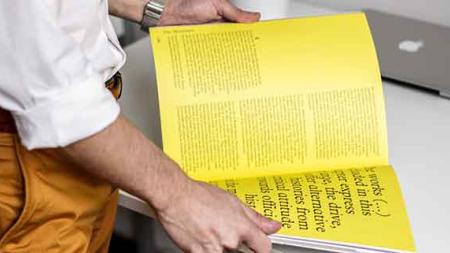Related Class
Best Graphic Design Courses and Classes with live instructors
- Published on

The graphic design experts at American Graphics Institute has assembled a list of the 9 best graphic design courses and classes, which has been updated for 2023. This includes both graphic design courses online as well as graphic design classes in-person, offered with live instructors, along with free graphic design tutorials. The best graphic design courses list includes introduction, intermediate, and advanced classes to cover the needs of beginner through advanced learners. The experts who assembled this list are the authors of multiple graphic design books, have a formal education in design, and teach graphic design courses. Information about each graphic design course includes the topics, format, and benefits.
It is helpful to understand more about graphic design before enrolling in one of the best graphic design courses. Graphic design is much more than creating drawings, illustrations, or graphics with a pleasing appearance. Graphic design presents visual communications for the purpose of conveying messages. You can learn more about graphic design before examining these courses:
Best Graphic Design Courses and Classes for 2023
Graphic Design Certificate
Graphic Design Principles Course
UX Design Principles
Typography
InDesign for Graphic Design
Photoshop for Graphic Design
Illustrator for Graphic Design
Graphic Design Bootcamp
Graphic Design Project
The 9 Best Graphic Design Courses and Tutorials 2023
Graphic Design Certificate
The graphic design certificate is a series of graphic design courses teaching principles, skills, and use of digital tools in the graphic design process. Participants learn foundational graphic design principles to understand space, form, and function. Additionally, courses in modern graphic design tools teach skills relating to image editing, illustration, and page layout. Participants learn to effectively use Photoshop, Illustrator, and InDesign to retouch, draw, and create layouts.
This graphic design program consists of more than 110 hours of class time, and can be completed part-time or full-time. A graphic design certificate is awarded upon completion. The courses use hands-on projects to teach design form, function, and tools. Participants in this graphic design course complete the program with a graphic design portfolio and also are able to work with a career counselor for job placement if desired.
Benefits of the Graphic Design Certificate:
Learn principles of graphic design process
Discover common graphic design tools and applications
Learn InDesign, Illustrator, and Photoshop
Find out how to effectively use form and function
Learn typography and other core design principles
Create flyers, brochures, posters, and catalogs
Complete a graphic design project and portfolio
Build a portfolio for career placement
Format: Live courses meet at scheduled times either online or in person
Graphic Design Certificate details and dates
Graphic Design Workshop: Fundamentals of Graphic Design
The graphic design workshop is a hands-on course that teaches core graphic design skills and concepts. The workshop also teaches theories, layout, type, and color to help participants make effective design choices. This course uses many exercises and projects to help participants learn more about design principles and apply concepts. This is a one-day graphic design course, led by a live instructor from American Graphics Institute..
Benefits of the Graphic Design Certificate:
Learn the importance of good design
Understand typography
Learn design process and structure
Find out about use of space and white space
Learn the effective use of type
Gain an understanding of design proportions
Discover how color influences graphic design
Format: Live course meets at scheduled times either online or in person
Graphic Design workshop details and dates
UX Design Principles Workshop
The field of user experience (UX) is a specialized subset of graphic design that combines design, psychology, and research. As graphic design crosses into the realm of designing websites and apps, this graphic design course provides participants with a solid foundation of how to apply design principles to digital interfaces that require human interaction. Participants learn skills necessary for designing user interfaces that are useful and well designed. The course involves projects that span the entire design process including research, planning, and prototyping.This course combines both analog processes and digital design tools.
Benefits of the UX Design Course:
Learn the design process for websites and apps
Gain fundamental design skills
Find out how to sketch screens
Discover the process of prototyping in design
Learn how to build wireframes
Discover how validate designs
Format: Live course meets at scheduled times either online or in person
Typography Course for Graphic Design
Typography is a component of graphic design focused on the use of type within designs. In this specialized graphic design course, learn to communicate designs effectively using type, and which type is most effective based upon scenarios and use. Gain an understanding of type principles, rules, and terminology. Find out about type rules that improve design and make designs more readable and easier to use.
Benefits of the UX Design Course:
Learn to communicate effectively using type
Determine which typefaces are best for specific projects
Understand typography rules
Learn typography terms and concepts
Discover ways to make text more readable
Learn how to fine-tune text
Creating clear and professional type
Format: Live course meets at scheduled times either online or in person
Typography Course details and dates
InDesign Bootcamp for Graphic Design
InDesign is important for graphic designers to learn. This graphic design course is focused on the use of InDesign, which is part of the Adobe Creative Cloud, to create page layouts for flyers, brochures, magazines, and catalogs. As a widely used graphic design software tool, InDesign is used for both print and digital projects. Graphic designers use this to combine text, images, illustration, color and shapes to convey messages, information, and meaning with completed designs. Participants in this course learn to apply graphic design skills to create layouts using InDesign including flyers, brochures, newsletters. The course uses hands-on projects and is led by a live instructor.
Benefits of the InDesign Course for Graphic Design:
Learn create layouts
Understand InDesign tools
Find out how to control text formatting, appearance, and linking
Learn to place images into layouts, controlling size and positioning
Discover how to apply and use color effectively in designs
Learn to share completed graphic design projects in various formats
Create layouts as part of in-class projects
Format: Live course meets at scheduled times either online or in person
InDesign Bootcamp details and dates
Photoshop Course for Graphic Design
Photoshop is an essential skill for graphic designers. This graphic design course emphasizes the efficient use of Photoshop as part of the tools used by graphic designers within the Adobe Creative Cloud. Participants learn to retouch existing images, combine photos, add text, and make images with impact. This course teaches graphic designers to create and edit images for web, video, and print purposes. As a powerful and professional tool, Photoshop includes many options which this course helps to demystify. Participants learn to adjust color and contrast, use layers for nondestructive editing, apply creative effects, and combine images from different sources into a single file. Participants also learn to prepare and export images into a variety of formats for use on websites, social media, video, and in print. Packed with hands-on projects, and led by a live instructor, participants gain real world experience that can be immediately applied to their own projects.
Benefits of the Photoshop Bootcamp for Graphic Design:
Learn to retouch images
Learn to apply creative effects to images
Find out how to combine multiple photos
Discover how to create designs entirely within Photoshop
Find out how to adjust image resolution and size
Work hands-on with many projects in a live, hands-on class
Discover how to export images in a variety of formats
Format: Live course meets at scheduled times either online or in person
Photoshop Bootcamp details and dates
Illustrator Course for Graphic Design
When thinking of modern graphic design skills, Illustrator is a requirement. Because it is used for most tasks commonly associated with graphic designers, from creating logos to drawing charts and graphs, Illustrator is a must-have skill. Participants in this class learn modern graphic design skills for drawing and illustration, using the pen tool, brushes, and patterns. They also learn how to organize and structure drawings using layers and layer groups. The workshop provides many hands-on projects, creating logos, drawings, and illustrations along with completed post cards and flyers. A well-rounded approach to learning to create graphic designs using Illustrator is used, with demonstrations and hands-on projects covering the range of course topics.
As with other courses, this is lled by a live instructor and available online or in-person.
Benefits of the Illustrator Course for Graphic Design:
Learn to retouch images
Learn to apply creative effects to images
Find out how to combine multiple photos
Discover how to create designs entirely within Photoshop
Find out how to adjust image resolution and size
Work hands-on with many projects in a live, hands-on class
Discover how to export images in a variety of formats
Format: Live course meets at scheduled times either online or in person
Photoshop Bootcamp details and dates
Graphic Design Bootcamp
The graphic design bootcamp offers a well-rounded approach to learning design principles as well as graphic design tools. This graphic design course helps participants learn about form, function, and space along with typography and design approaches. The bootcamp also includes instruction on illustration with Illustrator, page layout with InDesign, and image editing using Photoshop where bootcamp participants learn to draw, create layouts, and retouch images. The program consists of 100 hours of courses, and is available part-time or full-time. This program is similar to the graphic design certificate, although it does not include career placement or portfolio work. The graphic design bootcamp includes many hands-on projects, with classes led by a live instructor.
Benefits of the Graphic Design Bootcamp:
Learn graphic design principles
Find out how to use the most popular graphic design software programs
Learn Creative Cloud software applications
Discover how to use space and form
Find out more about typography and design
Create flyers, brochures, postcards, and posters
Complete a capstone graphic design project
Format: Live courses meet at scheduled times either online or in person
Graphic Design Bootcamp details and dates
Graphic Design Portfolio
This graphic design course provides an opportunity to complete your portfolio with the assistance of a practicing professional. Learn options for presenting your portfolio content, how to determine what to include in your graphic design portfolio, and how to best present your projects. This course is typically offered for participants in the Graphic Design Certificate program, although according to American Graphics Institute, participation is being expanded to include any graphic designer that wants assistance in curating, organizing, and presenting their portfolio. This course typically occurs over a one to two day span of time.
Benefits of the Graphic Design Portfolio:
Discover options for digital portfolios
Determine which projects to include in your portfolio
Learn how to best represent your work
Find out how to share and showcase your work
Format: Live courses meet at scheduled times either online or in person
About the author
Christopher Smith is president of American Graphics Institute. He is the co-author of Adobe Creative Cloud for Dummies and more than 10 other books on design and digital publishing. He served as publisher and editor of the Digital Classroom book series, which has sold more than one million books on topics relating to InDesign, Photoshop, Illustrator, After Effects, Premiere Pro and other Creative Cloud apps. At American Graphics Institute, he provides strategic technology consulting to marketing professionals, publishers designers, and large technology companies including Google, Apple, Microsoft, and HP. An expert on web analytics and digital marketing, he also delivers Google Analytics classes along with workshops on digital marketing topics. Christopher did his undergraduate studies the at the University of Minnesota, and then worked for Quark, Inc. prior to joining American Graphics Institute where he has worked for more than 20 years.