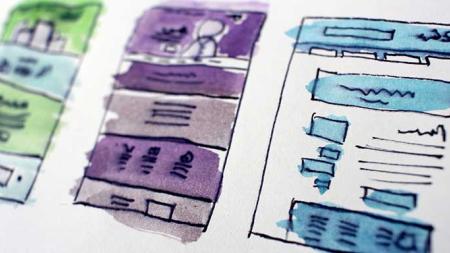
All Sketch classes include
Free retakes
Detailed curriculum
Live instructor
Flexible rescheduling
Certificate of Completion
Sketch class for prototyping
Sketch class
This Sketch course provides participants with the skills for creating interactive, high-fidelity prototypes in the user experience (UX) process. The Sketch training provides hands-on experience with the tools and capabilities of this powerful prototyping tool. Participants learn to use the Layer list and Inspector to quickly create and re-use components in Sketch, enabling the sharing of website and app designs for testing and review. This Sketch workshop emphasizes foundation skills that are useful for Sketch users, and utilizes hands-on projects.
- Learn to use Sketch within your prototyping and design workflow
- Discover how to create and use artboards
- Understand resizing and pinning options
- Gain a solid foundation of how to use key Sketch tools and functionality
- Understand how to work efficiently with UI objects and layers
- Discover how to import, create, and transform artwork, objects, and text
- Learn how to use the prototyping tools to create a working prototype
- Find out how to build re-usable, auto-resizing symbols and components that can be shared
- Learn how to build, edit, and share Sketch libraries as design systems
- Find out how to efficiently share Sketch projects for feedback and development
Ways to attend this Sketch course
- Live online from your office or home on regularly scheduled dates
- Live in-person at AGI’s classroom locations on regularly scheduled dates
- Private or custom Sketch course either online or in-person on dates you select. Contact us for details
Why Sketch classes at AGI are the best option for you
- Hands-on learning: Learn Sketch quickly with our proven teaching methods.
- Exceptional curriculum: AGI has delivered Sketch training to thousands over 25 years.
- Expert instructors: Our instructors are Sketch experts and skilled educators.
- Small class sizes: Receive personalized attention with 10 or fewer participants per class.
- Repeat for Free: If you need a refresher or miss a class day, retake the Sketch class at no cost.
For questions about this Sketch class, or to discuss a private or customized Sketch training workshop, contact American Graphics Institute at 781-376-6044 or use the chat option.
This course is available individually or as part of these certificate programs:
Please call 800-851-9237 or 781-376-6044 to schedule a course.
Using Sketch to create interactive prototypes
Inserting and using artboards
Creating, editing & organizing artboards
Using and organizing layers
Creating basic UI shapes in Sketch
Changing object properties
Saving object styles
Creating text and styles
Creating linked content
Saving and organizing artwork as symbols
Creating design systems
Creating reusable components
Sharing branding content with others
Using Sketch to create interactive prototypes
Getting to know Sketch
Workspace overview
Understanding the work area
Working with the infinite canvas
Inserting artboards
Using pages to organize your files
Using the toolbar, Inspector, and more
Viewing your design space
Zooming and panning
Pixel Preview and Pixel Zoom
Creating, editing & organizing artboards
Customizing size
Creating backgrounds
Aligning and distributing
Building for scrolls
Fixing items on the artboard
Understand resizing and pinning options
Using layers
Overview and organization
Selecting, moving, and editing layers
Naming layers
Grouping
Creating basic UI shapes in Sketch
Creating and editing shapes
Boolean operations
Transforming shapes
Masking objects
Customizing elements
Using the drawing tools
Changing object properties
Border and fill colors
Eyedropper
Saving frequently used colors
Finding and replacing colors
Saving object styles
Creating common styles
Editing and updating
Creating text
Text styles
Creating, using, and editing
Using auto-fit text for auto-layout feature
Creating linked content
Building a prototype that works
Changing transitions
Saving artwork as symbols
Working with text and image overrides
Nesting symbols into other symbols
Using symbol libraries
Replacing layers with symbols
Symbol organization
Using data in Symbols
Understanding the auto-layout features
Creating design systems
Creating reusable components
Sharing branding content with others
Understanding Atomic Design principles (Frost)
Updating your design system content
Saving & exporting your prototype
Saving for design reviews
Saving for development
Introduction to popular plugins
Custom and private Sketch classes
This Sketch course is available as a private class. Curriculum can be customized for your specific needs. Sketch classes can be delivered at your location, online, or in our classrooms. For more information, call 781-376-6044 to speak with a training consultant or contact us.
If attending a Sketch class at our training center, we provide the Sketch app for use during class. We suggest that you have the Sketch app available for you to use after class.
You will receive comprehensive Sketch curriculum for this class developed by the instructors at AGI. Our instructors have authored more than 50 books on web design and development.