
Related Class
Emoji Designed with Illustrator Expand Diversity
- Published on
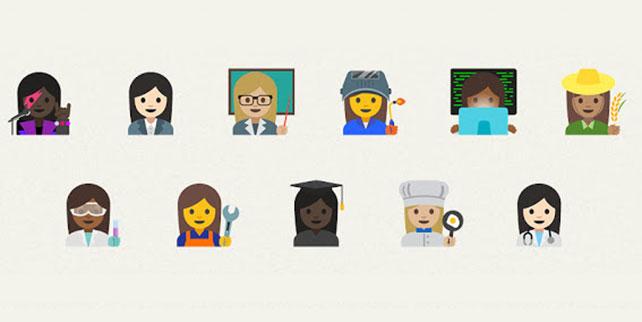
This week started with Emoji Day which is based upon the date visible on the calendar used in certain Emoji in the Apple iOS. Emoji are the small icons available for sharing in messaging apps, used to convey emotions and ideas with simple pictures. For this reason, Emoji are often referenced as Emoticons as well. In connection with this, Emoji designers working with Illustrator and other tools are creating more Emoji to represent the diverse range of society at large.
Emoji designs evolved from punctuation that resembled faces when viewed sideways, with a smile :-) or blink ;-) which later grew into the traditional yellow smiling face and then more robust designs. In order for these more robust Emoji characters to translate between different phones, operating systems, and applications, a set of standards was put in place for their use. This ensured that an Emoji entered on an iPhone could be received on an Android or Windows Phone. The original set of Emoji icons looked like they had been taken from a 1950’s stereotype of American society, with mostly men representing working roles, few women, and very little mix of ethnicities. This year the designers at Google looked to change the composition of Emoji, and these designers are making Emoji that reflect the diversity of those using phones and communication apps.
At a meeting of those involved with setting the Emoji standards earlier this year, Google proposed a set of new professional emoticons. This week 11 new Emoji designs were approved by the very official sounding Unicode Emoji Subcommittee. These Emoji designs include various genders, skin tones, and professions. As an example, a new Emoji design for a teacher may include male, female, dark, medium, and light skin variations. When put together the combined new Emoji designs have resulted in more than 100 new Emoji being added this week to the new approved set of Emoji. With their addition, the new Emoji designs will need to be added into the various operating systems by companies such as Apple, Google, and Microsoft.
Emoji Design with Illustrator
Professionally designed Emoji that are used across operating systems generally start their life as icons created with a design tool such as Adobe Illustrator. Emoji can be drawn using the pen tool or shape tools, while colors are added. Layers can be used to create duplicate Emoji versions to represent different ethnicities and genders. Most of the skills needed to create Emoji can be learned in foundational Illustrator courses. The flexibility of the Adobe Illustrator drawing tools and color capabilities make it a favorite app for a range of professional designers, including those who create user interface designs. From icons to buttons to Emoji, Illustrator is often the starting point for most designs, which can then be exported into various formats and sizes for use in devices or user interfaces.
About the author
Jennifer Smith is a user experience designer, educator and author based in Boston. She has worked in the field of user experience design for more than 15 years.She has designed websites, ecommerce sites, apps, and embedded systems. Jennifer designs solutions for mobile, desktop, and iOT devices.
Jennifer delivers UX training and UX consulting for large Fortune 100 companies, small start-ups, and independent software vendors.She has served as a Designer in Residence at Microsoft, assisting third-party app developers to improve their design solutions and create successful user experiences. She has been hired by Adobe and Microsoft to deliver training workshops to their staff, and has traveled to Asia, Europe, India, the Middle East, and across the U.S. to deliver courses and assist on UX design projects. She has extensive knowledge of modern UX Design, and worked closely with major tech companies to create educational material and deliver UX workshops to key partners globally. Jennifer works with a wide range of prototyping tools including XD, Sketch, Balsamiq, Fireworks, Photoshop, Illustrator, and Blend for Visual Studio. She also works extensively in the fields of presentation design and visual design.
Jennifer is also an expert on Photoshop, digital image editing, and photo manipulation. Having written 10 books on Photoshop, and having consulted and provided training to major media companies and businesses around the globe.
Jennifer is the author of more than 20 books on design tools and processes, including Adobe Creative Cloud for Dummies, Adobe Creative Cloud Digital Classroom, and Photoshop Digital Classroom. She has been awarded a Microsoft MVP three times for her work with user experience design in creating apps for touch, desktop, and mobile devices. Jennifer holds the CPUX-F certification from the User Experience Qualification Board and assists others in attaining this designation in leading a UX certification course at American Graphics Institute. She is a candidate for a Master’s degree in Human Factors in Information Design.


