
Related Class
Logo design process helps Google refine identity
- Published on
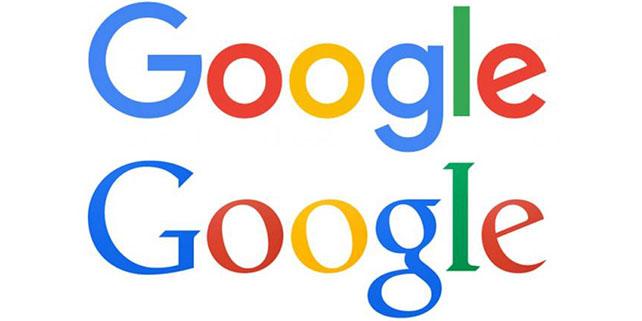
The logo design process that Google went through this week shows how an effective design process in creating a logo helps to produce successful results. As they created the fifth variation of their logo since they started in 1998, they had a significant undertaking. The Google logo and brand identity is reflective of a creative company that maintains a focus on creating a delightful experience for their users. The simplicity of their user interface for search, which is little more than a white page with a search phrase, needed to be carried into their logo design. In an era of modern, clean, and Swiss-influenced design, the old Google logo was a flashback to a different era, and was in need of updating.
The newly updated logo is the word Google in a sans-serif typeface. A sans-serif face is one such as Arial or Helvetica, compared to serif faces like those used in most books or newspapers, such Times. It provides a clean logo that is easy to read at any resolution, on any screen size, which is important for . Google is using a face they designed known as Product Sans.
Google also created a compact version of the logo. This uppercase G shares the Google color scheme of red, yellow, blue, and green, making it clear within apps or browser tabs that a Google product or page is being used.
Additionally, Google also considered that the branding is often used in various interactive elements, and thus they created a state in which the logo consolidates into four animated dots. These make it clear to a user that may be waiting on an action or for search results, yet they retain a consistent brand identity.
An added benefit of the new logo is that it is significantly smaller in file size, allowing it to load more quickly across a variety of devices regardless of network speed.
Those who aren’t involved in design and brand identity often assume that someone can take some Illustrator classes and will then have all the skills needed for creating a logo or building a brand identity. While learning the tools is important, a background in design, usability, and typography helps to create the best brand identities for modern companies such as Google.
About the author
Jennifer Smith is a user experience designer, educator and author based in Boston. She has worked in the field of user experience design for more than 15 years.She has designed websites, ecommerce sites, apps, and embedded systems. Jennifer designs solutions for mobile, desktop, and iOT devices.
Jennifer delivers UX training and UX consulting for large Fortune 100 companies, small start-ups, and independent software vendors.She has served as a Designer in Residence at Microsoft, assisting third-party app developers to improve their design solutions and create successful user experiences. She has been hired by Adobe and Microsoft to deliver training workshops to their staff, and has traveled to Asia, Europe, India, the Middle East, and across the U.S. to deliver courses and assist on UX design projects. She has extensive knowledge of modern UX Design, and worked closely with major tech companies to create educational material and deliver UX workshops to key partners globally. Jennifer works with a wide range of prototyping tools including XD, Sketch, Balsamiq, Fireworks, Photoshop, Illustrator, and Blend for Visual Studio. She also works extensively in the fields of presentation design and visual design.
Jennifer is also an expert on Photoshop, digital image editing, and photo manipulation. Having written 10 books on Photoshop, and having consulted and provided training to major media companies and businesses around the globe.
Jennifer is the author of more than 20 books on design tools and processes, including Adobe Creative Cloud for Dummies, Adobe Creative Cloud Digital Classroom, and Photoshop Digital Classroom. She has been awarded a Microsoft MVP three times for her work with user experience design in creating apps for touch, desktop, and mobile devices. Jennifer holds the CPUX-F certification from the User Experience Qualification Board and assists others in attaining this designation in leading a UX certification course at American Graphics Institute. She is a candidate for a Master’s degree in Human Factors in Information Design.


