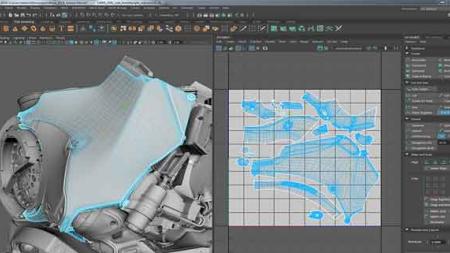
All Maya classes include
Free retakes
Detailed curriculum
Live instructor
Flexible rescheduling
Certificate of Completion
Maya Training Class - Advanced
Maya Training Class - Advanced
This advanced Maya class covers advanced hard surface modeling, technical modeling, organic modeling, and set modeling. Learn to build advanced indoor and outdoor lighting rigs using light utilities and shaders along with advanced texture networks.
In the advanced Maya course learn rendering pipelines using Maya software rendering and the Arnold render engine using render layers, batch rendering. Learn to export frames to Adobe Photoshop and After Effects for both still and animated frames. This advanced Maya course also teaches animation workflows and dynamic simulations for creating believable and realistic animations.
Participants in this advanced Maya course also learn the extended 3D Type, Viewport 2.0 with Arnold, the Motion Graphics Toolset for creating complex procedural effects, as well as the MASH toolset.
This class requires an understanding of all skills covered in the introductory Maya course.
Ways to attend this Maya course
- Live online from your office or home on regularly scheduled dates
- Live in-person at AGI’s classroom locations on regularly scheduled dates
- Private or custom Maya course either online or in-person on dates you select. Contact us for details
Why Maya classes at AGI are the best option for you
- Hands-on learning: Learn Maya quickly with our proven teaching methods.
- Exceptional curriculum: AGI has delivered Maya training to thousands over 20 years.
- Expert instructors: Our instructors are Maya experts and skilled educators.
- Small class sizes: Receive personalized attention with 10 or fewer participants per class.
- Repeat for Free: If you need a refresher or miss a class day, retake the Maya class at no cost.
This course is available individually or as part of these certificate programs:
Please call 800-851-9237 or 781-376-6044 to schedule a course.
Advanced Maya Class Topics
- Learn to assemble source materials and align image planes in Photoshop
- Discover realistic object modeling techniques for use in commercials, sets, and props
- Find out how to model surfaces with corners and bevels
- Learn to model curved surfaces
- Discover advanced UV Unwrapping techniques
- Explore advanced Maya workflow
- Learn new 3D Type capabilities
- Gain an understanding of complex model workflows
- Learn NURBS modeling techniques and organic models
- Find out about advanced shading networks
- Learn to use the HyperShade editor
- Understand the different applications of layered texture and shader
- Find out how to create realistic materials and shaders including wood, metals, and glass
- Learn to use both 2D and 3D materials
- Find out how to create both wrapping and tie textures
- Discover how to manage multi UV sets to create advanced textures
- Gain a solid understanding of render layers
- Master both the Maya and Arnold render engines
- Learn to use Arnold shaders
- Gain an understanding of Arnold ambient occlusion and global illumination
- Learn HDRI and Final Gather for IBL Environment textures
- Gain an understanding of multiple lighting models
- Learn to use Viewport 2.0 and Arnold
- Find out about the MASH toolset
- Learn motion graphic tools
- Discover advanced animation workflows
- Find out about dynamic simulations
- Gain an introduction to nCloth
- Learn advanced rendering and render setup
- Find out how to create a render pipeline
- Learn real time fine tuning of shadows, reflections, specular highlights, and lighting passes
- Discover how to create depth of field
- Master the process of outputting final composites for editing
- Explore compositing in After Effects
Custom and private Maya classes
This Maya course is available as a private class. Curriculum can be customized for your specific needs. Maya classes can be delivered at your location, online, or in our classrooms. For more information, call 781-376-6044 to speak with a training consultant or contact us.
If attending this advanced Maya class online, you will need the Maya software app before starting this class. The fully functional free trial of the Maya app can be used for the class. You can download Maya here.
You will receive a comprehensive course manual for this class developed by the certified instructors at AGI that teach this course. AGI instructors have created many of the official training guides and books for applications vendors. This advanced Maya class is led by an Autodesk Maya Certified Instructor.