Excel Tutorial: How to Display Worksheet Formulas in Excel
How to display worksheet formulas in Excel
Excel displays the result of the formula in a cell rather than the formula itself. With the Show Formulas auditing tool, you can switch the worksheet display so that Excel displays the formulas as entered. To display the formulas in Excel, follow these steps:
- 1 From the Formulas tab, choose Show Formulas. Excel displays all formulas in the cells as entered.
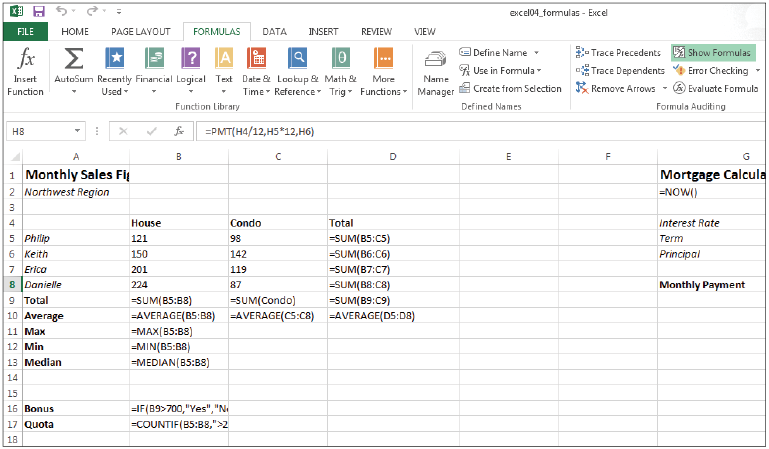
- Switch the worksheet view to Show Formulas when you want to view the formulas and not the results.
- Choose Show Formulas again display the formula results.
- Choose File > Save As, navigate to the Excel04lessons folder.
- Type excel04_formulas_final as the file name, and click Save.