
Related Class
Photoshop CC 2017 Review and New Features
- Published on
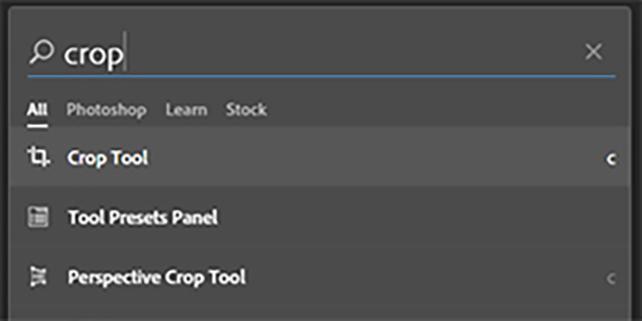
Adobe has updated Photoshop and the Photoshop CC new features for 2017 are reviewed here . It’s worth looking at what is new in Photoshop CC 2017 as Adobe seeks to keep Photoshop relevant to designers a full 25 years after the introduction of the flagship image editing tool. Most of the updates are focused on Photoshop working more closely with other Adobe tools, with some new functionality added to selections and masking capabilities, and additional text functionality. The changes are relatively minor, and will impact only the more advanced Photoshop courses along with some Creative Cloud classes that focus on web design.
Photoshop CC 2017 integration with other Creative Cloud apps
One of the Photoshop CC 2017 new features that impacts app and web designers is a set of enhancements that improve collaboration between Photoshop and Adobe XD, a relatively new prototyping tools for UX Designers. Elements from each app can be moved back and forth via copy and paste, while layers are more easily adjusted in artwork that is created using both applications. Web and app fonts that use SVG (Scalable Vector Graphics) can now be accessed within Photoshop as well.
Easier to locate Photoshop tools and commands
With more than 25 years of tools and commands added to Photoshop, there are often more options than a user can remember or locate. Adobe has added in-app search to make it easier to locate tools, panels and commands. Use Command+F (as in "Find") from the keyboard on the Mac OS, or Ctrl+F from a Windows computer to access the find interface. This is similar to the Quick Apply command that already exists within Creative Cloud app InDesign.
Improvements to Photoshop CC 2017 masking and selections
Another of Photoshop CC 2017's new features are minor enhancements to the way it works with selections, such as adding the already existing Polygonal Lasso tool to the task-space toolbar, and the ability to see either a high-resolution or low-resolution preview of your image in Photoshop during the selection process. When using the Face-Aware Liquify functionality, eyes can now be adjusted independently.
Photoshop CC 2017 text changes
You will also fine some Photoshop CC 2017 new features relating to text. The Match Font functionality uses any font installed on the computer you are using. This is more of a bug-fix, as previously Photoshop only would make some fonts available. In a user interface improvement, when making text changes you no longer need to click a specific text box. When clicking outside the text frame, any added or edited text is confirmed.
Installing Photoshop CC 2017
These Photoshop CC 2017 new features are installed by using the Creative Cloud desktop app to access updates. For users with a site license, such as at a school or larger office, an administrator will need to oversee the update process by creating a new installer package.
About the author
Jennifer Smith is a user experience designer, educator and author based in Boston. She has worked in the field of user experience design for more than 15 years.She has designed websites, ecommerce sites, apps, and embedded systems. Jennifer designs solutions for mobile, desktop, and iOT devices.
Jennifer delivers UX training and UX consulting for large Fortune 100 companies, small start-ups, and independent software vendors.She has served as a Designer in Residence at Microsoft, assisting third-party app developers to improve their design solutions and create successful user experiences. She has been hired by Adobe and Microsoft to deliver training workshops to their staff, and has traveled to Asia, Europe, India, the Middle East, and across the U.S. to deliver courses and assist on UX design projects. She has extensive knowledge of modern UX Design, and worked closely with major tech companies to create educational material and deliver UX workshops to key partners globally. Jennifer works with a wide range of prototyping tools including XD, Sketch, Balsamiq, Fireworks, Photoshop, Illustrator, and Blend for Visual Studio. She also works extensively in the fields of presentation design and visual design.
Jennifer is also an expert on Photoshop, digital image editing, and photo manipulation. Having written 10 books on Photoshop, and having consulted and provided training to major media companies and businesses around the globe.
Jennifer is the author of more than 20 books on design tools and processes, including Adobe Creative Cloud for Dummies, Adobe Creative Cloud Digital Classroom, and Photoshop Digital Classroom. She has been awarded a Microsoft MVP three times for her work with user experience design in creating apps for touch, desktop, and mobile devices. Jennifer holds the CPUX-F certification from the User Experience Qualification Board and assists others in attaining this designation in leading a UX certification course at American Graphics Institute. She is a candidate for a Master’s degree in Human Factors in Information Design.


