
Related Class
Is Photoshop Training moving to the Cloud
- Published on
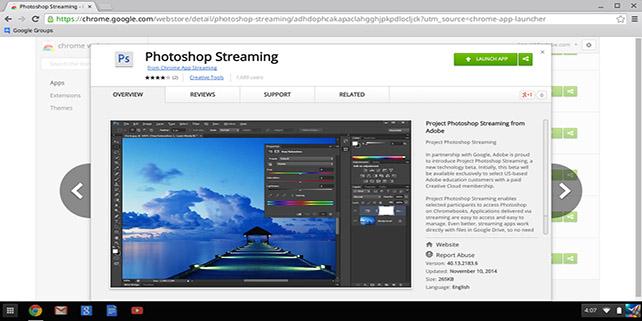
Photoshop has traditionally been installed directly on your computer, either from a disc such as a DVD, or after downloading it from Adobe’s website. Whether you are working in your studio or office, or taking a Photoshop training classes as American Graphics Institute, the application is installed directly on the computer being used for classes. But this may be changing. Web services such as FaceBook or SalesForce, are accessed online through a web browser, and require an Internet connection to be used, and some versions of Photoshop may soon be accessible this way. Currently Photoshop works whether you were connected to the Internet or not, because the program is installed directly on your computer. For more than a decade Photoshop has been available for users of Mac OS and Windows computers, but many of the newer, low-cost, and low-powered ChromeBook computers have no access to Photoshop. This is because Photoshop likely would not run well on them, and Adobe hasn’t made a version available for these devices. Now that low-cost ChromeBooks account for one-third of all notebook sales, Adobe is looking at ways to make Photoshop available to users of these devices.
To bring Photoshop to the fast-growing group of ChromeBook users, Adobe has devised a solution where the work will not be done on the computers locally. Adobe will handle all the processing on its computers, and stream the images being edited through the browser onto the user’s screen. In a test version of Photoshop that can run on Chromebooks, you’ll find that no image editing application is actually installed. Instead, Adobe creates a connection to a server where you are able to open Photoshop on a remove computer server. Images are uploaded to the server, edited on the server, and you see a remote picture of what is being edited. All the work is done remotely. The brand Adobe has applied to this release of the application is Photoshop Streaming.
Although Photoshop Streaming is a full version of the Windows application, we don’t expect to be using it for Photoshop training courses anytime soon. This is because the streaming version of Photoshop requires approximately 4 MB per second of bandwidth to perform optimally. In a full Photoshop class, this could involve up to 10 students learning Photoshop, and needing to stream the app. This type of bandwidth intensive requirement makes the streaming version less attractive for uses such as having many people in an agency accessing the app online, or trying to deliver a Photoshop class using the streaming version of the app.
While this might not be the best solution for use in a Photoshop class, it may be suitable for casual users who only have access to a ChromeBook. The streaming version is currently available to education users of the Creative Cloud and you can apply for access to it here.
About the author
Jennifer Smith is a user experience designer, educator and author based in Boston. She has worked in the field of user experience design for more than 15 years.She has designed websites, ecommerce sites, apps, and embedded systems. Jennifer designs solutions for mobile, desktop, and iOT devices.
Jennifer delivers UX training and UX consulting for large Fortune 100 companies, small start-ups, and independent software vendors.She has served as a Designer in Residence at Microsoft, assisting third-party app developers to improve their design solutions and create successful user experiences. She has been hired by Adobe and Microsoft to deliver training workshops to their staff, and has traveled to Asia, Europe, India, the Middle East, and across the U.S. to deliver courses and assist on UX design projects. She has extensive knowledge of modern UX Design, and worked closely with major tech companies to create educational material and deliver UX workshops to key partners globally. Jennifer works with a wide range of prototyping tools including XD, Sketch, Balsamiq, Fireworks, Photoshop, Illustrator, and Blend for Visual Studio. She also works extensively in the fields of presentation design and visual design.
Jennifer is also an expert on Photoshop, digital image editing, and photo manipulation. Having written 10 books on Photoshop, and having consulted and provided training to major media companies and businesses around the globe.
Jennifer is the author of more than 20 books on design tools and processes, including Adobe Creative Cloud for Dummies, Adobe Creative Cloud Digital Classroom, and Photoshop Digital Classroom. She has been awarded a Microsoft MVP three times for her work with user experience design in creating apps for touch, desktop, and mobile devices. Jennifer holds the CPUX-F certification from the User Experience Qualification Board and assists others in attaining this designation in leading a UX certification course at American Graphics Institute. She is a candidate for a Master’s degree in Human Factors in Information Design.


