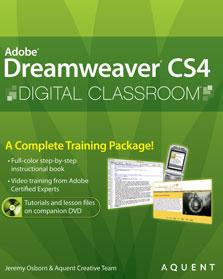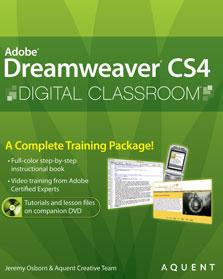
Errata:
Lesson 2, page 53, step 11
The hex color listed on page 53 should read 843432, as is shown in the illustration. Because of a typographical error, it incorrectly reads 83432.
Lesson 9, page 235, step 2
This step should read as follows: The table in the center contains one row with two columns, each containing one image placeholder and one product title placeholder. Click on the edge of the table to select it.
Lesson 12, page 294
The site setup instructions should reference the lesson 12 folder instead of lesson 13.
Lesson 12, page 308, Step 13
Step 13 A: Select the .AccordionFocused .AccordionPanelTab style in the CSS Styles panel. This rule defines the appearance of the panel tabs when the panel is focused, (which is the state created when a user activates the panel by clicking on it.) The default style of this focused state is a shade of blue which doesn't fit in with the page design. So in this case, you will want it to match the background color you set in step 11.
Click the color value for the background-color property and type #8CD031, then press enter/return to commit the change.
Step 13 B: Select the .AccordionFocused .AccordionPanelOpen .AccordionPanelTab style. This rule defines the appearance of any panel tab that is open (for example when the user clicks on a specific tab to switch sections). Click on the color value for the background-color property and type #CF9 to set it to the same light green used in step 12.