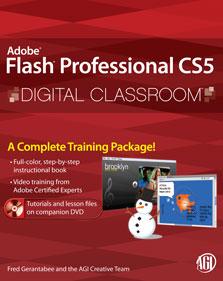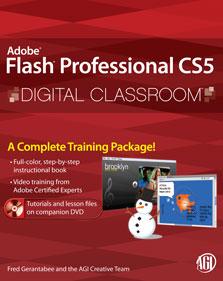
Errata:
page 2, System requirements
Some of the video tutorials reference supplemental lesson files. You can download the lesson files used in the video tutorials by clicking here.
Lesson 6, page 208, Step 5
The step is incorrect as printed, as there is no keyframe in frame 20 of the lesson file. It should read as follows: Scroll horizontally until you reach frame 20. Right-click and choose Add Keyframe from the context menu to insert a keyframe. Press the Shift key to keep the keyframe from moving left or right, and click and drag the keyframe down to the baseline (0.0) of the Rotation Z row. Then, again holding the Shift key, click and drag it to the right to frame 30. The z rotation now begins at frame 30.
Image