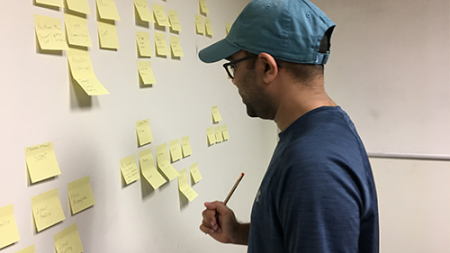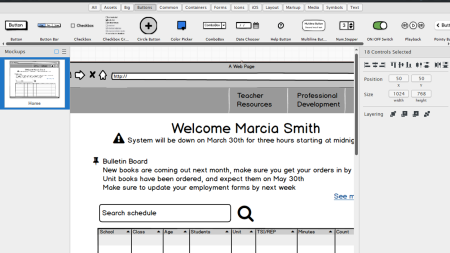Related Class
Benefits of Responsive Web Design
- Published on

There are many benefits of responsive web design as it solves issues created by the explosive growth of mobile devices. As UX designers and web developers are confronted with the task of ensuring that modern websites provide a user experience that works well across a range of devices, they have turned to responsive web design. Regardless of the size or form factor of a device, responsive web design benefits both the designer and the user of a site. This is because responsive design enables developers to ensure that text, graphics, and even videos will display properly on mobile devices, tablets, and desktop computers.
Benefits of responsive web design for modern websites
While there are other options for creating websites that work on mobile devices and tablets, the benefits of responsive website design make it the best choice for almost all new sites being created. Responsive Web Design, sometimes simply called RWD, displays a website using the same source HTML code across all devices. Whether a site is accessed on a smartphone, tablet, or desktop, responsive web design uses on set of HTML and CSS code, and directs the device to adapt the content based upon its capabilities and display size. Using responsive web design, the display responds to the screen size and form factor of the device being used to access the web page. It doesn’t matter whether the user is going from a smartphone to a desktop to a tablet, the website seamlessly adapts to the screen the viewer is using. Because it uses the same HTML code and the same URL, a responsive web design is easier for both web developers and content managers to administer.
Responsive web design alternatives
One alternative to responsive web design involves creating a mobile URL. An early predecessor to responsive web design, creating a separate URL for mobile devices was common at one time. The benefits of responsive web design quickly outweighed using a separate URL, as it required a web server to present different code to each device. The server needed to detect the device’s capabilities, then send the device to a separate address, with separate code. This required a web administrator to maintain two servers, and two sets of code. By contrast, a responsive web design involves only a single set of code which is easier to maintain. Additionally, using only a single web address makes it easier for search engines to locate.
Another alternative to responsive web design involves dynamic serving. This process uses the same URL regardless of the device accessing the website, but dynamic serving generates a different version of HTML for each device depending upon the browser being used. Like mobile URLs, this requires a web manager to maintain multiple versions of HTML, this lacks the advantage of responsive design which benefits from using only a single set of code.
Additional benefits of responsive web design
There are a number of reasons why responsive web design is preferred by most web designers and developers. Although it is the most recommended design structure by search engines, responsive web design benefits the web designers and developers as well. One of the primary benefits is the need to design and maintain only one version of a site for all devices, whether desktop, mobile, or tablet. By using a single, responsive web design also makes it easier for visitors to interact with, share, and link to content on a site.
Responsive web design also offers the benefit of providing mobile users with flexible orientation options. Site visitors can change from landscape to portrait views and the web page orientation changes automatically. Because the site design adapts based upon the available space due to CSS, the web page can change on its own, without sending any requests back to the server. Responsive web design reduces the loading time and improves performance. Additionally, responsive web design works with new devices as they come into the market, without the need to reprogram a web server. These benefits make responsive web design a clear choice for modern websites.
Learn responsive web design
To take advantage of responsive web design as a designer or developer requires specific skills and an understanding of modern web technologies. It’s important to learn UX design and gain an understanding of responsive processes, either through responsive web design classes, or through independent learning. Designers and developers need to understand how to style layouts for different devices, break-points for mobile and tablets, and how to create responsive navigation. As these are not introductory topics, they should be learned after a designer understands fundamental HTML, CSS, and UX principles.
About the author
Jennifer Smith is a user experience designer, educator and author based in Boston. She has worked in the field of user experience design for more than 15 years.She has designed websites, ecommerce sites, apps, and embedded systems. Jennifer designs solutions for mobile, desktop, and iOT devices.
Jennifer delivers UX training and UX consulting for large Fortune 100 companies, small start-ups, and independent software vendors.She has served as a Designer in Residence at Microsoft, assisting third-party app developers to improve their design solutions and create successful user experiences. She has been hired by Adobe and Microsoft to deliver training workshops to their staff, and has traveled to Asia, Europe, India, the Middle East, and across the U.S. to deliver courses and assist on UX design projects. She has extensive knowledge of modern UX Design, and worked closely with major tech companies to create educational material and deliver UX workshops to key partners globally. Jennifer works with a wide range of prototyping tools including XD, Sketch, Balsamiq, Fireworks, Photoshop, Illustrator, and Blend for Visual Studio. She also works extensively in the fields of presentation design and visual design.
Jennifer is also an expert on Photoshop, digital image editing, and photo manipulation. Having written 10 books on Photoshop, and having consulted and provided training to major media companies and businesses around the globe.
Jennifer is the author of more than 20 books on design tools and processes, including Adobe Creative Cloud for Dummies, Adobe Creative Cloud Digital Classroom, and Photoshop Digital Classroom. She has been awarded a Microsoft MVP three times for her work with user experience design in creating apps for touch, desktop, and mobile devices. Jennifer holds the CPUX-F certification from the User Experience Qualification Board and assists others in attaining this designation in leading a UX certification course at American Graphics Institute. She is a candidate for a Master’s degree in Human Factors in Information Design.