
Related Class
Web Design vs. Web Development: what's the difference
- Published on
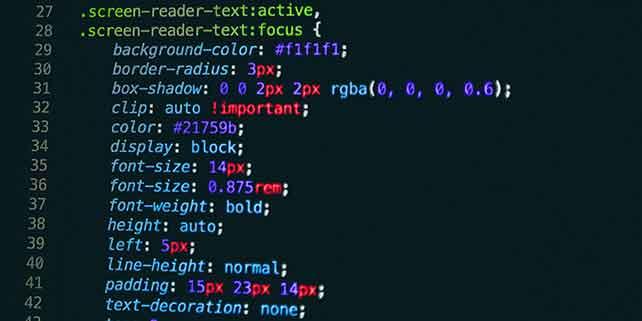
The differences between Web Design vs. Web Development include job responsibilities, functions in building and maintaining websites, and the skills required for working in a web design or web development field. Web design and web development roles are often confused with each other. While both involve understanding and using HTML and CSS code used to create websites, there are many differences between web design vs. web development.
Web Design vs. Web Development: differences in responsibilities
When websites function seamlessly, it’s easy for users to overlook the work that went into the design and development. Web designers and web developers divide and conquer tasks when creating websites, while there may be some overlap in certain areas, most functions are divided according to their specialties.
Web designers typically work on the overall aesthetic and user experience (UX) of a site using programs like Adobe Photoshop, Muse, XD, Sketch, and Illustrator. Depending upon the organization, they may also use HTML and CSS to style components and initial mock-ups of websites. Web designers are often also called front-end developers work, as it is the front-facing components of a website. These roles are sometimes also called front-end web developers.
Web developers also use HTML and CSS, but also work with JavaScript, connect to databases, and work with content management systems (CMS) to transform static layouts into dynamic sites. Web developers will also work to make sites responsive so they work well on mobile, tablet, and desktop computers, generally implementing designs from UX professionals or web designers.
Web Design vs. Web Developer
Web Design | Web developer |
Draft site layout | Define server and hosting requirements |
Draw mock-ups with fonts and a color palette for the client | Work with designer to incorporate their vision |
Test and improve design | Write clean, accessible code |
Incorporate graphics and other visuals | Create responsive pages |
Create content standards and consistency across the site’s pages | Connect to database or Content Management System |
Web design responsibilities
Designing a successful website requires far more work than simply choosing a color scheme and fonts. It requires a working knowledge of color theory, typography, and design principles. A good web designer also understands User Experience Design, which includes considerations for who is using a site, what they are trying to accomplish, and external factors that may impact the ability to use the site.
When selecting components of a site’s aesthetic, designers must also take into account accessibility of a site for all users, including:
Is the text readable and large enough for users with below-average eyesight?
Does the page employ high contrast between text and the background?
Can users easily navigate the site?
Has alt text been employed underneath images for users that may require images to be read to them by assistive technologies?
Do videos on the site have captions?
Can users with limited mobility use navigate the site using only their keyboard?
Does the website function well on mobile devices?
To test accessibility, designers may use software tools to identify any shortcomings so they can be identified and addressed. Those working in this field generally attend web design classes to gain skills or attend a web design certificate.
Web development responsibilities
Web developers must be able to implement designs and meet specifications and requirements from web designers and UX designers. Web developers also must consider that others may need to work on their projects in the future, and may also include writing descriptions between lines of code to explain what certain lines do to the site’s presentation, even if these descriptions are not visible to general users on the site. If a future web designer or web developer needs to make a change, this allows for easy navigation through the code so that the change can be made quickly. Effective web developers also work to optimize their code so that it can be sent to web browsers effectively, and displays on screens quickly.
Web developers that are most effective in their work also prioritize accessibility standards, which are published and regularly updated as the Web Content Accessibility Guidelines (WCAG). Working to make the web easy to navigate for individuals with a diverse range of hearing, movement, sight, and cognitive ability.
Forces contributing to the growth of web design and web development fields
The need for businesses and organizations to share information online, from informational content to e-commerce businesses is expanding rapidly, with online purchasing replacing much of the traditional retail business. With near-ubiquitous mobile devices, access to the web is in the hands of many. These factors contribute to the growing need for web designers and web developers.
Those working in these roles may have a computer science background, or may attend a web development certificate program or individual web development classes.
About the author
Christopher Smith is president of American Graphics Institute. He is the co-author of Adobe Creative Cloud for Dummies and more than 10 other books on design and digital publishing. He served as publisher and editor of the Digital Classroom book series, which has sold more than one million books on topics relating to InDesign, Photoshop, Illustrator, After Effects, Premiere Pro and other Creative Cloud apps. At American Graphics Institute, he provides strategic technology consulting to marketing professionals, publishers designers, and large technology companies including Google, Apple, Microsoft, and HP. An expert on web analytics and digital marketing, he also delivers Google Analytics classes along with workshops on digital marketing topics. Christopher did his undergraduate studies the at the University of Minnesota, and then worked for Quark, Inc. prior to joining American Graphics Institute where he has worked for more than 20 years.


