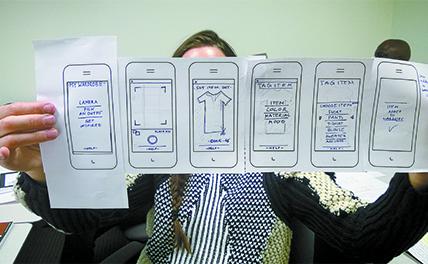
Need information about the UX Bootcamp in Washington? Call us at 781-376-6044 or 800-851-9237.
Download the Student Information Catalog for Certificate Programs at AGI.

UX Bootcamp in Washington
Attend the UX Bootcamp at American Graphics Institute and learn to plan, research, organize, and present information to develop useful apps and websites that meet the needs of end-users and achieve the goals of businesses and organizations. The UX Bootcamp teaches strategic thinking and tactical skills including the most commonly used UX design tools. The program is useful for those designing for a variety of form factors and devices such as desktop, tablet, and phone.
What you learn in the UX Bootcamp
- Learn to design effective websites and apps
- Find out how to structure and organize content to build useful interfaces
- Understand design principles for creating effective UX and UI designs
- Find out how to conduct research to understand what users need
- Discover processes for working and communicating effectively with developers
- Gain expert-level skills with the most common UX tools including Figma
- Understand how to create responsive app and web designs for all size screens
- Learn the essentials of HTML and CSS for building UX prototypes
About the UX Bootcamp in Washington
The UX Bootcamp in Washington at American Graphics Institute is a hands-on program that teaches both strategic and tactical skills. Participants learn modern UI and UX design tools along with UX strategy and processes. All classes include significant hands-on work in UX projects. Classes are small, with a limit of 10 per course section, allowing for individualized attention. The UX program covers both UX and UI design.
What’s included with the UX Bootcamp in Washington
- 105 hours of live instruction
- All books and lesson files, including AGI’s proprietary curriculum
- Retake any course for a full year at no cost
Ways to attend the UX Bootcamp in Washington
- Live online from your home or office in Washington
- Live in-person at AGI’s classroom in Boston
- Hybrid, attending some classes online in Washington and others in-person
UX Bootcamp in Washington
The UX Bootcamp program is available on-line, in-person, or blended. You can start your UX Bootcamp online or in Boston as part of our rolling-admissions process. New classes start every 45 days. If you prefer to start with an individual UX course to try the program, you can later apply the coursework and fees from individual UX courses to the UX Bootcamp program.
UX Bootcamp in Washington
If you prefer, the individual components of the UX Bootcamp are also available as short-term UX classes and UX workshops. You can find dates and enroll in these by viewing the available UX courses.
UX Bootcamp and UX Certificate Program Differences
The UX Bootcamp is designed for participants looking to learn UX principles and tools, but are not seeking job placement into a UX role. The UX Certificate program includes additional coursework as well as career placement assistance and is a better choice for those seeking assistance in finding a job in the UX field.
Popular UX Bootcamps in Washington
Full-time UX Bootcamp in Washington
Part-time UX Bootcamp in Washington
Enrolling in the UX Bootcamp at American Graphics Institute
Tuition for UX Bootcamp
UX Bootcamp Discount
Using VA Education Benefits for UX Bootcamp
The UX Bootcamp program in Washington is not eligible for VA Education benefits, however, the similar UX Certificate program is approved for GI Bill benefits. Eligible participants can use their Veterans Affairs (VA) funds for the UX Certificate program.
The UX Bootcamp program prepares participants for user experience design roles, user interface design positions, and for working in web design and app design roles. The program is equally useful for web developers, business analysts, product managers, and traditional designers transitioning to the field of UX Design. Participants can attend the UX Bootcamp online or in Boston.
Courses in this Bootcamp
Please call 800-851-9237 or 781-376-6044 to schedule a course.
Course information for the UX Bootcamp in Washington
UX Design course
In this UX class, participants learn the core principles of digital product design. Through a project-focused workshop, they learn all stages of user experience design. They start by determining UX strategy, then move into user research, discovering user scenarios, building user personas, and developing an information architecture (IA).
Once the content's structure has been prioritized, participants sketch and prototype their design. Iteration and testing are implemented throughout the process to learn how to incorporate feedback from others.
This UX design class provides a strong foundation for creating user-centered designs, whether in web design, app design, interface, or product design.
Information Architecture class for UX
In this UX Class for information architecture, discover methods and processes for structuring and organizing content to build effective user experiences. Learn to prioritize, sort, structure, and organize information so that it can be found in a way that is consistent and predictable. As part of this UX course participants find out how to evaluate existing content and assess new content needs. Participants also learn to organize and structure content, as well as define navigation.
UX Class: User experience for mobile devices and touch screens
Learn about UX for phones, tablets, and touch screens, along with special considerations when defining their UX and UI in this focused UX class. This course teaches usability and interaction factors that impact mobile, tablet, and phone UX. Participants in this UX course discover how to create interfaces and interactions that are optimized for mobile and touch input. Learn how usability issues such as finger size, touch targets, single-hand use, and environment impact UX, and how to address these factors.
UX prototyping training
Learn UX prototyping skills in this live UX class led by an expert in the user experience design field. Participants discover how to create, share efficiently, and test concepts, designs, and structures for websites and apps through the rapid prototyping UX design process. Learn the best UX prototyping and testing practices before investing in final user experience designs. Gain an understanding of the process for rapid iteration of UX designs and creating mockups. Find out ways to improve the efficiency of the design and development process in this Rapid Prototyping UX workshop.
Creating UX Assets and Documentation
In this UX class, you discover how to use tools and processes to create UX and UI assets and build the UX documentation necessary for delivering a final user interface to your development team. This UX class is primarily offered for participants in the UX Certificate program and is also available as a private class for groups.
UX Research Class
In this UX class learn user experience research techniques for planning, conducting and evaluating UX research. Participants learn UX research techniques, conduct their own UX research project, and participate in projects to build UX research skills
Figma Course - Introduction
In this hands-on Figma course, you will learn to use Figma to create prototypes for websites, applications, and more. Figma is an essential part of the UX workflow in many organizations, and this class teaches you to use It efficiently and collaboratively. Use Figma’s design features to create visual designs for your interactive projects. Use the prototyping features to add interactivity and animation. Publish to share your designs and library of styles with your team as part of this collaborative prototyping tool.
HTML Course - Introduction
This HTML course teaches web design foundations using HTML and CSS, the building blocks of all web design, web development, and HTML emails. Learn to plan, design, and create websites using HTML (Hyper Text Markup Language), XHTML (eXtensible Hyper Text Markup Language), and CSS (Cascading Style Sheets) - the building blocks of web pages - and essential skills for web design and web development roles. Learn web design and web development skills to create websites that look good across multiple browsers and devices. This HTML class also introduces working with interactivity and multimedia, as well as web design for devices such as tablets and smartphones.
Responsive web design class
This responsive web design class provides you with the skills to create responsive websites that adapt to various screen sizes and resolutions. Discover how to create sites that render correctly across mobile, tablet, and desktops using fluid grids, CSS, flexible foundation, and more. Knowledge of all topics covered in the introductory HTML and CSS class is required before enrolling in this web design course.
Small class sizes with personal attention
Each class in the UX Bootcamp in Washington program is limited to 10 students, and as you move beyond classes into working on projects, you’ll work in even smaller groups and one-on-one with instructors as you showcase your skills.
Why attend the UX Bootcamp in Washington at AGI
- Hands-on learning: Learn in the UX Bootcamp in Washington by doing, using our proven method of explanations, demonstrations, and exercises help you quickly gain skills.
- Proven curriculum: We have delivered courses from the UX Bootcamp in Washington program to thousands over 25 years.
- Expert instructors: Our instructors in the UX Bootcamp in Washington are the best-in-class who are skilled technically and are also exceptional educators.
- Small class sizes: Receive personalized attention with 10 or fewer participants per class.
- Repeat for Free: If you need a refresher or miss a class day, retake the class at no cost.
- Discounted classes: The UX Bootcamp in Washington tuition includes more than a 20% discount compared to individual class fees.
Exceptional UX Bootcamp in Washington Course Materials
Our proprietary curriculum has been proven effective in teaching to thousands who have attended the courses that are part of the UX Bootcamp in Washington. You’ll receive our extensive written reference along with lesson files for you to continue your practice following the class. Receive extensive curriculum written by our team of expert instructors.
Repeat for Free
If you need a refresher or miss a day of class during your certificate program, you can repeat the class at no additional cost for one year.
Changing from Graphic Design to a UX Design Career
Many graphic designers learn UX as a way to extend their existing design skills into the growing field of user experience. It is possible to transition from graphic design to UX design
Careers that use UX
There are many jobs that use UX skills, including:
User Experience Designer
Web Designer
Product Manager
Web Developer
Information Architect
UX Researcher
UI Designer
Because UX skills are used for creating such a wide variety of projects, you may wish to read more regarding how to learn UX.
FAQ for the UX Bootcamp in Washington
Do I receive a certificate?
As a private licensed school, AGI provides a certificate upon completion of the UX Certificate Program, which requires separate acceptance and enrollment.
How many students are in each class of the UX Bootcamp in Washington
AGI limits its class sizes so that you receive personalized attention. Classes are limited to no more than 10 participants.
Can I get specific questions answered
Yes, during the live classes you can ask the instructor detailed questions. You can also get technical questions answered in the one-on-one mentoring sessions with the instructors, or career questions answered with the dedicated career counselor.
Does this class include job placement support
AGI provides job support as part of this certificate program. AGI has a dedicated career counselor assigned to each certificate student. You will meet with the career counselor at the start of the program, and as the program progresses.
Are the classes in the UX Bootcamp in Washington for Mac or Windows?
You can attend classes using either a Mac or Windows computer. Programs in the UX Bootcamp in Washington have identical functionality for both. If attending in our classrooms, a computer is provided using the operating system of your choice as well as the most recent version of the Creative Cloud.
Interactive UX Bootcamp in Washington
Live classes in the UX Bootcamp in Washington with small class sizes
Learn from a live instructor dedicated to your class with the smallest class sizes that are limited to 10 students per class as part of the UX Bootcamp in Washington . When we reach our class size limit, we close enrollment or add another section. You receive personalized attention and can get questions answered in the small-group learning environment where our instructors make certain you are progressing appropriately through the material.
On campus UX Bootcamp in Washington
In-person, face-to-face classes with a live instructor in the same classroom with you is available in Boston. You can attend a hands-on course with your choice of a Mac or Windows computer provided for use during the course.
Live online UX Bootcamp in Washington
Learn from a dedicated instructor with our small-group, live online classes. Our live online classes are limited to 10 participants, which is less than half the size of most other online classes. You receive personalized attention, get your questions answered, and receive assistance with projects. We provide a dedicated online learning environment, with an instructor that you can see and hear clearly, talk with, ask questions, and share your screen for guidance.
UX Certification for Professionals in Washington
AGI offers the internationally recognized ISO standard UX Certification exam, the CPUX-F, along with exam preparation courses, or you can attend the UX bootcamp from locations near you.


