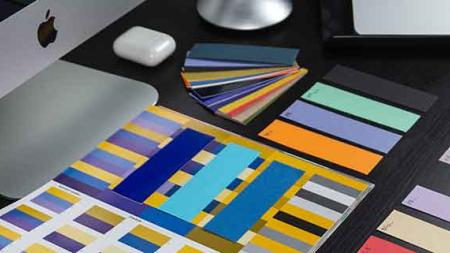Related Class
InDesign CC 2016 New Features
- Published on
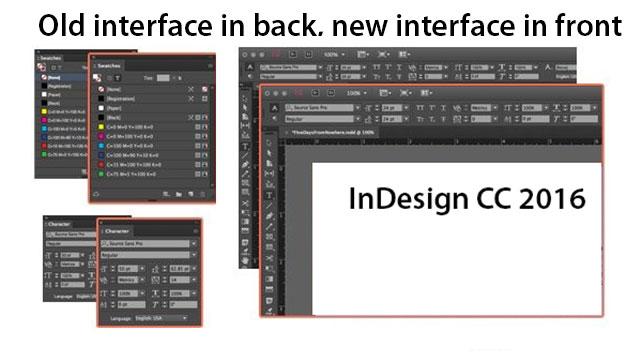
The Adobe InDesign CC 2016 new features include several modest upgrades including some user interface changes, additional support for graphic processor units (GPU), and changes to the way InDesign works with documents opened across a network, which is effectively a bug-fix that Adobe is calling a feature. One thing that didn't change with the 2016 InDesign update is the name. For some odd reason, Adobe is still calling the product InDesign CC 2015, even though this update was released in the middle of 2016. For this reason, we're calling it InDesign CC 2016, rather than the not so easy to understand official name which oddly references the previous year.
New Feature of InDesign CC 2016 update
The new features of the InDesign CC 2016 update include:
- Minor updates to the user interface for some panels in InDesign CC 2016.
- Adobe InDesign CC 2016 now provides the option to sort color swatches alphabetically, either by name or color values.
- Increased use of GPU to improve display performance; the time it takes for a page to display on your screen when zooming or scrolling has been reduced when working on a computer with a Mac OS computer with a GPU processor.
- Bug fix: items opened across a network no longer cause InDesign to crash if the network connection is lost.
- Changes to Creative Cloud Libraries for those using InDesign CC 2016 libraries to share items in a group or team. This includes making some items within a library read-only so they can be used but not modified. Filters can also be used to locate items stored using InDesign Libraries.
- Adobe has more closely integrated Adobe Stock in an effort to get users to buy more images from them rather than going to a third-party such as Getty Images.
- For the three users who create interactive PDF files in multiple languages, InDesign CC 2016 can set the language rather than needing to make the change in Adobe Acrobat.
- The existing Publish Online feature that was available only to individual customers can now be accessed by business customers that pay for a site license. Until now it was odd that customers who paid more for many copies of InDesign somehow had fewer features.
Is InDesign CC 2016 worth the upgrade?
The new features of the InDesign CC 2016 update are relatively subtle and may not be immediately noticed by many current InDesign users. The differences between InDesign CC 2015 and InDesign CC 2016 are minor from both a user interface and functionality perspective.
Users that will benefit from InDesign CC 2016’s new features include those who open files across a network, as the bug which caused InDesign to crash has been fixed. If you use InDesign on high resolution displays, such as Apple’s Retina displays or the Surface Book Pro, the user interface changes may help to make many panels and toolbars easier to read with larger font sizes. But only Mac users will benefit from speed improvements. American Graphics Institute’s InDesign classes will start to use InDesign CC 2016 after compatibility testing is completed.
InDesign CC 2016 Windows users ignored?
The InDesign CC 2016 new features ignore Windows users, leaving them out of the speed improvements relating to graphcs performance. Mac users with computers that include a GPU receive improved zooming and scrolling speed when they upgrade to InDesign CC 2016. Windows users do not receive the same benefit, as Adobe elected to only provide this benefit to Mac OS users. That means that users on a Mac Book Pro will get an improvement while InDesign on Surface Book Pro receives no improvement. American Graphics Institute has previously covered the best computer for Creative Cloud, which looks at Mac and PC options.
InDesign CC 2016 is available now for subscribers to the Creative Cloud. If you subscribe to the Creative Cloud, use the CC desktop app to download InDesign CC 2016 or if you don’t subscribe, a free trial is available. If using the free trial of InDesign CC 2016, Adobe has recently significantly reduced the number of days available for using it, so that the free trial version of InDesign now runs for less than one week.
About the author
Christopher Smith is president of American Graphics Institute. He is the co-author of Adobe Creative Cloud for Dummies and more than 10 other books on design and digital publishing. He served as publisher and editor of the Digital Classroom book series, which has sold more than one million books on topics relating to InDesign, Photoshop, Illustrator, After Effects, Premiere Pro and other Creative Cloud apps. At American Graphics Institute, he provides strategic technology consulting to marketing professionals, publishers designers, and large technology companies including Google, Apple, Microsoft, and HP. An expert on web analytics and digital marketing, he also delivers Google Analytics classes along with workshops on digital marketing topics. Christopher did his undergraduate studies the at the University of Minnesota, and then worked for Quark, Inc. prior to joining American Graphics Institute where he has worked for more than 20 years.