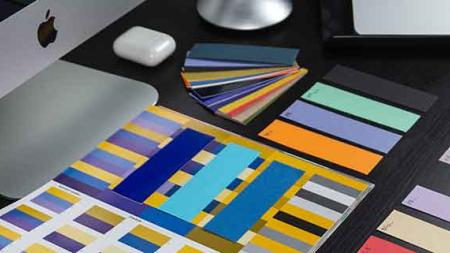Related Class
What is InDesign
- Published on

InDesign is a desktop publishing software application for creating flyers, brochures, magazines, newspapers, and books. Projects created using InDesign can be shared in both digital and print formats. InDesign is used by graphic designers, artists, publishers, and marketing professionals. It is developed and produced by Adobe Systems and is available individually, or as part of the Adobe Creative Cloud. InDesign was previously available as part of the Creative Suite.
What is InDesign CC
Adobe InDesign CC is part of the Creative Cloud, a collection of applications used for design, marketing, and communications in print, video, and online. Adobe InDesign CC is available for use on either Mac OS or Windows computers. The CC designates that the application is part of the Creative Cloud. The current version of InDesign is InDesign CC 2020, which was updated in June of 2020.
InDesign CC provides access to other Adobe resources. Many of these services within InDesign CC involve additional paid services, in which Adobe collects additional fees beyond the monthly license for the CC apps. These include Adobe Stock which, for additional fees, provides access to images. Similarly, fonts from Typekit are available for additional fees beyond the cost of InDesign.
What is the difference between InDesign CC and CS
Earlier versions of the app used the CS designation, which represented Creative Suite. InDesign CC is subscription-based, requiring a monthly or annual fee, while InDesign CS was available as a perpetual license which could be purchased and used forever with a one-time fee. Many of the same features necessary for working on projects are present in both the CC and CS versions of InDesign. While InDesign CS is no longer supported by Adobe Systems, it can still be used for many projects on Mac OS and Windows computers. While InDesign CC may not have received significant updates since the creative suite versions, related Adobe apps have been updated considerably. Users subscribing to the entire Creative Cloud for other applications can access InDesign CC as it is included. InDesign CC is useful if using the most current Windows operating systems.
InDesign History
The first version of InDesign was released on August 31, 1999. The program began development long before this, with a different company known as Aldus that was based in Seattle and created desktop publishing software. Aldus developed some of the first graphics and desktop publishing programs available for personal computers that were running early versions of the Windows and Mac operating systems. These included applications such as Superpaint and PageMaker. The first version of PageMaker was released by Aldus July 1985 and it provided a simplified graphical user interface that fit the Macintosh point-and-click user experience. PageMaker became popular for early desktop publishing use as a result. At the company's height in 1990, PageMaker 4.0 hit the market and was considered advanced for its time, although it was starting to see competition from Quark, Inc., a smaller startup based in Denver who produced the electronic publishing software application QuarkXPress.
In 1994, Adobe purchased Aldus and acquired most of their software apps, with the most notable being PageMaker. In the years prior to the Adobe–Aldus acquisition, PageMaker had been losing significant market share to QuarkXPress. Quark had many more features and eventually pushed PageMaker out of the professional desktop publishing market.
In 2000, Adobe released the first version of InDesign with the intent to replace PageMaker and offer an application that was more competitive with QuarkXPress. With the dawn of Mac OS X, Adobe also had the first-mover advantage by offering InDesign as the first desktop publishing program native for OS X, as QuarkXPress was only available on earlier versions of the Mac OS at that time.
Adobe eventually bundled InDesign with Photoshop and Illustrator, and then added additional tools to deliver the Creative Suite. As many designers already used Photoshop and Illustrator, offering InDesign as part of these other applications caused it to be adopted more quickly. Within 10 years of its launch Adobe InDesign had displaced QuarkXPress as the preeminent desktop publishing tool.
How is InDesign Used
InDesign is used to create flyers, brochures, magazines, newspapers, posters, business cards, postcards, stickers, comics, and many other types of documents or visual communication.
InDesign is an industry-standard for publishing design and is used by graphics and marketing professionals. It may be used in conjunction with other applications that are part of the Adobe Creative Cloud including Illustrator and Photoshop, or it can be used on its own. Images and illustrations are usually not created within InDesign, rather layouts using text, images, and drawings that often are built in other programs are assembled into a layout using InDesign.
What Does Adobe InDesign Do
InDesign provides the tools necessary to design pages and create visual layouts that can be used for both print and digital media. InDesign provides users a simplified way to create professional pages which can be published and distributed in print or online.
InDesign is especially useful for documents containing multiple pages, layouts that combine text and images, and those containing significant amounts of text.
How Much Does InDesign Cost
Adobe InDesign CC is available as a subscription, and the cost for InDesign CC varies based upon the subscription plan selected. An individual subscription for only InDesign is $19.99 per month when subscribed for a full year, and $29.99 per month if subscribed only for a single month. Adobe also offers a Creative Cloud plan that includes InDesign along with more than 20 other Adobe apps which costs $49.99 per month or $74.99 per month if only subscribed for a single month.
Academic discounts are available for Creative Cloud, including InDesign. Students and teachers can subscribe to all the Creative Cloud apps for $19.99 per month for an annual plan with proof they work at or attend an eligible educational institution. There is no month-to-month option for the discounted fees.
Non-subscribers can review files online created using InDesign with review capabilities added with InDesign CC 2020 without needing a subscription.
Learning InDesign
There are many options to learn InDesign. These include hands-on classes, private training, books, and online tutorials. Live InDesign classes are a good way to learn with other professionals and be able to ask a professional instructor questions in-person during lessons, and after class about projects. Live InDesign classes also make it easier to ask questions about aspects of InDesign that may be specific to an individual’s type of work. Live instruction can also help you decide whether you'd like to go with a single-app subscription or the full Creative Cloud. InDesign training can help streamline a project workflow, improve efficiency, and work on new types of projects that require additional skills. Live Online classes are an option for those unable to travel to a classroom location, and there are many options for InDesign classes near you.
Online tutorials are another valuable resource for learning how to use InDesign. These can be used by themselves and in conjunction with live or online InDesign classes. American Graphics Institute offers free online tutorials by professional InDesign instructors which show how to solve common problems and create layouts using InDesign.
Books are another option to learn InDesign. Books such as the InDesign Digital Classroom make it possible for individuals to learn InDesign at their own pace, and don't require an internet connection.
No matter how you initially get started with your InDesign learning experience, practice is often the best way to learn a new program. Experimenting with different features and functionalities on a practice document that isn't contingent on a deadline and quality standards for a client or employer can prepare you for when it's time to use InDesign professionally.
InDesign Mac vs. Windows Differences
InDesign works equally well on Mac and Windows computers. There are no significant differences between the Mac and Windows versions of InDesign. On similarly equipped Mac and Windows computers, InDesign performs equally well on both platforms.
Advanced users may find differences in the scripting languages. Mac users will use AppleScript to automate repetitive tasks, while windows users utilize Visual Basic Scripting, also known as VBScript.
Slight differences in the key commands exist between Windows and Mac systems, but the general functionality is identical. For example, users who prefer to work from their keyboard may press the Ctrl key along with the P key to print if operating on a Windows computer, while a Mac user would press the Command key along with the P key to perform the same task.
Ultimately though, the best computer to use for Creative Cloud, including InDesign depends on the processor speed and size of the monitor rather than the operating system.
Independent InDesign Certification
If you require independent validation of your Adobe InDesign expertise and capabilities for a job or project, American Graphics Institute offers an independent InDesign certification exam. Because American Graphics Institute is widely-recognized as an authority in the field of digital design, an InDesign Certification provides a credential that shows a mastery of InDesign skills. This exam is a multiple-choice test which is completed online. The exam generally takes 45 minutes to one hour to complete. The InDesign certification exam tests familiarity with InDesign's user interface, basic document creation, core capabilities and functionalities, saving and exporting InDesign projects, and an understanding of workflow issues. There is no requirement to take a course prior to taking an InDesign certification exam.
What InDesign is used for
InDesign is used for creating print and digital documents including books, flyers, magazines, newspapers and brochures.
Who uses InDesign
InDesign is used by graphic designers as well as marketing and communications professionals to create flyers, brochures, magazines, and other content.
When was InDesign invented
InDesign was invented over several years by a team from Adobe Systems that included previous Adobe employees, employees that had worked at rival publishing software company Quark, and several outside consultants. InDesign was created between 1998 and 2000.
When did InDesign come out
InDesign first came out in the year 2000. It was announced at a publishing conference and Adobe focused their initial efforts after InDesign was launched on promoting InDesign to large agencies and design firms in New York City.
Who created InDesign
InDesign was created by a team of product managers and software developers from Adobe Systems.
InDesign was invented by this same team who worked with outside consultants to understand unmet needs with existing publishing apps.
InDesign was developed by software developers at Adobe Systems working under the direction of product managers.
Who makes InDesign
InDesign is made by Adobe Systems, a software developer headquartered in San Jose, California.
InDesign for iPad
Although it is frequently requested, there is no InDesign for iPad. InDesign is available on MacOS and Windows computers.
Are InDesign files cross platform
InDesign files are cross-platform. InDesign files can be opened on either a MacOS or Windows computer with InDesign software, regardless of the platform used to create the files.
When to use InDesign
Use InDesign when creating documents that are graphically rich with highly designed layouts combining text and graphics. It is useful to use InDesign for creating flyers, brochures, magazines, newsletters and other documents with complex layout needs that go beyond the capabilities of standard word processing tools.
InDesign without Creative Cloud
Although InDesign is included with a Creative Cloud subscription, it is also possible to obtain InDesign without Creative Cloud. InDesign can license separately as an individual app directly from Adobe for either the MacOS or Windows.
Which InDesign version is better
The best versions of InDesign are those that are part of the Creative Cloud, otherwise known as InDesign CC. This is because Adobe continues to support these apps and they operate on modern computers and operating systems. These apps also receive bug fixes. These versions of InDesign require a monthly or annual subscription. Older versions of Creative Cloud include a perpetual license which avoids monthly or annual fees, but they are not longer supported by Adobe and may encounter technical problems with newer operating systems.
InDesign File Formats
InDesign supports a variety of file formats which can either be opened in or saved by InDesign. Most versions of InDesign will support the following file types:
File Types That Can Be Opened by InDesign
indd InDesign document
indl InDesign Library
indt InDesign Template
pmd Adobe PageMaker File
qxp QuarkXPress File
InDesign File Types that can be Saved by InDesign
indd InDesign document
indl InDesign Library
indt InDesign Template
File Types that InDesign Exports
xlf Adobe Flash CS4 Pro (only for Flash CS4 Pro)
txt Text
indt Adobe InDesign Tagged Text
pdf Portable Document Format
eps Encapsulated PostScript
incx InCopy CS3 Interchange
icml InCopy document CS4 only
inx InDesign CS3 Interchange
idml InDesign Markup Language
jpg JPEG
rtf Rich Text Format
swf Flash (all versions)
txt Text-only
xml XML
Graphics and Text Files That Can Be Imported into InDesign
tiff Tagged Image File Format
gif Graphic Interchange Format
jpg, jpeg Joint Photographic Experts Group
bmp Bitmap
eps Encapsulated PostScript
dcs Desktop Color Separation
pict Picture file format (Mac)
wmf MS Windows Metafile
emf MS Windows Enhanced Metafile
pcx PC Paintbrush File format
png Portable Network Graphic
sct Scitec CT
swf Flash
ai Adobe Illustrator
psd Adobe Photoshop
pdf Portable Document Format (CS3 and later versions also support multipage PDFs)
indd InDesign document
txt Text documents
doc, docx Microsoft Word document
xls, xlsx Microsoft Excel documents
rtf Rich Text Format
Other Files That Can Be Imported or Exported by InDesign
xml Extensible Markup Language can be imported or exported
epub Open Publication Structure eBook (Export)
html Hypertext Markup Language (Export for Dreamweaver)
About the author
Christopher Smith is president of American Graphics Institute. He is the co-author of Adobe Creative Cloud for Dummies and more than 10 other books on design and digital publishing. He served as publisher and editor of the Digital Classroom book series, which has sold more than one million books on topics relating to InDesign, Photoshop, Illustrator, After Effects, Premiere Pro and other Creative Cloud apps. At American Graphics Institute, he provides strategic technology consulting to marketing professionals, publishers designers, and large technology companies including Google, Apple, Microsoft, and HP. An expert on web analytics and digital marketing, he also delivers Google Analytics classes along with workshops on digital marketing topics. Christopher did his undergraduate studies the at the University of Minnesota, and then worked for Quark, Inc. prior to joining American Graphics Institute where he has worked for more than 20 years.