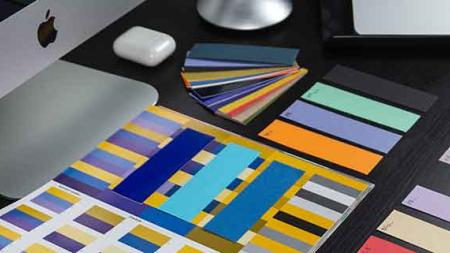Related Class
Learn InDesign: Five options for learning InDesign
- Published on

If you are working in marketing, design, or publishing, or looking to find a job in these fields, it’s important to learn InDesign. This is because Adobe InDesign is the most widely used tool for creating brochures, flyers, marketing materials. It is also used by most newspapers, book, and magazine publishers. Almost any professional document can be enhanced if you learn to use InDesign effectively. Here we look at some of the most popular options for learning InDesign and where should start.
Learn InDesign in a local class
A live, in-person InDesign training class is a great option for anyone that prefers to learn in the classroom with a live instructor. Be careful when selecting an InDesign class as some InDesign training providers only provide remote training, placing you in a rented classroom by yourself with the instructor connected through a web conference. If you want an InDesign training class with a live instructor, confirm that the instructor is in the same classroom with you and not connected remotely.
Online courses for learning InDesign
If you don’t want to travel to a classroom, and are comfortable with online meetings and conference calls, you may want to learn InDesign online. There are options with a live instructor leading InDesign courses online, where you can ask questions and share your screen with an instructor. Live online InDesign courses are different from recorded sessions. With a recorded session you play and watch a video, but aren’t able to ask questions as you can during a live course.
Using books to learn InDesign
While books may feel like an old-fashioned way to learn InDesign, there are many great resources to choose from if you want a self-paced way to study. Well-written InDesign books include step-by-step instructions and lesson files for you to practice. Some books include video tutorials that accompany the text to further explain concepts and principles.
Learn InDesign with online tutorials
For those looking to learn InDesign concepts rather than gain a comprehensive understanding of the application, InDesign tutorials provide a way to gain specific InDesign skills.
Private classes for learning InDesign
If you are part of a group that needs to learn InDesign, especially if you have highly specific needs that are unique to your business or organization, then private on-site InDesign training is likely the best option. This allows you to customize what is covered in a training class, maximizing your productivity and reducing the training time.
With so many options for learning InDesign, you can find InDesign classes near you. There are choices for everyone regardless of their learning style.
About the author
Christopher Smith is president of American Graphics Institute. He is the co-author of Adobe Creative Cloud for Dummies and more than 10 other books on design and digital publishing. He served as publisher and editor of the Digital Classroom book series, which has sold more than one million books on topics relating to InDesign, Photoshop, Illustrator, After Effects, Premiere Pro and other Creative Cloud apps. At American Graphics Institute, he provides strategic technology consulting to marketing professionals, publishers designers, and large technology companies including Google, Apple, Microsoft, and HP. An expert on web analytics and digital marketing, he also delivers Google Analytics classes along with workshops on digital marketing topics. Christopher did his undergraduate studies the at the University of Minnesota, and then worked for Quark, Inc. prior to joining American Graphics Institute where he has worked for more than 20 years.