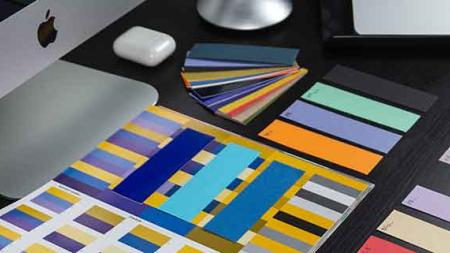Related Class
10 Best InDesign Courses Online or In-Person
- Published on

Our team of InDesign experts has assembled a list of the Best InDesign Courses for 2023. This includes both online InDesign courses that you can access from anywhere, as well as in-person classes available in a classroom, as well as free InDesign tutorials. The courses include live classes, with an instructor available in the same classroom with you, or delivering the InDesign class live. The list includes introduction, intermediate, and advanced InDesign classes to cover the needs of beginner through advanced learners. Our expert instructors who are the authors of multiple books on graphic design and InDesign assembled this list of the best ways for you to learn InDesign and provided information about each InDesign course, class, and tutorial. This has been updated for 2023.
We evaluated many courses and have included introduction, intermediate, and advanced classes to cover the needs of beginner through advanced learners. This list includes classes that we know and have tried. This list was assembled by expert instructors, who are the authors of multiple InDesign books, providing you with a professional perspective into the best ways for you to learn InDesign. The list of best InDesign courses provides information about each course, class, and tutorial. The best InDesign courses have been updated for classes we have evaluated for 2023.
An InDesign course is the ideal starting point if you're seeking to gain precise control over designs, including creating print layouts, professional branding materials, and web content. InDesign is widely used in . Because InDesign is part of the Creative Cloud and runs on both Mac and Windows computers, it is accessible widely and used by professionals in graphic design, publishing, web design, marketing, and other creative roles.
This guide contains the 10 best InDesign courses selected by our experts. Details about each course are listed within this guide, and a summary is available here:
10 Best InDesign Courses
Course | Hours | Format |
|---|---|---|
| 28 | Live online or live in-person |
| 14 | Live online or live in-person |
| 14 | Live online or live in-person |
| 14 | Live online or live in-person |
| 21 | Live online or live in-person |
| 14 | Live online or live in-person |
| 14 | Live online or live in-person |
| 7 | Live online or live in-person |
| Self-paced | Self-paced course available online |
| 21 | Live online or live in-person |
Who should attend InDesign Courses
InDesign is an essential tool for many design, marketing and communications roles. It is used by graphic designers, marketing professionals, layout artists, digital artists, and editors. Because InDesign includes multimedia capabilities, it is also used by multimedia designers as well as visual designers, book designers, catalog designers, and social media managers. In corporate roles, InDesign is used by marketing managers, communications managers and public relations professionals. The average salary for a graphic designer is more than $49,000 per year based upon data from indeed.com and glassdoor.com.
How InDesign is Used
InDesign works by creating layouts of text and graphics on a digital page. Images can come from a variety of sources and be in most any digital image format. Text can come from a word processor, spreadsheet, or be input directly into the layout. Illustrations can also be imported into a layout. Once completed, the layout can be exported to common digital formats such as PDF or printed.
Designers use InDesign to create printed and digital publications and documents. These include formal publications including books, magazines, and newspapers. InDesign is also used to create commercial items such as advertisements, brochures, flyers, newsletters, and marketing collateral. Anyone creating these types of documents benefits from learning InDesign with one of these courses.
Why you should trust us: our experience with InDesign
The authors and editors of this article have more than 15 years of experience using InDesign. The authors of this article were hired by Adobe, the creator of InDesign, to deliver the first training on InDesign to Adobe’s clients before the software even was available. The authors then offered the first public InDesign classes available globally, and have offered the longest running InDesign courses anywhere. They have shared their expertise in more than 10 books on InDesign, including official training books published by Adobe. They use InDesign regularly and attend courses to update their skills, and teach workshops. This experience working with InDesign professionally provides the writers of this piece with a good understanding of what skills are needed for an InDesign class to be useful.
How we picked the best InDesign courses
Every InDesign course listed here has been thoroughly evaluated and vetted by our team of professionals who work in the field of graphic design and digital marketing. We research the courses, evaluate user reviews, speak with instructors and students, and use our own experience learning, reviewing curriculum, evaluating projects, and sitting through courses to determine the best options. Any course included has been chosen based on careful review of user feedback, discussion with instructors, the value, quality of content, and our experience with similar courses to make certain it meets the needs of someone needing to learn InDesign.
How we tested the InDesign Courses: our ranking methodology
The ranking process for determining the best InDesign courses involves four steps:
- Research InDesign Courses: The InDesign courses included in this list have been researched as we investigated available training options. The research process included identifying courses that are available today, and are open for enrollment to the general public.
- Evaluate: Each of theInDesign courses has been reviewed and evaluated to identify the type of learner to which the course applies, and the suitability of the course for its intended audience. Courses were grouped based upon suitability for introductory, intermediate, and advanced learners.
- Testing: The courses were attended by our expert evaluators who completed projects, reviewed the curriculum, coursework, and instructors. Each InDesign course was attended by a reviewer, who completed the courses of study, including any projects, exercises, and reading.
- Select and Rank: Following the first three steps, the InDesign courses were ranked and selected, identifying which classes should be included in the best InDesign courses list. The ranking was based upon quality of the curriculum, the clarity of the instructor, accessibility of helpful resources, and alignment of learning objectives for the course with skills needed by professionals.
The process of researching, evaluating, testing, and ranking for InDesign courses involved more than 100 hours. While 10 courses are listed here, the evaluation included many courses that were reviewed and evaluated and did not make this list. The resulting list of the best courses is listed below.
Our selection of the10 Best InDesign Courses for 2023
Whether you are a beginner just getting started with InDesign or an experienced user, this list of courses provides you with many options for improving your skills. The 10 courses are listed below:
InDesign Bootcamp
This InDesign class is for those interested in learning essential skills and advanced techniques in a short period of time. The InDesign bootcamp is a four-day intensive course where participants learn basic through advanced skills. Attendees learn to create master pages, work with text and type, and create styles. Advanced features—adding interactivity, creating digital documents, exporting—are covered after basic skills have been mastered.
Benefits of the InDesign Bootcamp:
- Live instructor-led class
- Learn advanced features, tables, and styles
- Space
- Learn how to create and manage master pages to maintain consistent design elements
- Create visually appealing typography through the use of text frames, thread text, and formatting
- Master the use of styles to ensure consistent formatting across documents
- Learn to work with graphics, including placing, resizing, and wrapping text around them
- Discover techniques for applying color to text and frames to enhance visual impact
- Learn to produce quality outputs with preflighting, printing, and creating PDFs
- Learn advanced text editing techniques using the Story Editor and Track Changes.
- Learn to use paths and import text efficiently while maintaining styles and formatting
- Learn to use nested styles, GREP styles, and exporting tags
- Learn to use auto-fitting, Adobe Bridge integration, clipping paths, and anchored objects
- Create nd Formatting Advanced Tables
- Learn to create and manage books from multiple files, define pagination, and synchronize book attributes
- Learn to export from the Book panel and create digital documents using InDesign for interactive designs
- Apply opacity and effects to objects, strokes, or fills
- Use object styles with effects and apply blending modes to objects.
- Gain proficiency in working with transparent files, alpha channel selections, and path selections
- Learn time-saving techniques using the Pages panel, workspace adjustments, paragraph and character styles, and object styles.
Format: Live class meets at scheduled times either online or in person
Student review: “I went from knowing nothing about InDesign to mastering the program after this intense class. Had a great experience with Greg and the office staff. ” -Trish D.
Introductory InDesign Training Class
The American Graphics Institute created this course to get InDesign novices up and running in just two days. participants will gain hands-on experience in creating master pages, working with text and type, utilizing styles, and incorporating graphics. The instructors of this introductory course are Adobe Certified Experts and wrote Adobe’s official training books for InDesign.
Benefits of the Introductory InDesign Training Class:
- Live instructor-led class
- Create and save color swatches
- Learn to use the Glyphs panel
- Define and apply various styles
- Import layered Photoshop files
- Work with text and type
- Learn to use essential InDesign tools to efficiently create and design layouts
- Master the InDesign workspace, including the document window, guides, viewing modes, and panel management
- Learn time-saving techniques for saving and customizing your workspace
- Learn to create custom-sized documents and format master pages
- Learn to use text variables and to override master page items
- Gain proficiency in applying and managing styles
- Learn methods for locating missing images and managing linked graphics.
- Master the creation and manipulation of tables in InDesign
- Explore the use of color in InDesign documents
- Ensure quality output through preflighting, printing, and PDF creation skills
- Learn how to create and print proofs to ensure accurate representation of designs
Format: Live class meets at scheduled times either online or in person
Student review: “Very good course. I gained quite a bit of knowledge and I feel much more comfortable using InDesign! I am anxious to apply what I’ve learned to my daily work and gain more real-life experience.” -Chris M.
Intermediate InDesign Training Class
This two-day InDesign course is designed for individuals who already understand the fundamentals of InDesign and want to work more efficiently using layout options that also enhance consistency. Topics covered in the intermediate InDesign course include styles, text formatting, graphic controls, and output for both print and digital formats. This course will simplify working with long, complex documents with needs for consistent styling and methods to automate repetitive work. If you are looking for an InDesign class for books, magazines, or catalogs, or for working more efficiently with complex documents, this course is for you.
Benefits of the Intermediate InDesign Training Class:
- Live instructor-led class
- Reviews essential InDesign skills
- Learn to use, link, and redefine styles
- Create digital documents using advanced features
- Edit text using the Story Editor
- Create and apply cell and table styles
- Control text and type with use of the Story Editor, Track Changes, and paths
- Use advanced styles to for efficiency and consistency
- Utilize advanced InDesign graphics features and tables
Format: Live class meets at scheduled times either online or in person
Student review: “I feel so comfortable with using In Design after this class. Sean is a great teacher and a credit to your organization.” -Mike B.
Advanced InDesign Training Class
If you understand the basics of InDesign and are looking to master the application, learn new skills, and increase your efficiency, this advanced InDesign course is for you. Participants learn to master text-handling capabilities of InDesign, document features, XML capabilities, and more advanced functionality. Participants will also learn how to create interactive documents for online distribution.
Benefits of the Advanced InDesign Training Class:
- Live instructor-led class
- Build your own templates
- Learn to utilize color and transparency
- Create advanced interactive designs
- Harness XML capabilities
- Learn efficient methods of building InDesign templates
- Work with color and transparency
- Learn to handle long documents, utilize XML capabilities, create interactive documents, share designs online, and master helpful preferences
- Leverage XML capabilities
- Perform data merge operations
- Streamline design workflow to ensure consistency in layout, styles, and formatting across multiple projects
- Adjust gradients, apply effects, and feather graphic margins for greater control over the visual elements of designs
- Learn techniques to solve printing issues, optimize transparency flattener options, and ensure accurate color separations for high-quality print output
- Learn how to combine files into books
- Learn to create tables of contents and indexes, synchronize changes, and export book files
- Master interactive features, such as hyperlinks, buttons, animations, and motion paths, to enhance user experience
- Learn how to leverage Adobe Publish Online to share their designs online, embed documents on websites, set viewing options, monitor analytics, and create document thumbnails
- Discover productivity enhancers such as customizing keyboard shortcuts, utilizing smart guides, and working with libraries and snippets
Format: Live class meets at scheduled times either online or in person
Student review: “Greg was an engaging and extremely personable InDesign teacher, providing crystal-clear instructions every stop of the way. I learned so many time-saving tips with InDesign that will increase my job productivity. I am looking forward to taking another class with him in the near future." - Sharon S.
InDesign Digital Publishing Training
The InDesign digital publishing course is for those looking for a private training course for groups and organizations. Participants will learn to add interactivity, animation, and online publishing to portfolios. This InDesign course teaches how to create digital documents like books, magazines, newsletters, and presentations. Like the Advanced InDesign Training Class, this course is for advanced users who have already mastered the foundation skills of InDesign.
Benefits of the InDesign Digital Publishing Training:
- Live instructor-led class
- Learn how to cross-reference and create buttons
- Add movies and sound to InDesign documents
- Build and organize animations like type, slideshows, color transitions, and scrolling text
- Publish documents online and view analytics
- Learn how to create interactive documents with elements such as TOC bookmarks, hyperlinks, cross-references, buttons, animations, motion paths, and more
- Master the techniques of arranging, grouping, and sorting bookmarks to create intuitive navigation on digital publications
- Utilize TOC markers, index markers, and cross-references
- Enhance user experience by incorporating dynamic multimedia elements
- Explore advanced interactive options, including creating motion paths, using existing objects as motion paths, working with motion presets, managing timing for animation sequences, utilizing layers for interactive elements, and building and organizing animation
- Learn how to track engagement and assess the performance of digital publications
- Learn how to embed Adobe Publish Online documents within a website
Format: Live class meets at scheduled times either online or in person
Student Review: "I really enjoyed this class and did not expect it to go by as fast as it did. I would definitely recommend it to anyone wanting to learn InDesign.” -Jena N
InDesign Class for QuarkXPress Users
If you are already familiar with QuarkXPress, a desktop publishing app for creating and editing page layouts, this course will get you quickly acclimated with Adobe InDesign. This class can be completed as a one-day custom class and includes a copy of AGI's own InDesign Digital Classroom book. The InDesign Class for QuarkXPress users is a comprehensive program designed to leverage your existing skills and facilitate a rapid and efficient adoption of Adobe InDesign. As a one-day custom class, you can expect focused and personalized instruction that will quickly familiarize you with the key features and functionalities of InDesign, enabling you to hit the ground running. curriculum has been meticulously updated to align with the latest versions of InDesign, namely InDesign CS6 and InDesign CC.
Benefits of InDesign Class for QuarkXPress Users:
- Live instructor-led class
- Walk through navigation of grids, guides, panels, and toolbars
- Convert QuarkXPress and PageMaker files in InDesign
- Import and work with layered graphic files and layer comps
- Create tables of content, indexes, and book files
- Learn how to leverage your existing knowledge and skills to quickly adapt to InDesign's tools and features
- Become familiar with InDesign’s tools and its functionalities
- Learn how to customize menus, workspaces, and keyboard shortcuts
- Learn to create new documents in InDesign and utilize presets
- Gain proficiency in working with graphics, including importing layered graphic files, utilizing text wrap, and managing colors, strokes, fills, and effects
- Learn to use master pages effectively, enabling consistent design elements and automatic page numbering
- Learn how to output projects with preflighting, packaging, and optimizing files for printing and PDF export to meets professional standards
- Learn to use transparency, layers, and preparing files for separations to achieve sophisticated design effects
Format: Live class meets at scheduled times either online or in person
Student Review: "I'm absolutely thrilled to have learned InDesign. Michael really demystified the program, and I really enjoyed the way he presented the information to the group. This was my "jump into the deep end" effort to get up-to-date with technology in my field and thank you so much to Michael for making that possible! " - Kirby G
InDesign XML Training Class
This InDesign XML course teaches content distribution across print and online channels, including combining content from data sources with layouts created with InDesign. Participants learn the foundation necessary for working with XML and then explore specific capabilities for working with XML in InDesign. While no previous XML experience is necessary, an understanding of basic InDesign skills is required for this course. This InDesign course and its content is also available to be customized for organizations or businesses to relate to a specific XML workflow.
Benefits of the InDesign XML Training Class:
- Live instructor-led class
- Work with XSL upon import
- Manually import and update XML content
- Navigate the Structure pane
- Learn to use XML for repurposing content
- Gain a solid foundation in XML essentials, including its definition, significance in content repurposing, and various XML workflows
- Learn how to navigate the Structure pane, effectively utilize InDesign tags, work with tag markers and frames, and map styles to tags for seamless content organization
- Master the art of manually tagging text, images, and tables
- Learn how to transform XML during the import process, including working with XSL and understanding the role of DTDs (Document Type Definitions) and schemas
- Gain expertise in creating and using DTDs to define the structure of XML content
- Learn the elements, attributes, and comments within a DTD, and learn how to link and validate XML against a DTD
Format: Live class meets at scheduled times either online or in person
Student Review: "Our instructor was prepared, knowledgeable and responsive, great class! Learned so much more about InDesign." -Kathy W.
InCopy - InDesign Training Class
By mastering InCopy, individuals regain control over editorial processes such as copy-fitting, allowing for more efficient and streamlined editorial processes. With enhanced collaboration and communication between editors and designers, the need for multiple review and revision cycles is significantly reduced. This training class enables participants to utilize the collaborative editorial workflow between Adobe InCopy and Adobe InDesign. With an emphasis on how to properly fit text and reduce revisions, this class helps boost the efficiency and quality of the content creation process. Participants will gain valuable skills in editing and styling copy while collaborating seamlessly with designers, ensuring that contributions are not overwritten. This program explores the integration of InCopy with Adobe InDesign, providing a complete solution for collaborative editorial workflows.
Benefits of the InCopy Training Class:
- Live instructor-led class
- Customize preferences and defaults of Adobe InCopy
- Learn to use frames, grids, rulers, and guides
- Work with assignment packages and managed files
- Learn an effective InDesign - InCopy workflow
- Understand text composition in InCopy
- Become proficient in navigating and customizing the InCopy workspace, optimizing preferences, and efficiently moving through documents
- Learn about managed-file workflows, assignment packages, and working with shared files, streamlining the editorial process
- Learn how to utilize fonts, leading, kerning, tracking, and other formatting options effectively
- Understand Table Creation and Formatting
- Become skilled with printing and PDF Export:
Format: Live class meets at scheduled times either online or in person
Student review: "As an educator and public-speaker myself, I was very impressed with [the instructor’s] presentation of information, his ability to quickly adapt to our specific situation, and his ethos." -Arica D
InDesign Course Tutorial: Checking and Correcting Spelling
This free tutorial teaches how to use the essential spell checking components of InDesign and is one of the many free InDesign tutorials that provide foundational through advanced skills. Learn the process for how to check for spelling errors as you type, or check spelling after the fact. Discover how to spell check in multiple languages as well
Benefits of the InDesign Tutorial for spell checking:
- Written by expert instructors who teach InDesign classes
- Learn to check spelling as you type in InDesign
- Discover how to check spelling in different languages using InDesign
- Find out how to check text after it has been entered
- Tutorial is free and available to all at no cost
- Discover tips to work efficiently
Format: Self-paced tutorial available anytime online at no cost
Student review: "Great tutorial. Shared it with my class." -Greg H
Adobe Creative Cloud Class for Print Design
This InDesign course includes extensive projects to learn its integration with Adobe Creative Cloud apps. Use InDesign in collaboration with Photoshop and Illustrator to create print and digital designs. Learn skills creating brochures, proposals, flyers, newsletters, magazines, newspapers and other printed materials. This course provides the skills needed for using InDesign and other Creative Cloud apps.
Benefits of the Adobe Creative Cloud Class for Print Design:
- Learn the Adobe Creative Cloud Workspace
- Understand how to use Photoshop and Illustrator in connection with InDesign
- Use Layers across InDesign and other Adobe Creative Cloud apps
- Understanding InDesign CC Tools
- Navigating InDesign CC Documents
- Working with Text in InDesign CC
- Using Graphics in InDesign CC
- Strokes and Fills in InDesign CC and Illustrator CC
- Swatches and Color in InDesign CC and Illustrator CC
- Adding, Deleting & Arranging Pages in InDesign
- Gain Creative Cloud skills beyond InDesign
- Work with the Drawing Tools in InDesign and Illustrator
Format: This live course is available in-person or online over the three day course duration.
Student review: "Great job explaining material and keeping the Indesign class interesting. The pace was perfect." -Holly B
How we determined the best InDesign Classes
We evaluated many InDesign courses through personal experience, sitting through classes, and reviewing curriculum. We reviewed introduction, intermediate, and advanced classes to cover the needs of beginner through advanced learners. The list includes classes that we investigated personally, and have tried. The list was assembled, reviewed, and then edited by expert InDesign instructors after carefully reviewing the classes personally. The evaluation was conducted by experts with a deep understanding of InDesign. The list was developed to provide readers with expert insight into the best options for learning InDesign, and provides information about each InDesign course, class, and tutorial. This has been updated for classes we have tried for 2023.
Which InDesign version should you learn
The best InDesign classes include courses teaching the most current Creative Cloud version of InDesign. The free trial version of InDesign can be used for the first week of classes. For classes that last longer than one week, a subscription to InDesign is required. Both the free and trial version of InDesign are available from Adobe here: https://www.adobe.com/products/indesign.html
About the author
Christopher Smith is president of American Graphics Institute. He is the co-author of Adobe Creative Cloud for Dummies and more than 10 other books on design and digital publishing. He served as publisher and editor of the Digital Classroom book series, which has sold more than one million books on topics relating to InDesign, Photoshop, Illustrator, After Effects, Premiere Pro and other Creative Cloud apps. At American Graphics Institute, he provides strategic technology consulting to marketing professionals, publishers designers, and large technology companies including Google, Apple, Microsoft, and HP. An expert on web analytics and digital marketing, he also delivers Google Analytics classes along with workshops on digital marketing topics. Christopher did his undergraduate studies the at the University of Minnesota, and then worked for Quark, Inc. prior to joining American Graphics Institute where he has worked for more than 20 years.