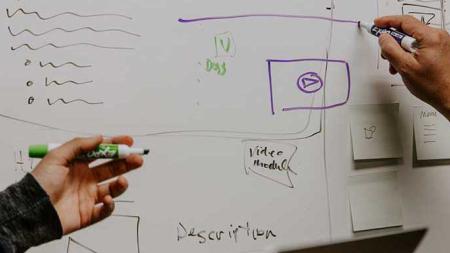
All Adobe XD classes include
Free retakes
Detailed curriculum
Live instructor
Flexible rescheduling
Certificate of Completion
Adobe XD Course for Prototyping
Adobe XD Course
This Adobe XD course provides training for Adobe Experience Design as a high-fidelity prototyping tool. In this Adobe XD class, participants learn to create interactive apps and website designs for testing and prototyping. Attendees find out how to use Adobe XD’s UX design tools to create visual designs quickly using capabilities including repeat grid, symbols, and layers. Adobe XD class attendees also discover how to build interactivity in order to create interactive experiences that can be easily shared for testing and review purposes. If you already know Adobe Illustrator you already have many of the skills needed to successfully transfer into using Adobe XD.
Ways to attend this Adobe XD course
- Live online from your office or home on regularly scheduled dates
- Live in-person at AGI’s classroom locations on regularly scheduled dates
- Private or custom Adobe XD course either online or in-person on dates you select. Contact us for details
Why Adobe XD classes at AGI are the best option for you
- Hands-on learning: Learn Adobe XD quickly with our proven teaching methods.
- Exceptional curriculum: AGI has delivered Adobe XD training to thousands over 25 years.
- Expert instructors: Our instructors are Adobe XD experts and skilled educators.
- Small class sizes: Receive personalized attention with 10 or fewer participants per class.
- Repeat for Free: If you need a refresher or miss a class day, retake the Adobe XD class at no cost.
This course is available individually or as part of these certificate programs:
Please call 800-851-9237 or 781-376-6044 to schedule a course.
Overview of topics covered in this Adobe XD Course
- Learning Adobe Experience Design workspace
- Working with artboards in Adobe XD
- Adding primitive shapes, lines circles and squares
- Importing objects into Adobe XD
- Adding text
- Using UI Kits with Experience Design
- Using the Repeat Grid feature
- Using the Pen tool in Adobe Experience Design
- Importing images
- Working with Adobe XD objects
- Symbols
- Creating interactivity
- Sharing your prototype from Adobe Experience Design
Adobe XD Course Outline: Adobe Experience Design Training Class
Introducing the Experience Design workspace
- Tools and menu items
- Setting your Adobe XD Home screen
- Previewing your work
- Design vs Prototyping and Share modes
Working with artboards in Adobe XD
- Adding and deleting artboards
- Resizing Adobe XD artboards
- Creating scrollable artboards
- Linking from one artboard to another
- Creating fixed items on artboards
Adding objects in Adobe XD Designs
- Creating UI shapes and objects
- Editing shapes
- Customizing and saving Adobe XD shapes
- Changing layer properties
- Saving layer styles
- Duplicating layers
Using the Pen tool in Adobe XD
- Pen tool tips and tricks in Adobe XD
- Creating custom shapes and paths
Importing objects into Adobe Experience Design projects
- Importing raster images
- Importing vector graphics
- Importing UI Elements into Adobe Experience Design
Adding text to Adobe XD projects
- Editing text properties
- Importing text into Adobe XD
- Creating and using text styles
Using the Adobe XD Repeat Grid
- Importing updated text into your grid
- Auto replacing imagery in your grid
- Editing a repeated grid
Importing images into Adobe XD
- Masking images
- Cropping images in Adobe XD
- Quickly replacing images
Working with layers in Adobe XD
- Understanding structure and hierarchy
- Grouping and ungrouping
- Cloning Adobe XD objects
- Aligning and distributing layers
Creating reusable components
- Creating and editing existing components
- Saving and sharing components
- Creating nested components
- Working with component overrides
Creating interactivity within Adobe Experience Design
- Creating links in an Adobe XD project
- Creating transitions between screens
- Simulating user interactions with the None transition
- Creating back links
- Creating working overlays
- Creating rollovers and other mouse actions
Creating animations in Adobe XD
- Building animations into links
- Using auto-animate
- Animating overlays, buttons and more
XD design systems and libraries
- Creating and sharing design systems
- Sharing your Adobe XD prototype
- Viewing Adobe XD designs on mobile devices
- Recording prototype interactions
- Sharing Adobe XD projects online
- Sharing and replying to comments
- Embedding prototype into Behance
Questions about this Adobe XD training class? Interested in a private or customized Adobe Experience Design training? Call to speak with a training consultant: 781-376-6044.
Custom and private Adobe XD classes
This Adobe XD course is available as a private class. Curriculum can be customized for your specific needs. Adobe XD classes can be delivered at your location, online, or in our classrooms. For more information, call 781-376-6044 to speak with a training consultant or contact us.
If taking this Adobe XD course at an AGI location, a computer is supplied along with the Adobe XD application. If taking this class online, you will need to access the Adobe Experience Designer app on your computer, which is available as a free download for class use. No previous experience with XD is required, but a familiarity with UX Design concepts is needed, such as the topics covered in the UX Design course.
UX Certification
You can expand your skills and validate your user experience knowledge using the ISO international standard for UX certification. Learn more about UX Certification options.
You will receive a comprehensive Adobe XD course manual for this class developed by the Adobe Certified Instructors at AGI. AGI instructors have created many of the official training guides and books for Adobe Systems.