UX in an agile development process
- Published on
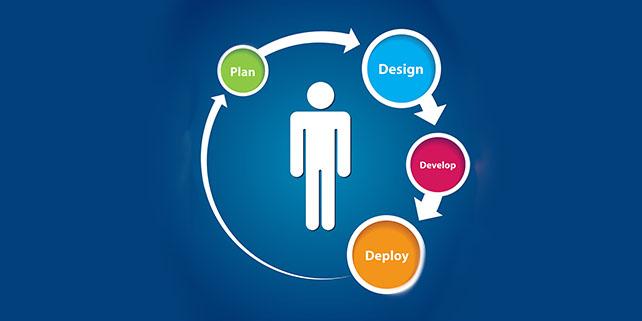
The user experience design process in an agile development environment supports the agile philosophy of iterating your work. With an agile development process, testing and revisions are ongoing, and the UX process is able to follow this same course. There are typically four phases to the user experience process in an agile environment. This is not intended to provide a detailed description of each element of UX design in an agile process, but instead provides a strategic overview of the process.
Planning your project
Regardless of whether you are creating a website or an app, the planning process is the start of the iteration. It’s useful to look at the problem you are trying to solve, and understanding how you’ll know if you’ve been successful. If you’re working on a later iteration, you don’t need to be thinking about the entire project, and possibly are looking at a UX challenge and how you’ll resolve and test one particular issue.
Implementing your plans
This involves creating the prototype, and is often what non-UX professionals see as the role of the user experience designer, because it’s the most visible part of the work. When the prototype is created, it can range from a paper prototype that is sketched, to a rough working version, or a prototype with only select components that are functional.
When working on a prototype to address specific problems, it’s useful to limit the functionality for testing to only those areas that directly impact what you are looking to test. For example, if working on a website revision where you want to validate a new navigational structure for menus, it’s possible for the prototype to only illustrate the navigations through the menus. Similarly, if there are more complex aspects to the development process, the UX designer can omit these from a prototype, and illustrate them through static screens if they are not directly related to the problem being addressed in a specific iteration.
Measuring Success
Measurement provides a way to determine whether you are moving in the right direction with your UX work. Measurement involves collecting data, generally through usability tests. These tests range from the UX designer performing a specific task to see if it feels right, to asking a colleague to try to perform a task, or involving test subjects that represent the target audience for the problem your app or website is seeking to solve. The measurement and testing for user experience doesn’t need to be a complex or time consuming process with each iteration, but it is important to gather this data as feedback for how your UX is performing.
Learning and Assessment
Taking stock of the data gathered in the measurement phase and recognizing what’s been learned from the iteration is the final phase before the process goes full circle, and returns to the next iteration. By assessing how successful the user experience has been for the current iteration, and understanding any areas where it has fallen short, you can return to the planning phase to start the next iteration. When you do, you’ll be equipped with useful information and lessons learned.
The user experience classes at American Graphics Institute discuss the iterative approach, and go into much greater detail about each of these phases. You can take these classes individually, or as part of the ux certificate program at AGI.
About the author
Jennifer Smith is a user experience designer, educator and author based in Boston. She has worked in the field of user experience design for more than 15 years.She has designed websites, ecommerce sites, apps, and embedded systems. Jennifer designs solutions for mobile, desktop, and iOT devices.
Jennifer delivers UX training and UX consulting for large Fortune 100 companies, small start-ups, and independent software vendors.She has served as a Designer in Residence at Microsoft, assisting third-party app developers to improve their design solutions and create successful user experiences. She has been hired by Adobe and Microsoft to deliver training workshops to their staff, and has traveled to Asia, Europe, India, the Middle East, and across the U.S. to deliver courses and assist on UX design projects. She has extensive knowledge of modern UX Design, and worked closely with major tech companies to create educational material and deliver UX workshops to key partners globally. Jennifer works with a wide range of prototyping tools including XD, Sketch, Balsamiq, Fireworks, Photoshop, Illustrator, and Blend for Visual Studio. She also works extensively in the fields of presentation design and visual design.
Jennifer is also an expert on Photoshop, digital image editing, and photo manipulation. Having written 10 books on Photoshop, and having consulted and provided training to major media companies and businesses around the globe.
Jennifer is the author of more than 20 books on design tools and processes, including Adobe Creative Cloud for Dummies, Adobe Creative Cloud Digital Classroom, and Photoshop Digital Classroom. She has been awarded a Microsoft MVP three times for her work with user experience design in creating apps for touch, desktop, and mobile devices. Jennifer holds the CPUX-F certification from the User Experience Qualification Board and assists others in attaining this designation in leading a UX certification course at American Graphics Institute. She is a candidate for a Master’s degree in Human Factors in Information Design.
