Private Premiere Pro Classes
About Private Premiere Pro Classes
American Graphics Institute has been delivering public and private Premiere Pro Classes for more than a decade. We offer regularly scheduled public Premiere Pro classes and private training. Our many clients include companies of all sizes, non-profit agencies, and educational institutions. AGI provides Premiere Pro training to employees working in marketing, communications, design and a variety of business roles.
Premiere Pro Courses from expert instructors
American Graphics Institute’s live Premiere Pro Classes are led by expert instructors from American Graphics Institute with extensive experience in Digital design.
The instructors in that lead our live Premiere Pro Classes are experts on Digital design and Premiere Pro. American Graphics Institute teachers are also available for private Premiere Pro training which can be delivered on-site at your location or as a live online course.
Learn about Premiere Pro education and training
Find out more about learning Premiere Pro and related developments that impact professionals. Written by experts, you can discover why it's important to learn Premiere Pro, the best options for learning, along with in-depth background information, as well as recent news and events.

Adobe Premiere Pro is a software application for video editing from Adobe Systems. Premiere Pro is used for editing videos, commercials and other film, television, and online video. It also…

Quickly learn video editing with these Premiere Pro classes
Adobe Premiere Pro is a widely used video editing software developed by Adobe Systems. Premiere Pro is used for editing…

As the editor and publisher of several books on Premiere Pro, and with responsibility in managing dozens of computers that have Premiere Pro installed, I am often asked: what is the best…

Learning Premiere Pro is useful for any video or marketing professional needing to edit video footage on either a Mac or Windows computer. Because Adobe Premiere Pro is such a widely-used…

The video editing application Premiere Pro is popular with media companies and film producers. Premiere Pro classes make it easy to get started with this…
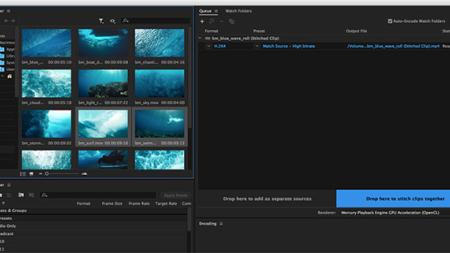
This Premiere Pro CC review and new features overview describes details of Adobe's professional video-editing app, how they function, and who they benefit. Many of the functions added in Premiere…
