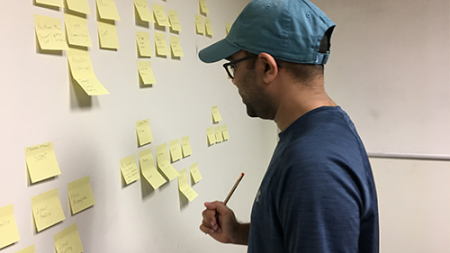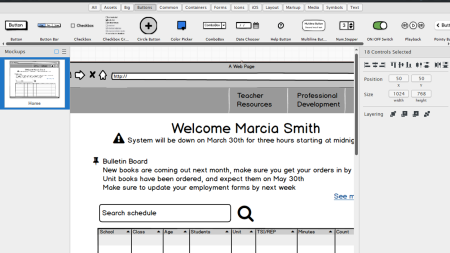Related Class
Benefits of UX Training
- Published on

Making an effort to learn user experience brings with it a wide range of benefits for organization and individuals. Big business, small businesses, designers, developers, project managers, and business analysts – effectively any organization and anyone involved in app or website design and development benefits from UX training. Some of the many benefits of UX training include faster development, improving site and app design, enhanced profitability, and improved career opportunities.
UX leads to faster development
Proper UX planning leads to fewer revisions, allowing for sprints to be completed on-time, and with less time spent revising earlier work. Conducting research, creating personas, developing information architecture and providing proper documentation lead to less development time and faster delivery of projects.
UX lets you build better apps and sites
Apps and websites need to meet business and client needs. Without UX planning, the rationale behinds sites and apps is often lost. Through testing and consistent improvement a better user experience is created.
UX improves profitability
Internal app development projects are often at-risk for being abandon, while external projects need to meet client needs and expectations if they are to continue. The key to meeting either internal or external expectations is the effective use of a user experience process. External-facing projects benefit from an investment in UX as customers spend more and are more likely to engage with organizations that have a well presented and planned site or application. Additionally, they are more likely to become advocates for a business, recommending the company based upon the experience they’ve had online. Similarly, internal projects are more likely to be completed and seen through completion, as proper UX planning helps projects to be delivered on-time and within budget.
UX improves career prospects
On a personal basis, learning UX can lead to benefits for the individual as well. Regardless of whether you're considering immersing yourself in a UX certificate program, attending UX training classes with a live instructor, booking private UX classes for a group or participating in online UX courses. UX training helps your career by giving you better control over the solutions that you're creating, how they're able to do it and impact the effectiveness of the experiences. Understanding the UX design process allows for a consistent, successful approach to app and website design. Professionals working in a UX or related role may consider validating their skills with UX Certification which is internationally recognized.
About the author
Jennifer Smith is a user experience designer, educator and author based in Boston. She has worked in the field of user experience design for more than 15 years.She has designed websites, ecommerce sites, apps, and embedded systems. Jennifer designs solutions for mobile, desktop, and iOT devices.
Jennifer delivers UX training and UX consulting for large Fortune 100 companies, small start-ups, and independent software vendors.She has served as a Designer in Residence at Microsoft, assisting third-party app developers to improve their design solutions and create successful user experiences. She has been hired by Adobe and Microsoft to deliver training workshops to their staff, and has traveled to Asia, Europe, India, the Middle East, and across the U.S. to deliver courses and assist on UX design projects. She has extensive knowledge of modern UX Design, and worked closely with major tech companies to create educational material and deliver UX workshops to key partners globally. Jennifer works with a wide range of prototyping tools including XD, Sketch, Balsamiq, Fireworks, Photoshop, Illustrator, and Blend for Visual Studio. She also works extensively in the fields of presentation design and visual design.
Jennifer is also an expert on Photoshop, digital image editing, and photo manipulation. Having written 10 books on Photoshop, and having consulted and provided training to major media companies and businesses around the globe.
Jennifer is the author of more than 20 books on design tools and processes, including Adobe Creative Cloud for Dummies, Adobe Creative Cloud Digital Classroom, and Photoshop Digital Classroom. She has been awarded a Microsoft MVP three times for her work with user experience design in creating apps for touch, desktop, and mobile devices. Jennifer holds the CPUX-F certification from the User Experience Qualification Board and assists others in attaining this designation in leading a UX certification course at American Graphics Institute. She is a candidate for a Master’s degree in Human Factors in Information Design.