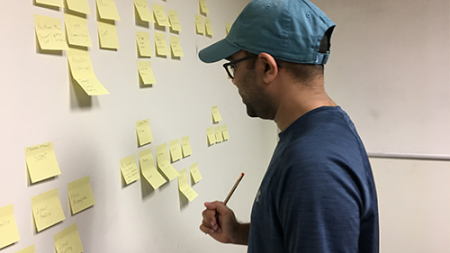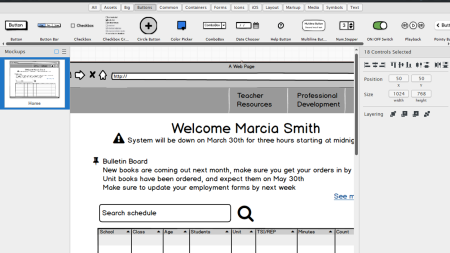Related Class
Windows 10 UX Guidelines
- Published on

The Windows 10 user experience guidelines include changes from Windows 8 as Microsoft consolidates the Windows UX that has had some inconsistencies across Windows Phone, Windows RT, and Windows for desktop until this time.
Windows 10 user experience with legacy applications
The new Windows 10 UX will still allow older applications to run on laptops and desktop computers as long as they have displays larger than 8 inches in diameter. The vast majority of traditional desktop and laptop computers fall into this category, allowing them to continue to run older Windows applications. Smaller devices will no longer have an option to run older, legacy Windows applications. As part of the Windows 10 user experience, smaller form-factor devices, such as small tablets and phones, will run modern Windows 10 apps, but not the older legacy apps.
Windows 10 UX on desktops and notebooks
Most desktop and notebook computers will include a throwback to the traditional Windows UX by including a start menu, making it easier to launch programs, find files, and adjust computer settings. The Windows 10 start menu has an updated look, yet it provides all the familiar functionality that users expect from Microsoft Windows.
A virtual assistant helps with the Windows 10 user experience
Microsoft is including a virtual assistant, Cortana, with Windows 10. Originally introduced Cortana to Windows Phone users, Cortana can help with reminders, such as when to leave for an appointment, or what to do when you arrive at a certain location. With the advent of Windows 10, Cortana expands beyond the phone and on to the desktop. The virtual assistant will be available on desktop, laptop, tablet, and mobile devices. The Windows 10 UX includes access to this and other services consistently across different devices.
Windows 10 UX for Phone
The user experience for Windows 10 phones has evolved to include a microphone icon to support greater input that doesn’t require typing. Windows 10 also adds more options that are mobile UX specific.
Windows 10 UX training
You can learn more about Windows 10 user experience guidelines and best practices through Windows 10 UX training courses. Private and custom classes are available for groups, and can be delivered at your location, at American Graphics Institute training centers, or online. Private courses can also be scheduled for individuals.
Windows 10 UX consulting
Windows 10 UX consulting is available from three-time Microsoft MVP Jennifer Smith from American Graphics Institute who can assist with strategy and UX design for specific projects. Contact American Graphics Institutefor more information.
About the author
Jennifer Smith is a user experience designer, educator and author based in Boston. She has worked in the field of user experience design for more than 15 years.She has designed websites, ecommerce sites, apps, and embedded systems. Jennifer designs solutions for mobile, desktop, and iOT devices.
Jennifer delivers UX training and UX consulting for large Fortune 100 companies, small start-ups, and independent software vendors.She has served as a Designer in Residence at Microsoft, assisting third-party app developers to improve their design solutions and create successful user experiences. She has been hired by Adobe and Microsoft to deliver training workshops to their staff, and has traveled to Asia, Europe, India, the Middle East, and across the U.S. to deliver courses and assist on UX design projects. She has extensive knowledge of modern UX Design, and worked closely with major tech companies to create educational material and deliver UX workshops to key partners globally. Jennifer works with a wide range of prototyping tools including XD, Sketch, Balsamiq, Fireworks, Photoshop, Illustrator, and Blend for Visual Studio. She also works extensively in the fields of presentation design and visual design.
Jennifer is also an expert on Photoshop, digital image editing, and photo manipulation. Having written 10 books on Photoshop, and having consulted and provided training to major media companies and businesses around the globe.
Jennifer is the author of more than 20 books on design tools and processes, including Adobe Creative Cloud for Dummies, Adobe Creative Cloud Digital Classroom, and Photoshop Digital Classroom. She has been awarded a Microsoft MVP three times for her work with user experience design in creating apps for touch, desktop, and mobile devices. Jennifer holds the CPUX-F certification from the User Experience Qualification Board and assists others in attaining this designation in leading a UX certification course at American Graphics Institute. She is a candidate for a Master’s degree in Human Factors in Information Design.