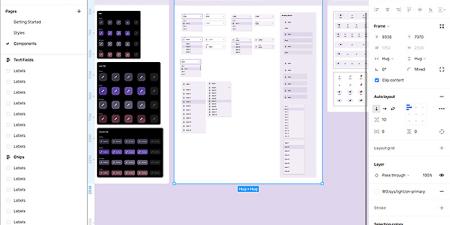
All Figma classes include
Free retakes
Detailed curriculum
Live instructor
Flexible rescheduling
Certificate of Completion
Figma Course - Introduction

Introduction to Figma Class
Figma Course with a live instructor, online or in-person
Learn to use Figma's comprehensive prototyping tools to make design ideas real. Build or import your designs into this vector application and apply interactivity to demonstrate your clickable project. This one-day class introduces you to concepts to help you take advantage of auto-layout, masking, components, variables, design libraries, and more. This is the perfect Figma course for beginners and for those who have experience using Figma but have never received formal training.
Private Figma classes for Companies and Groups
This Figma class is available as a private workshop for your company, group, or team. Use the contact form on this page or call 781 376-6044.
What you learn in this introductory Figma Course
- Learn to build UI and import graphics for imagery and icons
- Work effectively with groups, frames, and auto layout
- How to create, save, and edit components
- The process of creating a prototype for collaboration
- Using Figma to create a design system for consistency
See all course topics
Ways to attend this Figma Course
- Live online from your office or home
- Live in person at AGI’s classroom locations
- Private class, online or in-person at your location: contact us to schedule or call 781-376-6044
Why learn Figma at AGI
- Hands-on learning: Learn Figma using our proven method to gain skills quickly.
- Proven curriculum: We have delivered Figma training to thousands.
- Expert instructors: Our instructors are the best in class with Figma and are skilled UX professionals and educators.
- Small class sizes: Receive personalized attention with ten or fewer participants per class.
- Repeat for Free: If you need a refresher or miss a class day, retake the class at no cost.
This course is available individually or as part of these certificate programs:
Figma Course - Introduction - Course Dates
All classes are led by a live instructor. Class times listed are Eastern time.
Ignore this.
Getting to know Figma
Introduction to workspace
Pages, Canvas and frames
Frame properties in Figma
Changing the size of a frame
Creating your own custom sized frames
Building frames to scroll
Adjusting a frame’s bounds
Creating backgrounds for your frames
Changing the fill style
Understanding layers in Figma
Selecting items with the same properties
Grouping and ungrouping
Selecting and moving layers
Grouping and ungrouping
Viewing, locking and unlocking layers
Aligning and distributing objects
Using the prototyping tools in Figma
Creating links
Testing your links
Editing Links
Create fixed objects in a prototype
Using rulers, grids, and guides
Using rulers
Adding guides
Using and editing layout grids
Creating shapes and other objects in Figma
Creating custom shapes using boolean features
Transforming and positioning
Creating custom corners
Using Fills and strokes with Figma
Changing the blending mode
Changing multiple colors in selections
Applying stroke properties
Saving colors as variables
Copying and pasting object properties
Applying effects in Figma
Blurs and Shadows
Saving and applying effects as styles
Applying constraints using Figma
Keeping object position within Figma frames
Controlling the resize and proportions
Working with images in Figma
Editing an image
Cropping and masking
Eliminating selected parts of an image
Inserting Text into a Figma Prototype
Kerning and Tracking
Creating and editing text styles
Creating styles
Color fill and border styles
Layer styles
Creating reusable components in Figma
Working with text and image overrides
Organizing components
Nesting components
Using Figma's Auto layout
Nesting in an auto layout frame
Controlling padding and spacing
Constraints and responsive design with auto-layout
Using Figma libraries as design assets
Creating, sharing, and editing libraries
Saving & exporting your Figma prototype
Export Settings
Using Figma plug-ins
How to find plug-ins
Loading plug-ins
The course topics serve as an outline. Instructors may adjust content based on the specific needs of each class, such as to answer your Figma questions.
Custom and private Figma classes
This Figma course is available as a private class. Curriculum can be customized for your specific needs. Figma classes can be delivered at your location, online, or in our classrooms. For more information, call 781-376-6044 to speak with a training consultant or contact us.
Introductory Figma class prerequisites
Figma is provided for introductory Figma classes at AGI's location. For online and private courses, you will need a Figma account. You can use the no-cost individual account for public courses delivered online. No previous experience with Figma is required before enrolling in this introductory Figma training. This Figma class is perfect for beginners and for those who use Figma but have no formal training.
Exceptional Figma Course Materials
Our proprietary curriculum has been proven effective in teaching [category short name] to thousands. You’ll receive our extensive written reference along with lesson files for you to continue your practice following the class. This introductory course includes a copy of our Figma introduction book with many projects and exercises.
Repeat for Free
If you need a refresher or miss a day of class you can repeat the Figma class at no additional cost for one year.
Figma FAQ
Do I receive a Figma certificate?
AGI provides a certificate upon course completion which can be shared on LinkedIn and verified digitally on the AGI website.
How many students are in a Figma class
AGI limits its class sizes so that you receive personalized attention. Classes are limited to no more than 10 participants.
Can I get specific Figma questions answered in the class
Yes, as a live class you can ask the instructor questions about how you will be using Figma.
Does this Figma class include job placement support
AGI provides job support only when Figma classes are taken as part of a longer-term certificate program, where AGI has a dedicated career counselor assigned to each certificate student.
Is this Figma class for Mac or Windows
You can attend this Figma class using a Mac or Windows computer. The application itself has identical functionality for both. If attending in our classrooms, a computer will be provided using the operating system of your choice.
Is this Figma course for beginners?
Yes, this introduction to Figma class is for beginners as well as for those with previous experience but no formal training who are looking to understand both the workflow and functionality to work more efficiently.