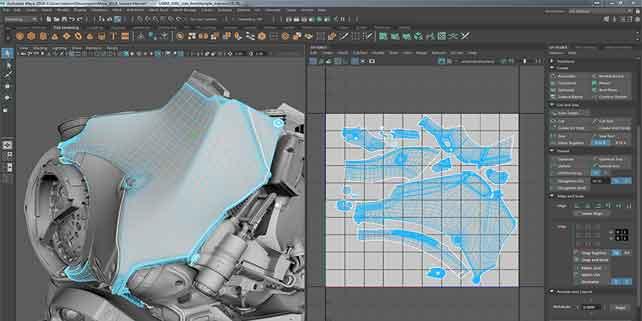
Need help choosing the right Maya Classes? Call us:
Boston: 781-376-6044
Philadelphia: 610-228-0951
Toll Free: 800-851-9237
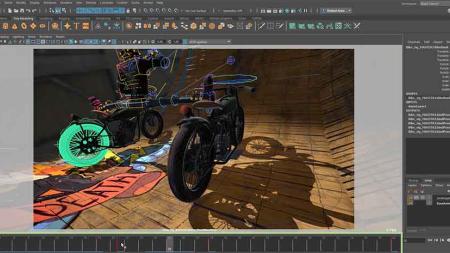
Hands-on Maya classes and Maya training using Mac or Windows computers with a live instructor in the same classroom.
All Maya classes include
Free retakes
Detailed curriculum
Live instructor
Flexible rescheduling
Certificate of Completion
American Graphics Institute instructors
are the authors of the best-selling
Photoshop Digital Classroom book.
Maya Classes
Maya Classes from the experts
Autodesk Maya classes for learning animation, modeling, simulaton and rendering in this popular 3D app.
- Maya animation: classes teach animation techniques and skills
- Maya modeling: learn to model and create simulations
- Maya rendering: discover how to efficiently render and explore rendering options
- Learn to create life-like animation in Maya
- Discover how to shape 3D objects using modeling tools
- Find out how to create realistic effects
- All Maya Classes are led by live instructors who are AutoDesk certified
- Choose from Maya classes for beginners to advanced users
Maya Classes offered
Attend introductory to advanced Maya Classes in our training centers, online, or at your office.
Maya Course delivery options
We have Maya Classes for every schedule and budget, led by expert instructors who help you to quickly and easily achieve professional results with your work.
Regularly scheduled Maya Classes
Our regularly scheduled, public Maya Classes include introductory through advanced training. Most courses are offered monthly. See the list of classes below. We offer live classes led by an instructor in the same classroom with you.
On-site Maya Classes
All Maya courses can be delivered on-site at your location. Call or complete the form on the above link to receive information about classes at your location. We deliver on-site classes across the U.S. and globally.
Online Maya Classes
Live online Maya courses provide you with a small group course that you can take from anywhere with a high-speed Internet connection. You can ask questions, hear and talk with the instructor, even share your screen as part of these interactive classes.
Course Details and Outlines for Maya Classes
Choose any of our Maya Classes below to see outlines, pricing and dates:
Maya Training Class - Introduction
This Maya class teaches the foundational skills for working with this powerful 3D, animation, modeling, and rendering application. Master the Maya workspace, interface and essential tools. Learn to use Maya to model realistic hard surface models for both feature and real time application. Find out how to prepare props and models for animation by rigging, and learn to animate using cameras, logos, props, and character rigs. Learn to use Maya to create and assign realistic materials, light, and render using the included render engines. Attend this comprehensive Maya course online with a live instructor, or in our classrooms.
Maya Training Class - Advanced
This advanced Maya class is for those who need to use Maya to its fullest capacity. In this advanced Maya course participants learn expert techniques, strategies, and workflows for improving their work and efficiency. This Maya course covers advanced hard surface modeling, technical modeling, organic modeling, and set modeling. Learn advanced indoor and outdoor lighting rigs using light utilities and shaders along with advanced texture networks. Also learn animation workflows for creating more realistic animations. Also covered in this advanced Maya class are rendering pipelines, render layers, and batch rendering as well as integration with Photoshop and After Effects.
Maya Classes - Course Dates
All classes are led by a live instructor. Class times listed are Eastern time.
Locations for Maya Classes
Maya Classes are offered at the following locations. Most occur monthly with a live instructor in the same classroom:
Maya courses available for many roles and skill levels
These Maya courses are useful whether you are new to Maya or have previous experience and are looking to fill gaps or gain a better understanding of the full set of capabilities it offers. Maya courses are suitable for those involved in a variety of roles including 3D design, 3D modeling, rendering, animation, and effects. Our Maya workshops help you to understand how to creatively and efficiently build and render 3D designs.
Regularly scheduled Maya courses are available for individuals, and private Maya training is offered for groups, companies, and organizations. Private Maya workshops can be customized to your specific objectives and can focus on your specific 3D projects and topics important to you. The Maya instructors at AGI average more than a decade of experience working with 3D design software and have extensive experience using 3D design software professionally.
About Maya Courses and Training from AGI
Regularly scheduled public Maya courses, workshops, and seminars provide hands-on learning from expert Maya instructors. Small classes with practical exercises and projects help you to quickly learn Maya skills relating to 3D design and modeling. Our instructors have extensive experience with Maya and in leading classes. They are reviewed after each course to gauge their effectiveness, and undergo continual professional development and testing. Our full-time instructors pass the rigorous Certified Technical Trainer exam and participate in ongoing professional development training to maintain their Maya teaching skills.
Maya courses with certificate
Attend a Maya course with certificate and gain verification of your class participation that you can share electronically on Linked In. You can share with your employer for verification and receive a PDF certificate that is suitable for printing and display. As a Massachusetts private school, American Graphics Institute has been in in operation since 1998 and is recognized globally for providing high-quality Maya courses. Choose from beginner or advanced classes, and receive a certificate for your Maya course completion.
Prerequisites for enrolling in Maya courses
For introductory Maya courses, no previous experience is required. For intermediate or advanced Maya classes, completion of the introductory course or previous Maya experience and knowledge of all topics covered in the introductory Maya course is required. For Maya training in our classrooms we provide your choice of a Mac or Windows computer for use during the course. For live online Maya you can use your own computer and sample files and projects will be provided upon enrollment.
Course materials for Maya classes
The instructors at AGI have authored more than 50 best-selling training books and use this extensive curriculum development experience to develop practical and detailed Maya training curriculum which all course participants receive. The materials are designed to serve as a reference for use after class completion and include detailed notes, definitions, best practices and practical advice.
Maya Classes GSA
For Federal agencies, Maya classes are offered under GSA contract 47QTCA19D003Y for Maya training courses and workshops, including both regularly scheduled courses and private training.
Recent Maya Classes Training News
AGI's team of experienced instructors are also the best-selling authors of more than 20 books including Creative Cloud for Dummies, Creative Suite for Dummies, and many books published by Adobe Press, Microsoft Press, and other major publishers. Learn from experienced professionals with extensive professional and training experience, who are also practicing professionals. For Federal agencies, American Graphics Institute classes are offered under GSA contract 47QTCA19D003Y.