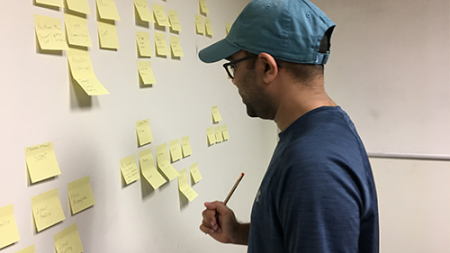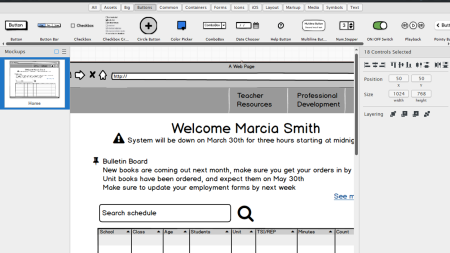Related Class
Adaptive UX for Windows 10 devices
- Published on

User Experience (UX) designers often are asked to assist in creating a consistent UX for apps that have different versions for phone, tablet, desktop, and sometimes even a gaming console. Working with development teams assigned to create apps for each of these platforms, teams go through distinct UX design and development processes to create these apps. Microsoft is looking to change this across all the platforms they support with the next version of Windows 10, the next version of their Windows operating system, as they introduce a new universal application platform.
With a universal application, UX designers and app developers will work to create a single app that can be used across all devices and form factors. The single app will run on phone, tablet, notebook, desktop, and even Xbox. Needing to develop different apps for Windows Phone, Xbox, and Windows would become unnecessary, as universal apps will work across all devices. Universal apps will be purchased and updated from a single store in the cloud, creating a consistent UX for buying, updating, and using applications. The universal app platform is being designed to support a single application core that runs on all devices, even some that aren’t even available yet such as the new HoloLens.
Creating a single app that runs across various devices with different ways for users to interact makes the role of UX designers more critical than ever in the app design and development process. User experience designers now need to consider multiple screen sizes, along with interaction methods that go beyond keyboard, mouse, and touch, and now may include digital pens and game controllers.
UX designers for Windows 10 will need to utilize adaptive UX that enables interfaces to adjust depending upon how users are interacting with them. Providing the most suitable interface depending upon the context, including what actions are being performed and the method of interaction, such as touch, keyboard, or mouse. These general principles are covered in the UX courses at American Graphics Institute, including the specific Windows 10 UX training class.
Microsoft’s move to create a consistent, single app may be the catalyst that causes their app ecosystem to catch up with, and possibly even surpass those on the iPhone and Android platforms. App developers that build for Windows huge installed base of desktop users will now also be creating for all other devices that are part of Microsoft’s stack. This provides new opportunities for UX designers to help envision revised versions of the hundreds of thousands of existing Windows desktop applications.
About the author
Jennifer Smith is a user experience designer, educator and author based in Boston. She has worked in the field of user experience design for more than 15 years.She has designed websites, ecommerce sites, apps, and embedded systems. Jennifer designs solutions for mobile, desktop, and iOT devices.
Jennifer delivers UX training and UX consulting for large Fortune 100 companies, small start-ups, and independent software vendors.She has served as a Designer in Residence at Microsoft, assisting third-party app developers to improve their design solutions and create successful user experiences. She has been hired by Adobe and Microsoft to deliver training workshops to their staff, and has traveled to Asia, Europe, India, the Middle East, and across the U.S. to deliver courses and assist on UX design projects. She has extensive knowledge of modern UX Design, and worked closely with major tech companies to create educational material and deliver UX workshops to key partners globally. Jennifer works with a wide range of prototyping tools including XD, Sketch, Balsamiq, Fireworks, Photoshop, Illustrator, and Blend for Visual Studio. She also works extensively in the fields of presentation design and visual design.
Jennifer is also an expert on Photoshop, digital image editing, and photo manipulation. Having written 10 books on Photoshop, and having consulted and provided training to major media companies and businesses around the globe.
Jennifer is the author of more than 20 books on design tools and processes, including Adobe Creative Cloud for Dummies, Adobe Creative Cloud Digital Classroom, and Photoshop Digital Classroom. She has been awarded a Microsoft MVP three times for her work with user experience design in creating apps for touch, desktop, and mobile devices. Jennifer holds the CPUX-F certification from the User Experience Qualification Board and assists others in attaining this designation in leading a UX certification course at American Graphics Institute. She is a candidate for a Master’s degree in Human Factors in Information Design.