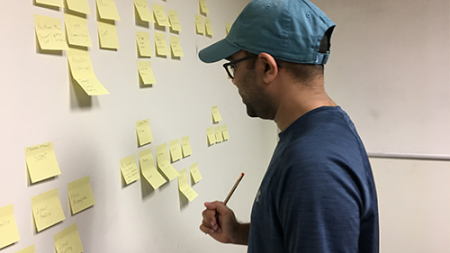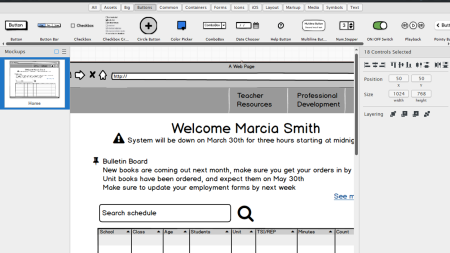Related Class
Paper prototyping for UX Design
- Published on
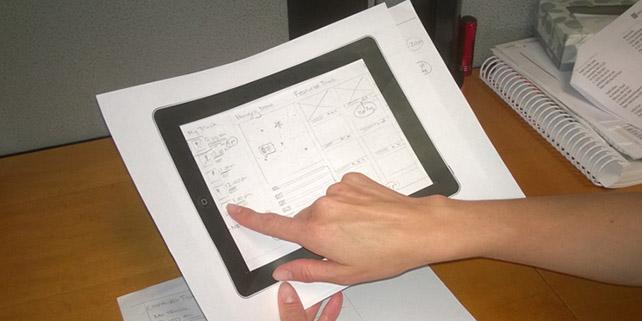
Transforming thoughts and ideas into working websites and applications isn’t easy. In our digital age we often forget that you don’t always need to use digital tools for evaluating and expressing your ideas, or even for building an app or website. When working in user experience, designing software, apps, and websites, one of the best ways to translate visions into a final product is through paper prototyping. Through the use of old fashioned pencil and paper, you can get a better grasp on your ideas, share them, and receive user feedback. Paper prototypes do not replace digital versions, rather they provide for a fast option to iterate and test before investing resources in creating a digital prototype. Paper prototyping can serve as a first step in the prototyping portion of your overall UX process. American Graphics Institute frequently uses paper prototypes for early rounds of testing, putting into practice the concepts covered in many of its UX classes and workshops.
Paper prototyping saves time and money in the UX process
Prototypes help you deliver websites and apps that more accurately meet the needs of end-users. Paper prototypes allow for earlier testing requiring few resources beyond a pencil and paper. By meeting the needs of the users earlier in the process, and uncovering challenges to user flows before a system is built, paper prototyping proves its use. For example, you can use paper prototypes to sketch out a web form, confirming that it is easy for a user to understand the information being collected, and the process and flow for entering the data. If you need to make changes, you can easily do so before writing a line of code or even clicking your mouse. Beyond saving time and money, paper prototyping provides additional benefits. You can use paper prototypes to easily compare multiple designs or approaches to websites or app screens.
Prototyping in User Experience courses
Paper prototyping is one of several approaches to prototyping covered in user experience courses and workshops at American Graphics Institute. These courses help you learn to effectively apply prototyping as part of your application or web design process.
About the author
Jennifer Smith is a user experience designer, educator and author based in Boston. She has worked in the field of user experience design for more than 15 years.She has designed websites, ecommerce sites, apps, and embedded systems. Jennifer designs solutions for mobile, desktop, and iOT devices.
Jennifer delivers UX training and UX consulting for large Fortune 100 companies, small start-ups, and independent software vendors.She has served as a Designer in Residence at Microsoft, assisting third-party app developers to improve their design solutions and create successful user experiences. She has been hired by Adobe and Microsoft to deliver training workshops to their staff, and has traveled to Asia, Europe, India, the Middle East, and across the U.S. to deliver courses and assist on UX design projects. She has extensive knowledge of modern UX Design, and worked closely with major tech companies to create educational material and deliver UX workshops to key partners globally. Jennifer works with a wide range of prototyping tools including XD, Sketch, Balsamiq, Fireworks, Photoshop, Illustrator, and Blend for Visual Studio. She also works extensively in the fields of presentation design and visual design.
Jennifer is also an expert on Photoshop, digital image editing, and photo manipulation. Having written 10 books on Photoshop, and having consulted and provided training to major media companies and businesses around the globe.
Jennifer is the author of more than 20 books on design tools and processes, including Adobe Creative Cloud for Dummies, Adobe Creative Cloud Digital Classroom, and Photoshop Digital Classroom. She has been awarded a Microsoft MVP three times for her work with user experience design in creating apps for touch, desktop, and mobile devices. Jennifer holds the CPUX-F certification from the User Experience Qualification Board and assists others in attaining this designation in leading a UX certification course at American Graphics Institute. She is a candidate for a Master’s degree in Human Factors in Information Design.