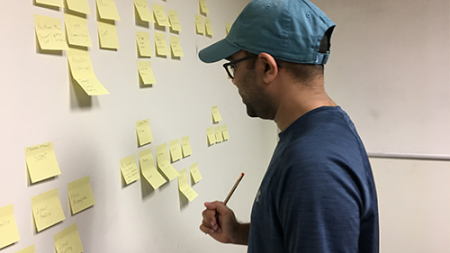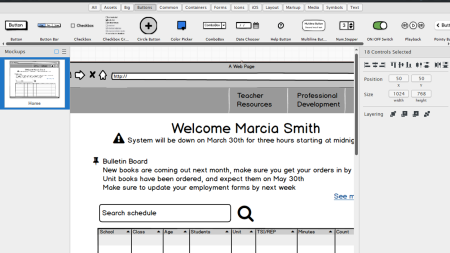Related Class
Why Product Managers Need UX Training
- Published on

Product managers understand and promote customer needs and develop product initiatives. They also may have responsibilities that overlap with a business analyst. As such, product managers must choose the best solutions from those proposed by the development team by using their business, domain and technical knowledge. User experience (UX) classes help a product manager optimize the user's perceptions of a product, especially software. UX training for product managers is becoming an increasingly important part of their role, as it benefits the development of their products along with their organization.
Product Managers benefit from UX training
All product managers need to remain focused on the market, often by researching the needs of the customers and users. They create strategies for developing the product portfolio, manage development road maps and the product lifecycle. Product managers also identify user requirements and manage them throughout the product lifecycle. Product managers generally need to think more strategically than tactically, since they aren't typically involved with the specific details of product development. UX courses integrate perfectly into these responsibilities for product managers.
UX Practices for product managers
A product manager who has received UX training can help ensure that a product is easy to use while meeting the user's requirements. Well trained and experienced product managers can also serve as an objective advocate for good design to other departments, such as product development, marketing and sales. Additional practices that are possible for product managers who have taken a UX user experience course include advocating deliverables that will meet their end goals.
Benefits for product managers taking UX classes
UX workshops help product managers see the big picture of product development, including competition, marketing, sales process and strategy. This capability lets the product manager develop a product roadmap that doesn’t separate business needs from customer requirements. User experience courses also help product managers meet with users since they’re qualified to gather user requirements. These courses allow product managers take the initiative by making strong recommendations regarding product development.
A user experience training workshop helps product managers keep the product focused on the user, including design and policies. These product managers can use their UX training to effectively communicate product benefits to stakeholders such as sales and marketing. This training can also provide product managers with the opportunity develop strategies for other products within their organization.
About the author
Jennifer Smith is a user experience designer, educator and author based in Boston. She has worked in the field of user experience design for more than 15 years.She has designed websites, ecommerce sites, apps, and embedded systems. Jennifer designs solutions for mobile, desktop, and iOT devices.
Jennifer delivers UX training and UX consulting for large Fortune 100 companies, small start-ups, and independent software vendors.She has served as a Designer in Residence at Microsoft, assisting third-party app developers to improve their design solutions and create successful user experiences. She has been hired by Adobe and Microsoft to deliver training workshops to their staff, and has traveled to Asia, Europe, India, the Middle East, and across the U.S. to deliver courses and assist on UX design projects. She has extensive knowledge of modern UX Design, and worked closely with major tech companies to create educational material and deliver UX workshops to key partners globally. Jennifer works with a wide range of prototyping tools including XD, Sketch, Balsamiq, Fireworks, Photoshop, Illustrator, and Blend for Visual Studio. She also works extensively in the fields of presentation design and visual design.
Jennifer is also an expert on Photoshop, digital image editing, and photo manipulation. Having written 10 books on Photoshop, and having consulted and provided training to major media companies and businesses around the globe.
Jennifer is the author of more than 20 books on design tools and processes, including Adobe Creative Cloud for Dummies, Adobe Creative Cloud Digital Classroom, and Photoshop Digital Classroom. She has been awarded a Microsoft MVP three times for her work with user experience design in creating apps for touch, desktop, and mobile devices. Jennifer holds the CPUX-F certification from the User Experience Qualification Board and assists others in attaining this designation in leading a UX certification course at American Graphics Institute. She is a candidate for a Master’s degree in Human Factors in Information Design.