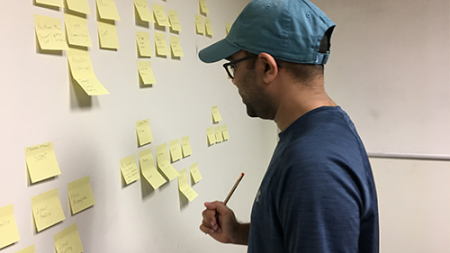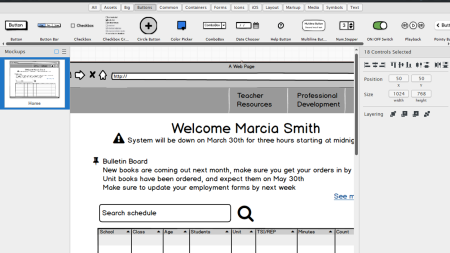Related Class
UX strategies to make a website more user friendly
- Published on

Designing websites for a good user experience helps to create a better brand for your organization, helps your website to achieve its objectives, all while making for happier visitors to your website. One of the most important pieces of a good UX design is understanding why visitors come to your site: what brought them here, and what are they trying to achieve. Understanding the people who are visiting your site, along with the context of their visit, helps you to design a better site that achieves your business or organizational objectives.
Making a website design more user friendly
Whether you want to approach creating a useful UX on your own, or enroll in a UX training workshop, there are core principles you’ll want to embrace as you create a more user-friendly site:
Treat every page as a landing page
Attention to detail on all pages of a site is an important part of the UX design, not simply the home page or a designated “landing page.” Many users are provided with links that will direct them to pages deep within a site. Sometimes these are links from search engines, while other times the links may be shared by friends or colleagues. On most sites, more than half of all traffic enters to a page other than the home page or a designated landing page. Treating every page as a landing page ensures that all visitors have a positive experience.
Create easy, consistent navigation
Another important UX component is the overall navigation. Create a consistent way for users to move between content, in a way that is comfortable to them. Think about the user and their needs when designing the primary navigation. Determine if it will be easier for users to click, search, or filter content.
Make pages easy to read
Fonts, size, and even copywriting all play an important role in the user experience of a website. Keep the text clear and easy to understand. Avoid causing eye strain, and avoid too much text on the page. Use a type ramp to make it clear to users what are the most important elements on a page.
Use a clean, clear layout
Make sure your layout is clean and uncluttered. Utilize a grid to help create a consistent user experience design. Place the most used components in easily accessible areas with the layout. If your pages include forms, keep them easy to complete and understand so that users follow-through with completing them, reducing your abandonment rate.
Learning to make websites more user friendly
The strategies employed in creating more user friendly websites are part of the core in user experience courses such as the Introduction to UX Design Principles class. These help you to understand the process behind brainstorming user scenarios, structuring a website or application, testing the interface, and incorporating feedback to ensure user needs are met. Taking part in a UX training workshop helps you better understand effective strategies, enhance your productivity, and design websites that provide an engaging and effective user experience.
Because UX involves people from all levels of the organization, user experience courses are beneficial across various roles and responsibilities: designers, developers, product managers, business analysts, and others benefit from gaining a better understanding UX principles.
About the author
Jennifer Smith is a user experience designer, educator and author based in Boston. She has worked in the field of user experience design for more than 15 years.She has designed websites, ecommerce sites, apps, and embedded systems. Jennifer designs solutions for mobile, desktop, and iOT devices.
Jennifer delivers UX training and UX consulting for large Fortune 100 companies, small start-ups, and independent software vendors.She has served as a Designer in Residence at Microsoft, assisting third-party app developers to improve their design solutions and create successful user experiences. She has been hired by Adobe and Microsoft to deliver training workshops to their staff, and has traveled to Asia, Europe, India, the Middle East, and across the U.S. to deliver courses and assist on UX design projects. She has extensive knowledge of modern UX Design, and worked closely with major tech companies to create educational material and deliver UX workshops to key partners globally. Jennifer works with a wide range of prototyping tools including XD, Sketch, Balsamiq, Fireworks, Photoshop, Illustrator, and Blend for Visual Studio. She also works extensively in the fields of presentation design and visual design.
Jennifer is also an expert on Photoshop, digital image editing, and photo manipulation. Having written 10 books on Photoshop, and having consulted and provided training to major media companies and businesses around the globe.
Jennifer is the author of more than 20 books on design tools and processes, including Adobe Creative Cloud for Dummies, Adobe Creative Cloud Digital Classroom, and Photoshop Digital Classroom. She has been awarded a Microsoft MVP three times for her work with user experience design in creating apps for touch, desktop, and mobile devices. Jennifer holds the CPUX-F certification from the User Experience Qualification Board and assists others in attaining this designation in leading a UX certification course at American Graphics Institute. She is a candidate for a Master’s degree in Human Factors in Information Design.