
Related Class
Should you write HTML in a WYSIWYG editor?
- Published on
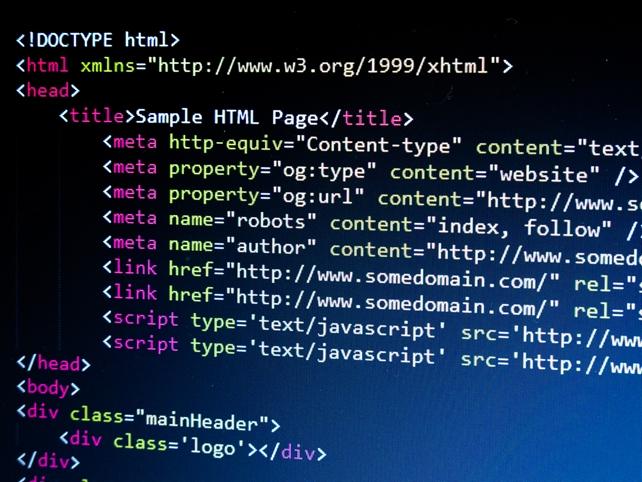
HTML is the fundamental language of the Web. Although often used in combination with cascading style sheets, typically referred to as CSS, HTML defines the structure of a webpage, while CSS determines its visual appearance. When it comes to HTML training, there are two types of tools you can use to create HTML documents - text editors and dedicated software applications such as Adobe Dreamweaver, which is commonly known as a "what you see is what you get," or WYSIWYG, editor. Both approaches can be used to create HTML code, but which is more effective? As with most things in life, there are pros and cons to each.
WYSIWYG editors
Adobe Dreamweaver has long been the undisputed king of WYSIWYG editors. First introduced in 1997, Dreamweaver has grown in both its ease of use and its functionality as the Web has matured, and today, many Web developers still rely on Dreamweaver to create the frameworks for their websites.
One of the main advantages to learning how to use Dreamweaver through HTML training is that, for beginners, it makes writing HTML code a lot more accessible. If you've ever used Wordpress to create a blog, you'll probably find Dreamweaver's interface to be quite familiar. As you create the code for your page, you can view it in either Screen or Code views, allowing you to grasp core concepts of HTML tags and properties, and how they relate to what's displayed in your browser.
However, a significant drawback to learning how to write HTML using a WYSIWYG editor is that, unless you branch out into writing "raw" HTML code in a text editor, you could become reliant on Dreamweaver or similar tools to get the job done. Not all Web professionals favor this approach, and if you're hoping to make a career transition and become a developer, you may need to demonstrate your chops without the aid of a WYSIWYG editor.
Text editors
Ever wondered what programs such as Notepad are used for? Well, one of the primary applications of this type of software is writing HTML code.
There are literally dozens of text editors available today, from premium programs such as SublimeText2 to free, downloadable software like Notepad++. One thing all text editors have in common is that they create files in what is known as plain text - meaning that the resulting code is free from the often-hidden formatting that some WYSIWYG editors include by default. By learning how to use a text editor to create your HTML files, you are forced to focus on using correct syntax (the "grammar" of code), and you may learn more about tags, properties and page structure than you would in a WYSIWYG editor.
Of course, to the uninitiated, writing HTML in a plain text editor can be a little intimidating. However, by taking HTML training at the American Graphics Institute, you'll learn everything you need to know about coding webpages from seasoned professionals with years of experience in Web design and development. Whether you choose to use a WYSIWYG or text editor to create your own HTML files, you'll master the fundamentals of this language at a measured pace, taught in a way that is designed for beginners.
When it comes to writing HTML, the quality of your code is more important than the tool with which it was created. Some developers prefer the minimal approach using text editors, while others enjoy the compatibility offered by Dreamweaver and the rest of the Adobe Creative Cloud. However you want to get started in Web design and development, taking HTML classes at the American Graphics Institute is an excellent way to learn this important skill.
About the author
Christopher Smith is president of American Graphics Institute. He is the co-author of Adobe Creative Cloud for Dummies and more than 10 other books on design and digital publishing. He served as publisher and editor of the Digital Classroom book series, which has sold more than one million books on topics relating to InDesign, Photoshop, Illustrator, After Effects, Premiere Pro and other Creative Cloud apps. At American Graphics Institute, he provides strategic technology consulting to marketing professionals, publishers designers, and large technology companies including Google, Apple, Microsoft, and HP. An expert on web analytics and digital marketing, he also delivers Google Analytics classes along with workshops on digital marketing topics. Christopher did his undergraduate studies the at the University of Minnesota, and then worked for Quark, Inc. prior to joining American Graphics Institute where he has worked for more than 20 years.


