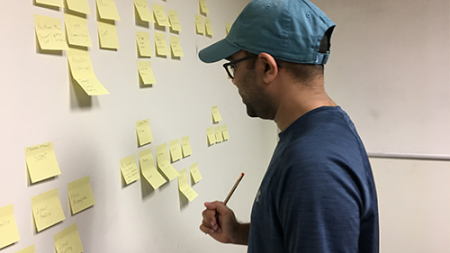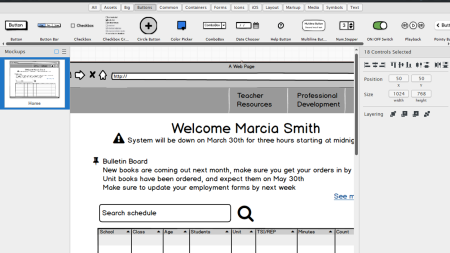Related Class
UX Accessibility
- Published on

Creating an accessible user experience (UX) is important consideration for all types of businesses, governments, and non-profts. Any type of organization that has an online presence should be concerned about incorporating UX accessibility into their web presence. Accessibility is more than a series of user interface (UI) choices, or technical choices pertaining to web coding and language.
UX accessibility covers the complete set of interactions a user has with a website on any device they may be using. A successfully accessible UX starts with the earliest stages of the planning process. As UX professionals create personas for their intended audience, they should incorporate users that may need an accessible experience. Creating a wide set of user personas, including those with motor and or vision impairments, helps to keep the needs of all users in mind as a site is designed. In a successfully implemented accessible UX design, all users, regardless of any impairments, are able to complete tasks on the website. If the primary objective of a user is to submit an inquiry, buy a product, or gather information, this should be possible for all users.
Benefits of Accessible UX
Creating an accessible UX is good business for many reasons. Accessible user experiences aren’t exclusively for users with severe impairments. For example, users with vision impairments might simply require reading glasses or they may be colorblind. Creating a clear user experience helps all these users, making UX design much more than an exercise in creating an attractive visual design. A UX professional can help make certain that the widest audience of users are able to successfully achieve objectives on a site: whether registering for an event, purchasing a product, locating information, or completing a form. Helping to reach the largest possible audience is a good business practice.
Learning about web accessibility UX
While UX training teaches the process for organizing, structuring, and designing the overall user experience, there can be unique requirements surrounding the implementation of an accessible web design. Web accessibility courses teach both the principles behind accessibility as well as the legal requirements which govern specific types of accessibility. These are useful for those working in regulated industries, government contractors, or government organizations where web accessibility is required by statute. You can also find a comprehensive set of UX courses structured into an intensive UX bootcamp program for an opportunity to study UX accessiblity in-depth.
About the author
Jennifer Smith is a user experience designer, educator and author based in Boston. She has worked in the field of user experience design for more than 15 years.She has designed websites, ecommerce sites, apps, and embedded systems. Jennifer designs solutions for mobile, desktop, and iOT devices.
Jennifer delivers UX training and UX consulting for large Fortune 100 companies, small start-ups, and independent software vendors.She has served as a Designer in Residence at Microsoft, assisting third-party app developers to improve their design solutions and create successful user experiences. She has been hired by Adobe and Microsoft to deliver training workshops to their staff, and has traveled to Asia, Europe, India, the Middle East, and across the U.S. to deliver courses and assist on UX design projects. She has extensive knowledge of modern UX Design, and worked closely with major tech companies to create educational material and deliver UX workshops to key partners globally. Jennifer works with a wide range of prototyping tools including XD, Sketch, Balsamiq, Fireworks, Photoshop, Illustrator, and Blend for Visual Studio. She also works extensively in the fields of presentation design and visual design.
Jennifer is also an expert on Photoshop, digital image editing, and photo manipulation. Having written 10 books on Photoshop, and having consulted and provided training to major media companies and businesses around the globe.
Jennifer is the author of more than 20 books on design tools and processes, including Adobe Creative Cloud for Dummies, Adobe Creative Cloud Digital Classroom, and Photoshop Digital Classroom. She has been awarded a Microsoft MVP three times for her work with user experience design in creating apps for touch, desktop, and mobile devices. Jennifer holds the CPUX-F certification from the User Experience Qualification Board and assists others in attaining this designation in leading a UX certification course at American Graphics Institute. She is a candidate for a Master’s degree in Human Factors in Information Design.