
Related Class
Video editing job projections and career outlook
- Published on
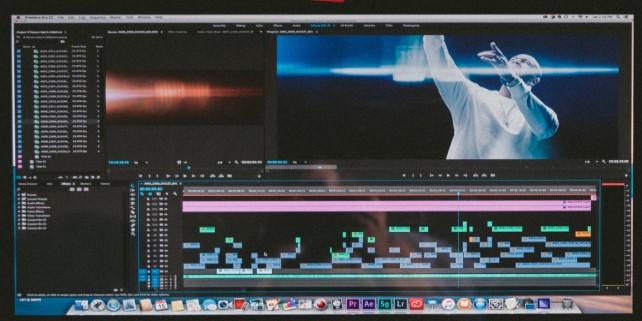
The job projections for video editors is quite good, with video editing jobs projected to grow 14% through 2028, faster than most other professions and the career outlook for video editors in the United States is positive.
Where are most video editing jobs located
According to data from the U.S. Bureau of Labor Statistics, there are more than 39,800 video editors across the country, with more than half residing in two states: New York and California. Other states with large number of video editing jobs include Texas, Georgia, and Florida. Nearly one-third of all video editors are employed in the the Los Angeles area, with 8,800 video editors. New York City has approximately half as many video editors as Los Angeles, with approximately 4,400 employed in video editing roles.
Wages and Pay rate for video editors
Hourly and annual wages vary geographically due to geographic differences in the cost of living. In 2019, the mean hourly wages for video editors was $41.97 and the mean annual wages for video editors was $87,300. The pay rate for video editors rises to $122,660 for Los Angeles with hourly wages of $58.97, and $90,360 for video editors in New York City with hourly wages of $43.44 . Smaller cities such as Birmingham, Alabama have wages below the mean.
Degrees, experience, and certifications can influence the compensation provided for video editing work. Many entry-level positions require a bachelor’s degree in video editing or a video editing certificate, with senior roles requiring additional work experience.
Types of Video Editing Jobs
Of the 39,800 video editing jobs in the U.S., the majority work in the motion picture or video industry, although nearly one-quarter of all video editors are self-employed. The top employers for video editors are listed in the table below, listed by industry:
| Video Editing Job Industry | % Employed |
| Motion picture and video | 53% |
| Self-employed workers | 27% |
| Television broadcasting | 6% |
| Professional, scientific, and technical services | 4% |
Video Editing Job Projections and Prospects
With the growing number of Internet-only streaming services, the increase of Internet-specific content from traditional media firms, and the proliferation of online video marketing, the volume of video editing work will increase. Some of this work will be done by in-house staff, either transitioning from traditional media to Internet, or marketers moving from other roles into video roles, it is expected that there will be an increase in video editing jobs, leading to a projected growth of video editing job roles over the coming decade.
Even with a projected increase in video editing jobs, the growth is likely to occur in existing centers of the video industry, especially Los Angeles and New York City. Job seekers with training and experience in video editing, including work on past projects, in TV, movies, or commercials will be the most likely to secure the best paying video editing jobs. Undergoing video editing training and understanding how to use different video editing software applications, such as Premiere Pro, After Effects, and Final Cut will also open video editors to more job opportunities.
Video Editing Jobs outside major media markets
Although most video editing jobs are concentrated in New York and Los Angeles, aspiring video editors don’t have to move to these cities for video editing jobs. Video editing roles are widely available all around the country and growing rapidly in dense metropolitan areas including Chicago, Miami, and San Francisco.
Cities outside of the top media markets do not frequently attract projects from the film industry, so it’s important to manage expectations about what type of work is available in other cities. Smaller markets do not provide many opportunities to work on nationally-released films, yet there are many other projects that need video editors.
Most Common Video Editing Jobs
The most common video editing jobs are:
- Film
- Televisions
- Commercials
- Promotional videos
- Independent films or documentaries
- Local news
- Sports production
- Weddings & celebrations
- Real estate and apartment rentals
- YouTube channels
- Advertisements or marketing materials
Video editing job specializations
Video editing jobs can include specialization, although not all video editing work requires these specialized skills. Color grading, sound mixing, cinematography, special effects, and animation are all roles that video editors can consider for specialization. These positions require additional training and experience. Specialties can be pursued through either video editing classes or even graduate programs. Training provides hands-on experience by allowing the student to work on project as part of their learning. Along with these tried and true methods of mastering the craft, it can be possible to find positions working as an assistant or apprentice to learn the daily responsibilities of specialized roles, such as colorists, animators, and sound engineers.
Advancement in video editing jobs
Many entry-level roles for video editors require assisting a senior editor or collaborating within a team. Specializing and building experience can increase the amount of money offered for projects. Still, it can take years to advance to a senior role. Studios and big clients seek out video editors with tried and true skills, and many are willing to pay top dollar for it.
Video editors may also advance into different positions like producing or directing, although uncommon due to the narrow focus of their respective crafts.
About Video editor jobs
Many film and video editors work independently, often in editing rooms on their own. They are sometimes joined by producers or directors to supervise or collaborate on projects.
Even though automation may reduce the need for additional camera operators due to the use of drones and robotics, editing roles are not highly automated. Additionally, the increased use of special effects continues to require manual supervision of those working in video editing jobs and motion graphics roles.
Video Editing Job Training
Video editors can attend a variety of video editing classes, including a comprehensive video editing certificate or specific classes on video editing applications including Premiere Pro and After Effects along with Apple Final Cut Pro. The individual courses provide foundational through advanced skills, while the certificate includes a comprehensive set of skills for working in the video editing field.
Reported by Morgan Keith
About the author
Christopher Smith is president of American Graphics Institute. He is the co-author of Adobe Creative Cloud for Dummies and more than 10 other books on design and digital publishing. He served as publisher and editor of the Digital Classroom book series, which has sold more than one million books on topics relating to InDesign, Photoshop, Illustrator, After Effects, Premiere Pro and other Creative Cloud apps. At American Graphics Institute, he provides strategic technology consulting to marketing professionals, publishers designers, and large technology companies including Google, Apple, Microsoft, and HP. An expert on web analytics and digital marketing, he also delivers Google Analytics classes along with workshops on digital marketing topics. Christopher did his undergraduate studies the at the University of Minnesota, and then worked for Quark, Inc. prior to joining American Graphics Institute where he has worked for more than 20 years.


