
Related Class
Best After Effects Courses for 2024
- Published on

Adobe After Effects is used for creating special effects and motion graphics used in video, broadcast, commercials, and presentations. After Effects is widely used in broadcast and film post-production for the creation of special effects, animation, and video compositing. Projects created using After Effects can be shared in online video, television, movies, displays, digital billboards, and kiosks. After Effects is part of the Adobe Creative Cloud.
After Effects can be used to design titles that display before or after a television show or movie, create cartoon characters, and apply animation. It is primarily used to apply effects after video has been edited, and can also be used to create animation and motion graphics from static objects such as logos or artwork created in other applications. After Effects is used to create visually appealing motion graphics that enhance a presentations and stories. If you want to learn motion graphics, animation, and special effects, an After Effects course is the place for you to start. After effects is widely used to create titles for movies and shows, apply animation, and add special effects to video. Because After Effects is part of the Creative Cloud and runs on both Mac and Windows computers, it is accessible widely and used by professionals in video, marketing, broadcast, and other creative roles.
The primary uses of After Effects are divided into three categories: Animation, Effects, and compositing. Read more about After Effects and how it is used,
How we determined our list of best After Effects courses
To determine the best After Effects courses, we evaluated many classes, including introductory, intermediate, and advanced classes that cover the needs of beginner through advanced learners. This list of best classes includes classes that we know, have attended, and have reviewed the curriculum and instructors. This list was created by our expert instructors, who are the authors of multiple After Effects books, providing you with expert insight into the best courses for you to learn After Effects. Our list of best After Effects courses provides information about each course, class, and tutorial, including the duration, format, and content. This list was originally assembled in 2023 and has been updated with new courses we evaluated in 2024. Our team of special effects experts has assembled a list of the best After Effects courses for 2024. This includes the best online After Effects courses and in-person After Effects classes with live instructors, as well as free After Effects course tutorials that help you to learn After Effects fast.
This guide contains the 10 best After Effects courses available in 2023. Details about each course are listed within this guide, and a summary is available here:
Top After Effects Courses 2024
Course | Hours | Format |
|---|---|---|
28 | Live online or live in-person | |
14 | Live online or live in-person | |
14 | Live online or live in-person | |
91 | Live online or live in-person | |
| 5. Creative Cloud Class for Video & Effects | 21 | Live online or live in-person |
6. After Effects tutorial: Understanding frame rate and resolution in After Effects | 1 | Online, self-paced |
7. After Effects tutorial: Understanding the After Effects workspace | 1.5 | Online, self-paced |
8. After Effects tutorial: Understanding Motion Graphics in After Effects | 2 | Online, self-paced |
9. After Effects CC Training Book: Digital Classroom | 18 | Remote, self-paced |
10. After Effects Private Customized Training | 8 | Live online or live in-person |
Who should attend After Effects Courses
After Effects is an essential tool for professionals working in a number of fields, including motion graphics designers, video editors, and animators, and these professionals benefit from attending courses. Motion graphics designers need to learn to create animated graphics, title sequences, and logo animations, all of which require knowing After Effect. Video editors also need to learn After Effects because it allows them to work on advanced compositing, and create visual effects as part of the editing process. Visual Effects Artists need to use After Effects for green screen keying, tracking, rotoscoping, and creating particle effects. After Effects is an essential app to know for working in the Visual Effects field. Another group that benefits from knowing After Effects is Animators, as it provides tools for creating 2D and 3D animations using animation tools that include keyframing, puppet tools, and expressions, which animators use to create movement and tracking of characters and objects Graphic designers also benefit from learning After Effects, as it can be used for taking static content from apps such as Illustrator and adding movement and animation. Anyone working in these fields benefits from learning After Effects with one of these courses.
How we picked the best After Effects courses
Every After Effects course listed here has been thoroughly evaluated and vetted by our team of professionals who work in the field of effects, video, and animation. We research the courses, evaluate user reviews, speak with instructors and students, and use our own experience learning, reviewing curriculum, evaluating projects, and sitting through courses to determine the best options. Any course that we have not been able to personally test has been carefully chosen based on careful review of user feedback, discussion with instructors, the value, quality of content, and our experience with similar courses to make certain it meets the needs of a participant.
Our selection of the Best After Effects courses for 2024
Whether you are a beginner just getting started with After Effects or an experienced user, this list of courses provides you with many options for improving your skills.
After Effects Bootcamp
We found that this four-day After Effects class is most useful for those wanting to learn introductory to advanced motion graphics with the help of a live instructor. We like this class because the After Effects bootcamp starts with basic training on the interface and capabilities of After Effects and includes a foundation in motion graphics. The bootcamp then moves into advanced After Effects training and covers topics such as using masks for compositing, applying motion tracking and stabilization, applying color correction, applying 3D tracking, and more. If you would prefer to take the introductory and advanced courses separately, you can also enroll in them independently. This course makes it possible to learn After Effects inside of a single week in 2024.
What you learn in the After Effects Bootcamp
- Learn about frame rate and resolution
- Get comfortable with the After Effects interface
- Discover how to manage media in After Effects
- Learn how to make composites using layers
- Find out how to create animations using keyframes
- See how to add text in Adobe After Effects
- Get comfortable with masking and alpha channels in Adobe After Effects
- Create exciting effects in Adobe After Effects
- Apply 3D in After Effects
- Discover motion tracking and motion stabilization with After Effects
- Discover how to use the 3D camera tracking
- See how to apply color corrections
- Create environmental effects like fog, smoke, fire, and more
- Learn how to output your project in Adobe After Effects
- Learn about rendering in After Effects
Format: Live Class meets at scheduled times either online or in-person
Student Review of the After Effects Bootcamp
“The instructor was engaging and personable. He was able to effectively translate his depth of knowledge to a level appropriate for the class. Very willing to answer questions and checked for understanding frequently throughout the course. He easily transitioned from course content to specific detailed questions from the students. Excellent all around instructor. The days flew by.” -Matt.
How this course teaches After Effects
The course is delivered over 28 hours occurring on four days or eight nights, with time for practice, projects, and interactive learning. This course starts with lectures and demonstrations, then has you complete projects and receive feedback from the instructor.
Course type | Live Course on scheduled dates |
Format | Online or In-person |
Instructor | AGI staff |
Skill level | Beginner to intermediate |
Course hours | 28 |
Certificate | Yes, certificate provided upon completion |

After Effects Class – Introduction Course
We found this class to be the best After Effects course for beginners. This useful two-day class is for those just starting out who want to gain foundational skills of motion graphics. What makes this Adobe After Effects class popular and so well-received is the limited class size with direct hands-on exercises. It is designed to provide a fast track for those wanting to quickly understand basic video editing skills.
What you learn in the After Effects - Introduction course
- Learn digital video basics in Adobe After Effects
- Find out about frame rate and resolution
- Create a project while learning about workspace
- Find out how to manage media
- Learn layer basics and how to create compositions
- Discover how to create animations using keyframes
- Discover how to add and animate text
- Learn how to mask and use alpha channels in Adobe After Effects
- Create and animate effect basics
- Learn basics of 3D in After Effects
- Learn how to render from a composition to various formats
Format: Live Class meets at scheduled times, either online or in-person
Student Review of the Introduction to After Effects Course
“This was my first course taken remotely. I thought we would lose the benefits of having the classes in person without the live interactions, but it went better than I anticipated, and everything went seamlessly smooth. I’ve been using AE for over a year but still found this intro training helpful. I learned how to make the animations more effectively by using different shortcuts. The instructor was extremely knowledgeable and knew everything about After Effects. I would recommend this course to others!”-Jessica
How this course teaches After Effects
The course is delivered over 14 hours occurring on two days or four nights , with time for practice, projects, and interactive learning. This course starts with lectures and demonstrations, then has you complete projects and receive feedback from the instructor.
Course type | Live Course on scheduled dates |
Format | Online or In-person |
Instructor | AGI staff |
Skill level | Beginner |
Course hours | 14 |
Certificate | Yes, certificate provided upon completion |

After Effects - Advanced Course
We tested this class and find it to be a useful advanced After Effects course for motion graphics professionals who have a solid foundation and are looking to improve their efficiency and creativity. In this Adobe After Effects class you’ll learn advanced skills for creating dynamic content for use in broadcast, film, and on the Web. This course picks-up where the introductory course leaves off, providing you with additional skills along with tips and tricks to improve your efficiency and creativity.
What you learn in the Advanced After Effects course
- Learn about chroma keying in After Effects
- Discover motion tracking vs stabilization
- Find out about 3D camera tracking
- Understand time remapping
- Learn how to apply color correction and color adjustments
- Use the After Effects cloning tools
- Discover Rotoscoping
- Create environmental effects like fog, smoke, and fire
- Discover how to render efficiently
- Live instructor-led class
- Format: Live Class meets at scheduled times either online or in-person
Student Review of the Advanced After Effects course
“The instructor is obviously very knowledgeable about what he teaches. He explains things easily, and always provides extra tidbits and info to share. Also, he’s super nice and is very funny, which is always a plus for a teacher!” – Kristal
How this course teaches After Effects
The course is delivered over 14 hours occurring over two days or four nights, with time for practice, projects, and interactive learning. This course start with lectures and demonstrations, then has you complete projects and receive feedback from the instructor.
Course type | Live Course on scheduled dates |
Format | Online or In-person |
Instructor | AGI staff |
Skill level | Intermediate |
Course hours | 14 |
Certificate | Yes, certificate provided upon completion |
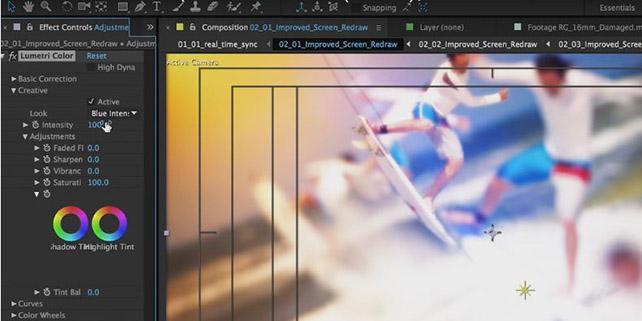
Video Editing Certificate with After Effects
We like this certificate because it includes several After Effect courses assembled with additional related coursework. Learn video editing with After Effects and related tools including Premiere Pro and Photoshop in this comprehensive video editing certificate. Participants learn to use video to create compelling stories and communicate through motion graphics. This multi-week course includes introductory through advanced After Effects courses along with project work and portfolio development.
What you learn in the After Effects Video Editing Certificate
- Learn introductory through advanced video editing with After Effects
- Find out how to use After Effects and Premiere together to create motion graphics
- Find out how to manage media
- Learn the power of layers to create compositions
- Discover advanced video editing tools and techniques
- Discover how to create animations
- Learn to add effects and motion graphics to video
- Find out how to render your projects.
- Work on projects and develop a portfolio of work
- Format: Live Class meets at scheduled times either online or in-person
How this course teaches After Effects
The series of After Effects courses is delivered over 91 hours of class time, with time allocated for practice, projects, interactive learning, and creating a portfolio. This course starts with lectures and demonstrations, then has you complete projects and receive feedback from the instructor.
Course type | Live Course |
Format | Online or In-person |
Instructor | AGI staff |
Skill level | Beginner to intermediate |
Course hours | 91 |
Certificate | Yes, upon completion |

Creative Cloud Class for Video & Effects with After Effects
This three-day After Effects course for learning special effects also incorporates video editing training with Premiere Pro. We see this class as a good fit for those who want to learn the basics of both video editing and special effects.
This course makes it possible to learn the basics of both After Effects and Premiere Pro together in the same week.
What you learn in the After Effects Bootcamp
- Learn basic editing and capturing video
- Find out how to manage and organize media assets
- Learn how to apply transitions
- Discover how to apply effects and filters
- Learn to create titles using After Effects
- Become skilled at using layers in After Effects
- Find out how to add text in Adobe After Effects
- Learn masking and alpha channels in Adobe After Effects
- Create and use many effects in Adobe After Effects
- Learn to use motion tracking and motion stabilization with After Effects
- Find out how to apply color corrections
- Learn how to output and render your projects using Adobe After Effects
Format: Live Class meets at scheduled times either online or in-person
Student Review of the After Effects Bootcamp
"The instructor for my Creative Cloud course, Michael, was exceptionally patient when it came to questions posed by learners. He was great at explaining where he was and was able to help people catch up if they somehow fell behind."
-Dione B
How this course teaches After Effects
The course is delivered over 21 hours occurring on three days or six nights, with a live instructor demonstrating and teaching, with time for practice, projects, and interactive learning. This course starts with lectures and demonstrations, then has you complete projects and receive feedback from the instructor.
Course type | Live Course on scheduled dates |
Format | Online or In-person |
Instructor | AGI staff |
Skill level | Beginner to intermediate |
Course hours | 21 |
Certificate | Yes, certificate provided upon completion |
After Effects course: Understanding frame rate and resolution in After Effects
We included this After Effects training because it is self-paced and provides you with a foundation for working with Adobe After Effects frame rate and resolution. Video is essentially a series of individual still images that are displayed very quickly, one after the other. The frame rate of video is measured by the number of frames recorded or played back each second.
What you learn in the After Effects Tutorial
- Find out about video standards and different frame rates
- Learn about pixels and resolution
- Find out about transparency
- Format: self-paced tutorial
How this course teaches After Effects
The tutorial is available for individuals to learn at their own pace. It generally can be completed in one hour or less. The tutorial includes step by step instructions and suggested projects for learning.
Course type | Self-paced |
Format | Online or remote |
Instructor | AGI staff |
Skill level | Beginner |
Course hours | 1 |
Certificate | No |

After Effects training: Understanding the After Effects workspace
We included this free After Effects training based on the price (it's free!), and because it teaches you how to navigate the After Effects workspace. You can open, hide, move, resize, float, or dock panels in the After Effects Workspace. This functionality makes the After Effects interface customizable to meet your preferences and working style.
What you learn in this After Effects training
- Learn about the main sections in the interface
- Learn how to show and hide panels
- Find out how dock and undock panels
- Discover how to resize panels and save workspaces
- Format: self-paced tutorial
How this training teaches After Effects
The tutorial is available for individuals to learn at their own pace. It generally can be completed in one hour or less. The tutorial includes step by step instructions and suggested projects for learning.
Course type | Self-paced |
Format | Online or remote |
Instructor | AGI staff |
Skill level | Beginner |
Course hours | 1 |
Certificate | No |
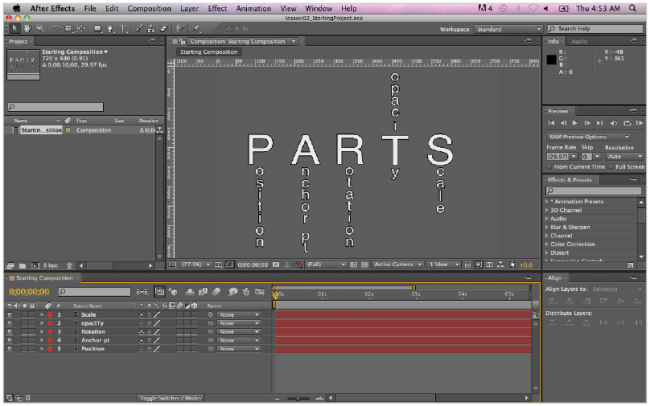
After Effects course: Understanding Motion Graphics in After Effects
We like this free tutorial because it provides a good overview of the various types of motion graphics and digital video projects you can create in After Effects. It’s filled with important information that you need to know to work effectively in this application.
What you learn in this After Effects training
- Find out how After effects is used for storytelling, creating visually appealing motion graphics that integrate into any medium to enhance a presentation, story, image, or mood
- See how After Effects is used for television and video graphics
- Find out how After Effects is used on the internet and mobile devices
- Learn how After Effects is used for desktop distribution and presentation graphics
- Format: self-paced learning
How this course teaches After Effects
The tutorial is available for individuals to learn at their own pace. It generally can be completed in one hour or less. The tutorial includes step by step instructions and suggested projects for learning.
Course type | Self-paced |
Format | Online |
Instructor | AGI staff |
Skill level | Beginner |
Course hours | 1 |
Certificate | No |

After Effects CC Training Book: Digital Classroom
We included this comprehensive book because we like the style of teaching, with explanations and lesson files used for projects. The explanations guide you through each project, and it lets you work at your own pace. We especially like that this option for learning After Effects includes a comprehensive set of 12 self-paced lessons for learning essential skills and then moving into more advanced concepts.
Benefits of this comprehensive After Effects training
- Provides full-color lessons with easy-to-follow step-by-step instructions
- Helps you learn essential After Effects skills
- Gets you up-and-running quickly with lesson files and tutorials
- Written by expert instructors who regularly teach After Effects training courses
- These lessons have been proven effective at hundreds of schools and thousands of readers who have used it to learn After Effects.
Format: step-by-step tutorials with lesson files
Adobe After Effects Digital Classroom details
How this tutorial teaches After Effects
This in-depth self-paced After Effects training covers 15 hours of material necessary for using and working with After Effects. The course includes lessons for practice, multiple projects, and interactive learning. This course starts with explanations, then has you complete projects with step-by-step instructions.
Course type | Live Course |
Format | Online or In-person |
Instructor | AGI staff |
Skill level | Beginner |
Course hours | 15 |
Certificate | Yes, upon completion |

After Effects private and customized training
We like private and custom After Effects training if you can’t find exactly the topics or course you are looking for in a regularly scheduled After Effects course. In our experience, custom After Effects training is beneficial for individuals, organizations, and groups that need to learn specific skills.
What you learn in private customized After Effects training
- Classes can be tailored to your specific needs
- Private consultation with the instructor is included in the After Effects customized training
- If suitable, you can use your own materials as class files while learning After Effects
- Private After Effects courses are available on-site at your location, a local training center, or remotely
Format: Live Class meets at arranged times either online or in-person
Custom and private After Effects training details
How a private After Effects course helps you learn
The course is delivered over a minimum of seven hours, but a complete program of up to five days can be scheduled. Each After Effects course day includes time for practice, projects, and interactive learning. This course starts with lectures and demonstrations, then has you complete projects and receive feedback from the instructor.
Course type | Live Course |
Format | Online or In-person |
Instructor | AGI staff |
Skill level | Beginner to Advanced |
Course hours | 7 or more |
Certificate | Yes, upon completion |
Why you should trust us: our experience with After Effects
The authors and editors of this article have more than 15 years of experience teaching and using After Effects. We have written, edited, and published five books on After Effects. Additionally, our team of writers and evaluators use After Effects daily as part of our work. We have overseen the delivery of After Effects training to major media organizations globally. The authors have developed official training materials for Adobe, the makers of After Effects, and also have written After Effects course materials, attended After Effects courses, and work with After Effects as part of their jobs. This experience working with After Effects professionally provides the writers of this article with a good understanding of what skills are needed for an After Effects class to be useful, and what content needs to be included.
How we tested the After Effects Courses: our ranking methodology
The ranking process for determining the best courses involves four steps:
- Research Courses: The courses included in this list have been researched as we investigated available After Effects courses. The research process included identifying courses that are available today, and are open for enrollment to the general public.
- Evaluate: Each of the After effects courses and tutorials has been reviewed and evaluated to identify the type of learner to which the course applies, and the suitability of the course for its intended audience. Courses were grouped based upon suitability for introductory, intermediate, and advanced learners.
- Testing: The courses were attended by our expert evaluators who completed projects, reviewed the curriculum, coursework, and instructors. Each course was attended by a reviewer, who completed the courses of study, including any projects, exercises, and reading.
- Select and Rank: Following the first three steps, the courses were ranked and selected, identifying which classes should be included in the best After Effects courses list. The ranking was based upon quality of the curriculum, the clarity of the instructor, accessibility of helpful resources, and alignment of learning objectives for the course with skills needed by professionals.
The process of researching, evaluating, testing, and ranking for After Effects courses involved more than 100 hours. While nine courses are listed here, the evaluation included many courses that were reviewed and evaluated and did not make this list. The resulting list of the best courses is listed below.
Why After Effects skills are useful
After Effects skills make a creative professional more marketable for roles in digital design and video editing. Jobs that use After Effects include filmmakers, video editors, post production engineers, video and motion graphics editors, and television producers. Graphic designers also benefit from knowing After Effects, as they build presentations, and knowing After Effects makes it possible to take a static presentation and transform it into an engaging animated presentation.
Government data shows that jobs for those with After Effects skills are growing and in demand.
Data from the US Bureau of Labor Statistics shows that there is growing need for After Effects skills working in the fields of animation and video.
Annual salaries for animators and video effects artists are more than $78,000 annually according the the Bureau of Labor Statistics for the most recent year data was available. Employment for multimedia artists and animators is projected to grow 5% over the next decade. Government projections show growth of more than 6,700 motion graphics jobs annually over the next decade, making After Effects jobs creating animation and motion graphics an in-demand profession.
Read more about how After Effects training helps you.
About the author
Christopher Smith is president of American Graphics Institute. He is the co-author of Adobe Creative Cloud for Dummies and more than 10 other books on design and digital publishing. He served as publisher and editor of the Digital Classroom book series, which has sold more than one million books on topics relating to InDesign, Photoshop, Illustrator, After Effects, Premiere Pro and other Creative Cloud apps. At American Graphics Institute, he provides strategic technology consulting to marketing professionals, publishers designers, and large technology companies including Google, Apple, Microsoft, and HP. An expert on web analytics and digital marketing, he also delivers Google Analytics classes along with workshops on digital marketing topics. Christopher did his undergraduate studies the at the University of Minnesota, and then worked for Quark, Inc. prior to joining American Graphics Institute where he has worked for more than 20 years.


