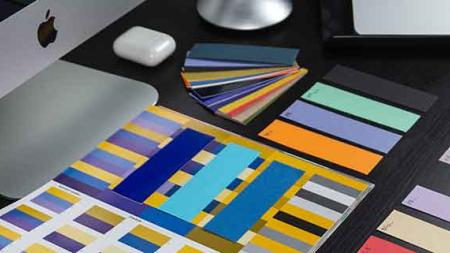Related Class
Best ways to learn InDesign
- Published on

The best ways to learn InDesign may vary from person to person based upon learning style, ability to travel, and availability to dedicate time to gaining a new skill. This comprehensive list of best ways for learning InDesign includes options that meet the various needs of learners and includes:
- In-person InDesign classes
- Online InDesign courses
- InDesign training books
- Video training for InDesign
- Private InDesign training
In order to understand the best ways to learn InDesign it helps to also understand the application itself, who uses it, and why it is used. Marketing professionals use InDesign to create flyers, brochures, and newsletters. Graphic designers also use InDesign to create these same items along with books, magazines, catalogs, and newspapers. Simply put, most things that are printed can be designed using InDesign. Learning InDesign helps marketing and design professionals work more efficiently while enabling them to be more creative by learning to take full advantage of its many capabilities.
Options for Learning InDesign
Learn InDesign in a classroom with a live instructor
A live, in-person InDesign course with an instructor in the same classroom may be the best way for you to learn InDesign if you prefer a traditional classroom with a live instructor. When evaluating InDesign courses look for a school that provides a live instructor in the classroom rather one in which the instructor is remote and connected through teleconference. Many schools don’t make it clear that they are connecting you to an instructor in a different location while you sit in a room by yourself, so it is worth asking whether the instructor is in the same classroom with you. Some schools only offer their InDesign courses on one type of computer, either Windows or Mac. If you want to learn InDesign on a specific computer type, make sure the school offers InDesign classes using Mac OS and Windows computers.
Online courses to learn InDesign
While in-person courses work well for those living near a city with public InDesign classes, this isn’t practical for everyone. If you want to learn InDesign but don’t have a classroom nearby you may find the best way to learn InDesign is to take an online InDesign class. Live online courses are also a good option for learning InDesign even if you live in an area where classroom training is available if you want to avoid commuting or if you prefer online learning. A live online course incorporates an instructor leading the InDesign class, allowing you to get questions answered in real-time, and even have the instructor repeat or explain concepts. This differs from online recorded training where you can pause and rewind, but not ask questions of the instructor in real-time.
Online tutorials for Learning InDesign
If you have more time and don’t mind figuring out many details on-your-own, then consider learning InDesign with online tutorials. Online InDesign tutorials include recorded InDesign training session for watching as your schedule allows. One key difference with online self-paced InDesign training tutorials is that they require both discipline and organization, as you need to schedule time to learn and often need to jump through various parts of training that may not relate to you.
After more than a decade of delivering InDesign training we have discovered that some users are comfortable with learning basic concepts with a recorded session, while most users indicating they prefer live InDesign training sessions, whether online or in-person.
Learn InDesign with training books
In addition to online tutorials, books are another option for learning InDesign. Books are fully self-directed and can even be used in places when you don’t have your computer. While it’s best to have your computer, InDesign, and the book together, there are times when that’s not easy to accomplish – such as while commuting on a bus or train. These also allow learners to move at their own rate-of-speed while learning InDesign. The best InDesign training books include those with step-by-step instructions, such as the InDesign textbooks that are part of the Digital Classroom series.
Private InDesign training
If you are part of a group with several people that all need to learn InDesign, a private InDesign training session is likely the best choice. A private InDesign course lets you focus on your unique requirements and even use your own projects as examples. This allows you to learn exactly what you need, and also enables you to and concepts that relate exactly to your work. With a group the per-person cost of a private InDesign training workshop is often the same as or lower than the cost of a public course.
While there are many ways to learn InDesign, the best options depend upon whether the training is for you or a group, if you have a need to become productive right away, if you are able to maintain the discipline to learn at your own pace, and whether you prefer learning in a classroom or online. American Graphics Institute provides training options that meet these various needs for all types of users that are looking to learn InDesign.
You can find options for a range of InDesign training near you, providing options for various courses, workshops, and classes.
About the author
Christopher Smith is president of American Graphics Institute. He is the co-author of Adobe Creative Cloud for Dummies and more than 10 other books on design and digital publishing. He served as publisher and editor of the Digital Classroom book series, which has sold more than one million books on topics relating to InDesign, Photoshop, Illustrator, After Effects, Premiere Pro and other Creative Cloud apps. At American Graphics Institute, he provides strategic technology consulting to marketing professionals, publishers designers, and large technology companies including Google, Apple, Microsoft, and HP. An expert on web analytics and digital marketing, he also delivers Google Analytics classes along with workshops on digital marketing topics. Christopher did his undergraduate studies the at the University of Minnesota, and then worked for Quark, Inc. prior to joining American Graphics Institute where he has worked for more than 20 years.