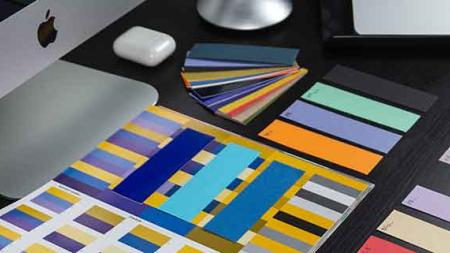Related Class
How InDesign training helps you
- Published on

Learning InDesign helps you to create print and digital content ranging from newsletters to brochures, from multi-page publications like magazines, newspapers, and books to single page flyers. All these items can be distributed in print or digital format. InDesign training provides a way to learn the most efficient way to work within the application, shortcuts that can save time, along with processes and best practices to make certain your projects are of the highest possible quality. InDesign training helps you to improve the quality of your projects, enhance the value to your organization, and improve career prospects.
InDesign training improves the quality of your work
While many tools make it possible to create brochures and flyers, InDesign is one of the few that delivers professional quality results. To elevate marketing materials or publications so they look more professional. With InDesign, training participants learn to create high quality designs using appropriate artwork, images, and tools. Discover how to build high-quality templates, use master pages, styles, and colors to create the high-quality designs.
InDesign training improves your value to an organization or clients
Clients and employers value those who advance their skills, and understanding how to create projects that stand-out helps projects to get noticed for their quality. Those who learn InDesign makes it possible to collaborate with professional designers, or take-on new work and additional design projects.
Improve future career prospects with InDesign training
Freelance designers and marketers who work with many clients find InDesign training makes it possible to offer more services to the clients, and create higher-quality work for them. Impressing clients by incorporating consistently branded and designed materials that include logos, images, text, tables, and other visuals that help to clearly communicate. Larger organizations that subcontract work often insist that InDesign will be used, as it is the standard application for design across most large organizations. InDesign training is available in New York City, as well as Boston, and Philadelphia. For those who are unable to travel to a classroom, live online InDesign classes are an option, as is private InDesign training. While InDesign training is a great place to start, after gaining these skills, learning other Creative Cloud applications can help to enhance projects even further.
Where to find InDesign training
There are InDesign courses available online or in-person. You can find all available options for InDesign classes near you which includes a range of instructor-led courses with a live instructor.
About the author
Christopher Smith is president of American Graphics Institute. He is the co-author of Adobe Creative Cloud for Dummies and more than 10 other books on design and digital publishing. He served as publisher and editor of the Digital Classroom book series, which has sold more than one million books on topics relating to InDesign, Photoshop, Illustrator, After Effects, Premiere Pro and other Creative Cloud apps. At American Graphics Institute, he provides strategic technology consulting to marketing professionals, publishers designers, and large technology companies including Google, Apple, Microsoft, and HP. An expert on web analytics and digital marketing, he also delivers Google Analytics classes along with workshops on digital marketing topics. Christopher did his undergraduate studies the at the University of Minnesota, and then worked for Quark, Inc. prior to joining American Graphics Institute where he has worked for more than 20 years.