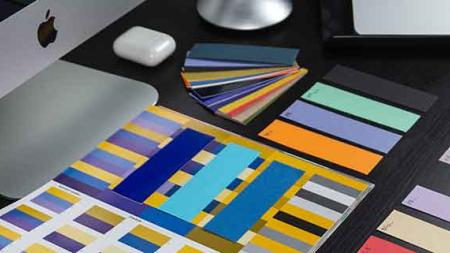Related Class
InDesign CC 2015 Review
- Published on

This review of InDesign CC 2015 introduces you to new capabilities added to InDesign and helps you decide whether the upgrade is worthwhile. If you are using a Creative Cloud version of InDesign, the InDesign CC 2015 update is included with the subscription.
Risks of InDesign CC 2015 upgrade
Moving to the latest version of InDesign does not simply provide new features, it also has accompanying risks. One of the biggest risks of updating to InDesign CC 2015 is the inability to easily share files with users who are working with earlier versions of InDesign, even InDesign CC 2014. If you plan to update to InDesign CC 2015 and need to share InDesign files with other colleagues, it is best for all collaborators upgrade at the same time. If only some users within a group upgrade, it becomes difficult to share files back and forth. While there can also be a risk of the applications being unstable or not working correctly, with InDesign CC 2015 we've found that it operates as expected when running it on computers in our classrooms where we teach InDesign classes and workshops.
InDesign CC 2015 new features shared with other CC apps
As part of the Creative Cloud, many of the InDesign CC 2015 new features are also found in other Creative Cloud applications, such as the 2015 releases of Photoshop and Illustrator. Some of the new features are little more than Adobe trying to sell you more things, and they’ve integrated into InDesign CC easier ways for you to spend money with Adobe to buy or license fonts and stock photos, which are also included in other CC 2015 applications.
InDesign CC 2015 Shared Libraries
InDesign CC adds access to shared libraries, which are available across all Creative Cloud applications. These cloud-based libraries provide a method for sharing assets between projects, files, and programs. If you are already using a free cloud based service such as Google Drive or Box, this is a similar process. The only difference is that items placed within a Shared Library are accessed within a panel directly in the Adobe Creative Cloud apps, which saves the need to save a file or object, then separately upload it to a cloud-based service.
InDesign CC 2015 and the new Comp CC application
InDesign CC 2015 added the ability to open layouts created using CompCC, which is a new app for the iPhone and iPad. While it’s not widely used, the concept of CompCC is that a rough-layout could be created using an iPad or iPhone, drawing using a rough-sketch process using a finger to draw. The rough layout is intended to be saved to Adobe’s Cloud and then should open using InDesign. In testing, we have not found this capability to work reliably.
Other InDesign CC 2015 New Capabilities
The PDF Export functions have been enhanced in InDesign CC 2015, making it possible to set the default view that a user is presented right at the time the PDF is created. This option already exists in Adobe Acrobat, after a PDF is created. Yet this allows the initial view setting for a PDF to be applied when creating the PDF using InDesign.
Adobe indicates that they’ve worked to improve the performance of InDesign CC 2015, and in testing at American Graphics Institute, we’ve found this version to operate slightly faster when working on longer, complex documents.
For many years InDesign has included tables for organizing numbers and text, yet images were an afterthought and were difficult to add and size inside of a table. InDesign CC 2015 adds dedicated image cells to tables, making it easier to place, size, adjust and format images within a table. Options that have been available for images, such as fitting an image to its frame, or a frame to the size of the image, are now available for images placed within tables using InDesign.
InDesign CC 2015 also includes an option for publishing content online, which is discussed more fully in a separate article. In summary, the online publishing article pushes an HTML version of your InDesign document to one of Adobe’s servers, where it can be viewed in a web browser. This capability is still being tested by Adobe, and is considered a technology preview according to Adobe.
InDesign CC 2015 Review Conclusion
The InDesign CC 2015 update includes only a small number of new features. If an earlier version of InDesign is working well for your needs, the update may not be worth the time and risk associated with installing a new version of the application. While shared libraries are nice, they are a late addition for designers who may already be using other cloud based storage. Unless you create many tables that include images, there’s not a compelling reason to install the InDesign CC 2015 update.
About the author
Christopher Smith is president of American Graphics Institute. He is the co-author of Adobe Creative Cloud for Dummies and more than 10 other books on design and digital publishing. He served as publisher and editor of the Digital Classroom book series, which has sold more than one million books on topics relating to InDesign, Photoshop, Illustrator, After Effects, Premiere Pro and other Creative Cloud apps. At American Graphics Institute, he provides strategic technology consulting to marketing professionals, publishers designers, and large technology companies including Google, Apple, Microsoft, and HP. An expert on web analytics and digital marketing, he also delivers Google Analytics classes along with workshops on digital marketing topics. Christopher did his undergraduate studies the at the University of Minnesota, and then worked for Quark, Inc. prior to joining American Graphics Institute where he has worked for more than 20 years.