
Related Class
10 Best Premiere Pro Courses for 2024
- Published on

Quickly learn video editing with these Premiere Pro classes
Adobe Premiere Pro is a widely used video editing software developed by Adobe Systems. Premiere Pro is used for editing videos, commercials and other film, television, and online video. It also includes audio editing functionality, the ability to add titles, and transitions. It is available individually or as part of the Adobe Creative Cloud set of applications. Premiere Pro is often used in conjunction with After Effects and Photoshop on creative projects, and is available on Mac OS or Windows computers. In the Premiere Pro CC name, the CC is represents “Creative Cloud” and is a subscription-based version of Premiere Pro. New updates to the Premiere Pro program are available for download for current subscribers. In order to use the CC version of Premiere Pro, a current subscription is required.
Premiere Pro is used for all common video editing tasks necessary for producing broadcast quality, high-definition video. It can be used to import video, audio and graphics, and is used to create new, edited versions of video which can be exported to the medium and format necessary for distribution. When creating videos using Premiere Pro, various video and still images can be edited together. Titles can be added to videos, and filters can be applied along with other effects.
Premiere Pro is used by video production firms, news stations, marketing professionals, and design firms. Individuals working in roles such as video editors, production managers, marketing managers and multimedia designers all use Premiere Pro to create and edit video content. Premiere Pro is developed by software development firm Adobe Systems.
Our team of digital video experts has assembled a list of the 10 best Premiere Pro courses and classes with certificates for 2024. This includes both online Premiere Pro courses and in-person Premiere Pro classes with live instructors, as well as free Premiere Pro tutorials.
We evaluated many courses and have included introduction, intermediate, and advanced classes to cover the needs of beginner through advanced learners. This list includes classes that we know and have tried. This list was assembled by expert instructors, who are the authors of multiple Premiere Pro books, providing you with expert insight into the best ways for you to learn Premiere Pro. The list of best Premiere courses provides information about each course, class, and tutorial. The best Premiere Pro courses have been updated for classes we have evaluated for 2024.
If you want to learn to professionally edit, manipulate, and enhance video footage, a Premiere Pro course is the place for you to start learning. Premiere Pro is widely used for color correcting, video, and audio editing, adding effects and transitions to footage, and efficiently exporting content. Because Premiere Pro is part of the Creative Cloud and runs on both Mac and Windows computers, it is accessible widely and used by professionals in video, marketing, broadcast, film, and corporate communications.
This guide contains the 10 best Premiere Pro courses and tutorials we have selected. Details about each course are listed within this guide, and a summary is available here:
Top Premiere Pro Courses for 2024
Course | Hours | Format |
28 | Live online or in-person | |
14 | Live online or in-person | |
14 | Live online or in-person | |
91 | Live online or in-person | |
| 60 | Live online or in-person |
| 1 | Online, self-paced |
| 1 | Online, self-paced |
| 1 | Online, self-paced |
| 6 | Custom course |
| 12 | Custom course |
Who should attend Premiere Pro courses
Premiere Pro is an essential tool for professionals working in a number of video related fields. Premiere Pro is used by motion graphics designers, video editors, and animators, and these professionals benefit from attending courses. Motion graphics designers need to learn to edit video and integrate the video with motion tools like After Effects. Video editors also need to learn Premiere Pro because it is used throughout the editing process. Visual artists need to use Premiere Pro for green screen keying and tracking. Premiere Pro is an essential app for working in the video field. Another group that benefits from knowing Premiere Pro is Animators, as it provides tools for assembling completed animation sequences. Graphic designers also benefit from learning Premiere Pro, as it can be used for adding video and interactivity to traditionally static work. Anyone working in these fields benefits from learning Premiere Pro with one of these courses.
How we picked the best Premiere Pro courses
Every Premiere Pro course listed here has been thoroughly evaluated and vetted by our team of professionals who work in the field of effects, video, and animation. We research the courses, evaluate user reviews, speak with instructors and students, and use our own experience learning, reviewing curriculum, evaluating projects, and sitting through courses to determine the best options. Any course that we have not been able to personally test has been carefully chosen based on careful review of user feedback, discussion with instructors, the value, quality of content, and our experience with similar courses to make certain it meets the needs of a participant.
How we tested the Premiere Pro Courses: our ranking methodology
The ranking process for determining the best courses involves four steps:
- Research Courses: The courses included in this list have been researched as we investigated available Premiere Pro courses. The research process included identifying courses that are available today, and are open for enrollment to the general public.
- Evaluate: Each of the Premiere Pro courses and tutorials has been reviewed and evaluated to identify the type of learner to which the course applies, and the suitability of the course for its intended audience. Courses were grouped based upon suitability for introductory, intermediate, and advanced learners.
- Testing: The courses were attended by our expert evaluators who completed projects, reviewed the curriculum, coursework, and instructors. Each Premiere Pro course was attended by a reviewer, who completed the courses of study, including any projects, exercises, and reading.
- Select and Rank: Following the first three steps, the courses were ranked and selected, identifying which classes should be included in the best Premiere Pro courses list. The ranking was based upon quality of the curriculum, the clarity of the instructor, accessibility of helpful resources, and alignment of learning objectives for the course with skills needed by professionals.
The process of researching, evaluating, testing, and ranking for After Effects courses involved more than 90 hours. While 10 courses are listed here, the evaluation included many courses that were reviewed and evaluated and did not make this list. The resulting list of the best courses is listed below.
Our selection of the Best Premiere Pro courses for 2024
Whether you are a beginner just getting started with After Effects or an experienced user, this list of courses provides you with many options for improving your skills.
10 Best Premiere Pro Courses and Classes for 2024
Premiere Pro Bootcamp
This is a four-day Premiere Pro class for those wanting to learn video editing from an introductory to advanced level with the help of a live instructor. The Premiere Pro bootcamp starts with basic training on the interface and capabilities of Premiere Pro and the foundation of video editing. The bootcamp then moves into advanced Premiere Pro training as it teaches how to work with multiple video files, edit sound, and adjust lighting. This course makes it possible to learn Premiere Pro in a single week in 2024.
Benefits of the Premiere Pro Bootcamp:
- Gain experience editing and assembling video
- Learn to edit and enhance audio
- Small-group course limited to 10 participants
- Course led by a live instructor
- Gain a solid foundation in video settings, formats, and standards
- learn to navigate workspaces and panels effectively
- Develop skills in cuts-only editing methodology, working with multiple video tracks, and transitions
- Create and manipulate graphics, titles, and credits
- Learn to Import and work with Photoshop and Illustrator files and apply effects and transitions
- Control video elements like position, scale, rotation, and opacity
- Utilize greenscreen footage and stabilize shaky footage
- Master audio editing techniques, including working with different audio types, adjusting volume, and integrating Audition for advanced audio editing
- Learn video exporting options and settings for different platforms, including social media, mobile devices, and desktop distribution
- Use features like Trim View, nested timelines, masking techniques, and advanced transitions
- Integrate Premiere Pro with other Adobe Creative Cloud applications
- Learn color correction techniques using color scopes, 3 Point Color Correction, and Color Match features
- Stay updated with the latest features and interface improvements in Premiere Pro
Format: Live Class meets at scheduled times either online or in-person
Student Review: "I took the intro Premiere Pro course and it was a good fit for me even though some of the information I had already learned on my own. This course helped me understand the techniques I can use to work in an easier and faster way. I learned so much. Really clear instruction." Brandon

Premiere Pro Class – Introduction
This is a two-day Adobe Premiere Pro class for beginners wanting to gain foundational skills using this video editing application. What makes this Adobe Premiere Pro class popular and so well-received is the limited class size with direct hands-on exercises. It is designed to provide a fast track for those wanting to quickly understand basic video editing skills.
Benefits of the Premiere Pro Class - Introduction:
- Premiere Pro course for beginners
- Learn essentials for video editing
- Discover how to navigate the Premiere Pro interface
- Find out how to import and work with video files
- Hands-on exercises and projects
- Live instructor-led class
- Gain a solid foundation in digital video
- understand key concepts such as video settings, dimensions, framerate, and pixel aspect ratio.
- Learn Premiere Pro interface, workspaces, and panels for efficient navigation
- Learn essential media management techniques, including creating and organizing bins, using the project panel, and locating missing media.
- Learn to work with cuts-only editing methodology, multiple video tracks, and transitions to enhance your videos
- Create graphic clips, adding images, and controlling rolling titles.
- Work with Photoshop and Illustrator files, understanding static clip effects and applying transitions and effects to images
- Adjust properties like position, scale, rotation, and opacity, and apply video effects
- Work with greenscreen footage with a garbage matte and using the ultra keyer for seamless compositing
- Master audio editing in Premiere Pro, including working with various audio types, using the essential audio panel, and animating clip volume.
- Learn to export videos using Adobe Media Encode
Format: Live Class meets at scheduled times either online or in-person
Student Review: "Very fortunate to have an instructor like Alex in my journey to learn Premiere Pro. He did a great job of showing us things clearly and multiple times to make sure that we understood before we moved on. He was very knowledgeable and taught us both how to use the program and ways to improve the end quality of our video through the process and through better video shooting techniques. " Evanne

Premiere Pro Class- Advanced
This advanced Premiere Pro course is for video editors who have a solid foundation of basic concepts and are looking to improve their efficiency and creativity. This course moves into advanced video editing and teaches color correction and advanced masking techniques. Participants in this course also learn to use Premiere with related applications including Photoshop, After Effects, and Audition.
This course is a comprehensive course that delves into advanced editing techniques and tools within Premiere Pro. From mastering the Trim View and Slip, Slide, and Rolling Edit tools to exploring masking techniques using keys, this course equips students with the skills to take their video editing to the next level. The class provides valuable insights into the latest features and AI capabilities of Premiere Pro, along with practical hands-on experience. By the end of the course, students will have the knowledge and resources, including the Premiere Pro Digital Classroom, to confidently tackle complex editing projects. Prior experience with content creation and a basic understanding of the production process are recommended prerequisites for this advanced course.
Benefits of the Advanced Premiere Pro Course
- Premiere Pro course for advanced users
- Learn advanced video editing techniques
- Discover how to integrate Premiere Pro with other video tools
- Find out how to work more precisely with advanced masks
- Learn color correction for video editing
- Learn from a live instructor
- Master advanced editing techniques including Trim View, Slip, Slide, and Rolling Edit Tools
- Learn to match frames and work with nested timelines
- Use masking techniques using keys, matte keys, garbage mattes, color mattes, and track mattes
- Enhance video with advanced transitions and delve into advanced audio editing
- Integrate Photoshop and After Effects with Premiere Pro to create dynamic and visually appealing content
- Gain insights into integrating Audition
- Develop color correction skills using reference monitor, color scopes, 3 Point Color Correction, and Color Match features
- Learn efficient digital video exporting techniques using sequence markers, chapter information, and Adobe Media Encoder
Format: Live Class meets at scheduled times either online or in-person
Student Quote: "The Premiere Pro class was the best class I've ever taken for any subject. Sean was top rate, amazing training." Hilary

Video Editing Certificate with Premiere Pro
This certificate involves several Premiere Pro courses assembled together with additional related coursework. Learn video editing with Premiere Pro and related tools including After Effects and Photoshop in this comprehensive video editing certificate. Participants learn to use video to create compelling stories and communicate through motion graphics. This multi-week course includes introductory through advanced Premiere Pro courses along with project work and portfolio development.
The Video Editing Certificate with Premiere Pro allows digital artists to enhance their expertise in video editing, effects, and motion graphics. With a focus on utilizing Premiere Pro and After Effects in the realms of video, television, and broadcast, this comprehensive series of courses equips participants with the skills necessary to excel in their respective fields. Whether you choose to attend the live online classes or join in-person sessions in Boston, you'll have the advantage of learning from experienced instructors who guide you through each step of the process. The flexibility of the rolling-admission program allows you to start at any time, with new classes beginning monthly. By completing this certificate, you gain proficiency in using Premiere Pro, After Effects, and Photoshop, enabling you to create captivating stories and effectively communicate through motion graphics. With a focus on project work and portfolio development, this program ensures a comprehensive and practical learning experience. This certificate program is designed to provide you with the necessary tools and knowledge for success in job placement or simply expanding your skill set.
Benefits of the Premiere Pro Video Editing Certificate:
- Learn introductory through advanced video editing with Premiere Pro
- Find out how to use Premiere Pro with related video and motion graphics tools
- Discover advanced video editing tools and techniques
- Learn to add effects and motion graphics to video
- Work on projects and develop a portfolio of work
- Live instructor-led classes with mentors and teachers
- Develop a strong understanding of the professional video editing workflow and process
- Use industry-standard video editing tools
- Learn to incorporate special effects and animations into videos
- Design and create professional credits and titles
- Learn to create and animate 3D objects
- Master various formats suitable for broadcast, online distribution, and cinema
- Build a comprehensive portfolio to showcase your video editing, effects, and animations
- Receive guidance from a dedicated career counselor
- Learn from one-on-one mentoring sessions with experienced video editing professionals
Format: Live Classes meet at scheduled times either online or in-person

Video Editing Bootcamp
The Video Editing Bootcamp offers a comprehensive and professional learning experience, equipping participants with the expertise to produce high-quality videos for diverse applications. Comprising five intensive classes, the bootcamp provides in-depth training in industry-standard tools such as Premiere Pro, After Effects, and foundational Photoshop skills. With over a decade of experience delivering digital video editing courses, American Graphics Institute boasts a proven track record of excellence in providing top-notch instruction from videography professionals with extensive backgrounds in capturing, editing, encoding, and delivering digital video. Notably, the instructors are accomplished authors of digital video editing training books and creators of the esteemed Final Cut video editing training series.
The small class sizes, limited to 10 participants per section, ensure personalized attention and a hands-on learning environment. Participants will acquire essential skills and practical experience to produce compelling video content. Moreover, American Graphics Institute offers additional opportunities for individual video editing courses to fine-tune specific skills or an inclusive video editing certificate program with job placement assistance, catering to the comprehensive needs of aspiring video editing professionals. Whether you are a beginner or seeking to elevate your video editing proficiency, this esteemed bootcamp provides a solid foundation for success in the dynamic realm of digital video production6
Benefits of the Premiere Pro In a Day Course:
- Understand the professional video editing workflow
- Gain expert-level skills with industry-standard video editing tools
- Learn to efficiently and creatively edit videos
- Create professional-level special effects and add captivating animations
- Design and craft impressive credits and titles to enhance the visual appeal
- Explore the realm of 3D objects and apply animations
- Deliver completed videos in various formats suitable for broadcast, online distribution, and cinema, reaching diverse audiences effectively
Format: Live Class meets in-person or online

Premiere Pro Tutorial: Understanding media management in Premiere Pro
This free tutorial is like a self-paced Premiere Pro course that teaches media management skills that are essential for working efficiently with Premiere Pro. This tutorial covers the organization and management of video and audio files, which are essential skills for working in video editing applications such as Premiere Pro.
Benefits of the Premiere Pro Tutorial:
- Learn to manage media for video projects stored on your hard drives
- Find out how to organize media references imported into Premiere Pro
- Discover how to work efficiently with large video files
- Learn from expert instructors who have created this tutorial
- Find out how to import and work with video files
- Hands-on projects
- Clearly defined instructions, steps, and explanations
Format: Self-paced tutorial

Premiere Pro Tutorial: Understanding the Workspace
Another self-paced micro-course for Premiere Pro teaches you to work within the user interface of Premiere Pro in this well-written tutorial. Find out how to efficiently navigate the entire interface configuration, known as the workspace. Learn about the five pre-built workspaces of Premiere Pro that are helpful for various styles of video editing and various tasks.
You will perform most of your editing work in the different panels of the program’s interface. These panels allow you to import and organize your media and preview your video and audio footage. The Timeline, where most of the actual video editing is performed, is also a panel.
This tutorial serves as a foundation for working with the Adobe Premiere Pro workspace, providing a comprehensive understanding of the default editing workspace and the tools available. By gaining knowledge of the key elements of the Premiere Pro interface and how to configure them according to your preferences, you can optimize your workflow and work more efficiently. The tutorial covers essential topics such as importing and organizing media, previewing video and audio footage, and performing video editing tasks within the Timeline panel. With access to the tutorial's project files, you can practice hands-on and familiarize yourself with the various panels and their functionalities. Whether you are a beginner or looking to refresh your skills, this Premiere Pro tutorial equips you with the fundamental knowledge and practical insights to navigate the workspace effectively and achieve professional-quality video edits.
Benefits of the Premiere Pro Tutorial:
- Learn to use the docked, panel-based interface of Adobe Premiere Pro
- Discover how to organize and best use the Premiere Pro interface
- Clearly written instructions and explanations
- Provides hands-on projects
- Developed by Premiere Pro experts
- Gain a solid understanding of the Adobe Premiere Pro workspace
- Learn how to configure the workspace to suit your specific needs and working style
- Enhance your video editing efficiency by familiarizing yourself with the key elements of the interface
- Explore the different panels in Premiere Pro and understand their functions
- Import and organize media effectively within the program
- Preview video and audio footage seamlessly to make informed editing decisions
- Master the Timeline panel, where most of the video editing takes place
- Improve workflow and productivity by utilizing the pre-built workspaces\
- Access project files to practice hands-on and reinforce your learning
Format: Self-paced tutorial
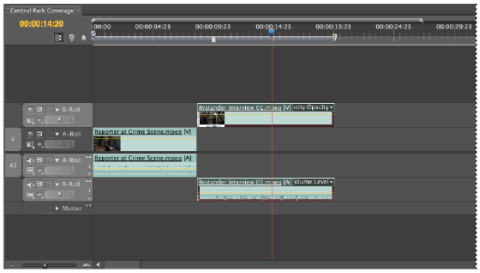
Premiere Pro CC Training Book: Digital Classroom
A complete self-paced Premiere Pro course is available with the Adobe Premiere Pro Digital Classroom. This self-paced course book includes lesson files, step-by-step projects, and video tutorials. It includes 11 lessons that are self-paced and provides you with clear guidance as you learn Premiere Pro. Starting with foundation skills and moving into intermediate editing, this resource is a good choice for those who wish to work independently through a series of related lessons. It is written by the same instructors who teach Premiere Pro classes with accompanying video tutorials highlighting key topics to reinforce your understanding. By using the included Premiere Pro lesson files and video learning resources, you can quickly get up to speed and start applying your knowledge in practical projects.
The expertise of our instructors, who regularly teach Premiere Pro training courses, ensures that you receive high-quality instruction comparable to having a personal tutor. The popularity of this book, used by numerous schools and trusted by over 100,000 readers, speaks to its effectiveness and reliability. Moreover, the flexibility of the course allows it to be used with various versions of Premiere Pro CC, including Premiere Pro CC 2015 and Premiere Pro CC 2014, accommodating different software setups. Whether you're a beginner or seeking to expand your Premiere Pro skills, this class provides the resources and guidance to enhance your proficiency and achieve professional results.
Benefits of the Premiere Pro Training Book:
- Learn through well-organized, sequential lessons
- Follow step-by-step projects as you discover Premiere Pro capabilities
- Included lesson files and projects for hands-on learning of video editing techniques.
- Discover essential Premiere Pro skills and functionality.
- Learn from expert instructors who provide clear instructions as you learn Premiere Pro
- Video tutorials complement llessons
- Comprehensive coverage of all essential Premiere Pro skills
- Included Premiere Pro lesson files and video learning resources enable quick application
- Written by expert instructors with extensive experience inPremiere Pro
Format: Step-by-step tutorials with lesson files

Premiere Pro Course in one Day
This one-day Premiere Pro course teaches the most essential video editing techniques. Participants learn the essentials of organization, importing video files, how to use the timeline, the basics of creating titles, and the basics of working with audio. Learn using hands-on projects.
Benefits of the Premiere Pro In a Day Course:
- Understand the basics of Premiere Pro
- Discover the foundations for video editing
- Learn how to navigate the Premiere Pro interface
- Find out how to import and work with video files
- Learn using hands-on projects
- Live instructor-led class delivered in-person
Format: Live Class meets at scheduled times in-person
Course details and dates: Customized course, scheduled on request

Premiere Pro Intermediate Course
Learn intermediate Premiere Pro video editing skills including editing footage from multiple cameras, how to change the speed of video footage, create stop-motion loops, and apply dynamic transitions. This course also covers exporting and optimizing videos for use online.
Benefits of the Premiere Pro Bootcamp:
- Premiere Pro course for those with basic skills
- Learn intermediate video editing skills
- Find out how to speed-ramp video footage
- Learn using hands-on exercises
- Benefit from a live, instructor-led class
Format: Live Class meets at scheduled times in-person
Course details and dates: Customized course, scheduled on request

Why you should trust us: our experience with Premiere Pro
The authors and editors of this article have more than 20 years of experience using Premiere Pro . We have written, edited, and published five books on Premiere Pro. Additionally, our team of writers and evaluators use Premiere Pro daily as part of our work. We have overseen the delivery of Premiere Pro training to major media organizations globally. The authors have developed official training materials for Adobe, the makers of Premiere Pro, and also have written Premiere Pro course materials, attended Premiere Pro courses, and use Premiere Pro on a regular basis as part of their work. This experience working with Premiere Pro professionally provides the writers of this piece with a good understanding of what skills are needed for an Premiere Pro class to be useful.
About the author
Christopher Smith is president of American Graphics Institute. He is the co-author of Adobe Creative Cloud for Dummies and more than 10 other books on design and digital publishing. He served as publisher and editor of the Digital Classroom book series, which has sold more than one million books on topics relating to InDesign, Photoshop, Illustrator, After Effects, Premiere Pro and other Creative Cloud apps. At American Graphics Institute, he provides strategic technology consulting to marketing professionals, publishers designers, and large technology companies including Google, Apple, Microsoft, and HP. An expert on web analytics and digital marketing, he also delivers Google Analytics classes along with workshops on digital marketing topics. Christopher did his undergraduate studies the at the University of Minnesota, and then worked for Quark, Inc. prior to joining American Graphics Institute where he has worked for more than 20 years.


