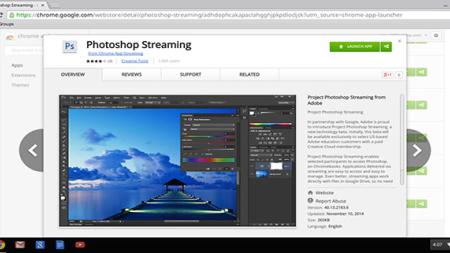We'll provide you personalized training options right away.
Questions about Photoshop training?
Call 800-851-9237
Photoshop Classes Near Me
Find the best Photoshop courses near you with a wide range of learning options available for all skill levels. Whether you are starting out and looking for an introductory Photoshop class, advanced training, a certificate program, or a bootcamp, you’ll find conveniently located courses near you. Choose from in-person courses, or live online learning you can attend from anywhere. All American Graphics Institute Photoshop courses are led by live instructors.
American Graphics Institute (AGI) offers local Photoshop courses in select locations, as well as live online training you can attend from anywhere, and private Photoshop training for groups and individuals. This includes in-person Photoshop classes and workshops available at your office, or live on-line you can attend from any location - making it the ultimate Photoshop course near you.
Photoshop courses: short-term and long-term options
You can choose from short-term Photoshop workshops that are completed in a single day, multi-day Photoshop classes, week-long bootcamps, or multi-week Photoshop certificate programs. Choose a learning path based upon your goals, the skills you need to learn and your career objective. If you are uncertain as to which Photoshop program is best for you, contact the experienced educational representatives at AGI for personalized guidance in selecting the right program. Call 781-376-6044 or use the chat option or contact form on this page.
Local Photoshop courses Near You
American Graphics Institute offers Photoshop courses to residents of all 50 states and internationally. You can attend courses online, or travel to AGI’s locations in Boston or Philadelphia for in-person courses.
Photoshop Certificate Program
The Photoshop Certificate program provides an opportunity to gain in-depth skills that go beyond a single class. Benefit from one-on-one advising, work on additional Photoshop projects, and build a portfolio with guidance from AGI’s professional staff. You can also work with an experienced career counselor, who can assist you whether you are looking for a promotion with your current employer, or are looking for a new Photoshop role. In the Photoshop bootcamp program you can take many of the same courses as the Photoshop certificate program, without career assistance and without the application requirements.
Popular Photoshop Courses Near You
Photoshop courses near you for individuals
These live Photoshop courses provide a cost effective way to learn Photoshop in small-group workshops and receive personalized attention. In these live classes you see the instructors screen, hear their voice, and are able to ask questions. Course materials and a headset with microphone are provided with your enrollment. If you prefer to be in the same classroom as an instructor, there are regularly scheduled live, in-person Photoshop course dates and locations available in Boston or Philadelphia.
Photoshop courses near you for groups
For groups of three or more, private in-person Photoshop courses are available locally. Photoshop classes can be held on-site at your location, or training can be held off-site at a dedicated classroom space at one of our training centers.
Photoshop Classes Near Me - Course Dates
All classes are led by a live instructor. Class times listed are Eastern time.
Photoshop class for web design & web graphics
Weekdays
Fri, May 17 2024 to Fri, May 17 2024
10:00 am to 5:00 pm
- Page 1
- Next page Next ›
Course Details for Photoshop Classes Nearby
Choose any of the options for local Photoshop Classes below to see outlines, pricing and dates:
Photoshop course - Introduction
This introductory Photoshop class teaches foundation skills for working effectively and creatively. Learn to be more productive and to create higher quality images efficiently. Gain skills for editing, retouching, and enhancing images. Learn how to make selective changes, color correct, and retouch your images using Photoshop. Whether learning Photoshop as a beginner for graphic design, marketing, or digital imaging, or an experienced user with no formal training, this class is a great starting point for learning Photoshop. This Photoshop course is led by a live instructor, as are all classes at American Graphics Institute.
Photoshop Course - Intermediate
This intermediate Photoshop class covers more advanced use of Photoshop's tools, filters, and layers to create complex graphic designs and digital images. Discover how to take advantage of a comprehensive range of creative effects. Learn to improve efficiency through the use of automation features and new AI tools that include generative fill and selection tools, actions, buttons, smart objects, and Photoshop's artificial intelligence capabilities.
Photoshop course - Advanced
This advanced Photoshop class is for users who already have an understanding of foundational masking and retouching tasks in Photoshop and are looking to create more complex selections and more advanced designs. This class is also for those looking to use some of the advanced AI tools that have recently been added to Photoshop. In this advanced Photoshop course, attendees learn how to create complex composites, work at an advanced level with color correction, and build incredible masks. This course is useful for graphic designers, visual artists, and marketing professionals who regularly use Photoshop.
Photoshop Bootcamp
This four-day comprehensive Photoshop bootcamp provides introductory through intermediate photo editing skills. This bootcamp combines our introductory and intermediate Photoshop classes into four consecutive days, providing you with an intensive Photoshop workshop. The material covered is identical to the introductory and intermediate Photoshop courses, but is delivered in a single week across four consecutive days. You start by learning essential Photoshop skills and end the week with a full set of experience creating images for use on a variety of platforms, including web, email and print. This course is for the graphic design or digital marketing professional that needs to learn Photoshop quickly and efficiently.
Photoshop Workshop
This Photoshop workshop provides you with the skills you need to successfully use Photoshop for both online and print imagery. Presented by the instructors from the American Graphics Institute, authors of more than 10 books on Photoshop. This workshop is a great way to learn Photoshop skills you need to create great looking images that get your work noticed.
Photoshop Class for Web Design & Web Graphics
In this Photoshop class for web design, discover how to quickly and easily create images for use on the web, social media, and HTML email. This Photoshop course covers image optimization and creating effective web graphics with impact. You can attend this Photoshop class as a stand-alone course or start with the introductory Photoshop course to gain a comprehensive set of image editing skills. This class is essential for all web designers.
Photoshop Class - Retouching
This Photoshop course is focused on retouching and helps you to create realistic, high quality images more efficiently. Discover ways to improve your selections, edit more accurately, and enhance images while keeping them looking natural through professional Photoshop retouching techniques.
Photoshop Class for Color Correction
In this Photoshop class for color correction attendees discover how to use Photoshop's extensive array of color correction tools and controls. Learn to create healthy looking skin tones, balance images, and create overall professional-quality color using curves, the info panel, and more to balance neutrals, work with highlights and improve shadows, create natural skin-tones. Learn to define color settings and create more realistic images.
Photoshop Lightroom Training Class
This one-day hands-on Photoshop class provides you with the skills you need to effectively use Adobe Photoshop Lightroom. Discover how to manage, edit, and share a large number of digital images using Lightroom in this course for photographers and image editors who work with large volumes of images. This Photoshop Lightroom class uses the latest version of the application. For Lightroom training classes in our classrooms, computers and the app are provided for the course. Photoshop Lightroom courses use the Photoshop Lightroom application, which is a separate version of Photoshop, designed to meet the needs of photographers.
Photoshop Class - Layers Techniques
Photoshop Layers are a key building block for creativity and productivity. In this Photoshop training course you focus on layers to expand your creative horizons using powerful layers techniques. Learn to effectively and creatively use Photoshop Layers to achieved desired effects and work more efficiently.
About AGI's Photoshop courses Nearby
For more than 25 years, American Graphics Institute has been providing local Photoshop classes, certificates, and bootcamps. AGI offers live courses at client sites near you, as well as live online training accessible from anywhere. The expert instructors are highly skilled Photoshop professionals and are also experienced educators, helping others to learn new skills.
Choosing the right Photoshop course
Although there are many options for learning Photoshop, there’s a reason that American Graphics Institute is considered the top provider of Photoshop courses when looking for local Photoshop training. This includes AGI’s expert instructors with many years of practical Photoshop experience, as well as extensive skills and background in teaching Photoshop.
There are Photoshop training options of various durations, with shorter one-day and two-day courses and workshops, along with options for day and night courses. Longer-term bootcamp and certificate programs are also available for those wanting a more intensive, in-depth approach to learning new skills. This provides you with several options of different duration and cost beyond Photoshop courses.
If you are new to Photoshop, you can benefit from the foundational, introductory Photoshop course, which you can attend individually, or as part of a bootcamp or certificate program. Even if you have previous experience, but lack formal training in Photoshop, the introductory class serves as a useful cornerstone. From there, you can move on to learn more advanced Photoshop skills and concepts.
The delivery format for Photoshop courses should also be considered as you decide which course to attend. Both in-person and online courses are led by live instructors when taking a class with American Graphics Institute. AGI offers regularly scheduled live online courses in which you can see the instructor’s screen, ask questions, and share your screen if you need assistance. You can also retake the Photoshop courses at no cost if you need additional practice or if you don't end up using your new skills right away. These Photoshop courses are offered at regularly scheduled dates. If you prefer in-person learning, you can request an instructor to come on-site to your business or organization, or you can travel to one of AGI’s in-person training centers for your course
If you need guidance in selecting the best Photoshop Photoshop for you, or have questions about the program, our expert training consultants are available to help. Call us at 800-851-9237, reach us on chat, or use the contact form on this page.
In-Person Photoshop courses nearby
There are several options for in-person Photoshop courses near you. For those looking to provide courses to the employees of corporations and organizations, AGI can have an instructor come on-site and deliver Photoshop training at your location. This can be more cost effective than having a group travel to a classroom. Training can be delivered in a conference room or meeting space, and laptop computers can be supplied if needed. AGI also has access to nearby locations for off-site training that can be arranged for Photoshop courses for a group of employees.
Photoshop courses Online
If you want the ultimate nearby Photoshop courses, you can attend at home or from your office, without needing to travel. Your next live course is as close as your living room or office.
Live online Photoshop courses from AGI are interactive, with a live instructor and small group sessions, making it possible to get your questions answered in real-time, share your screen and projects for questions and feedback, and receive immediate input on your progress.
The American Graphics Institute sets the standard for live online classes. With more than a decade of experience in offering live online Photoshop courses, AGI has developed the process, infrastructure, and methods for effective online learning that is engaging, interesting and effective. Learn through explanations, demonstrations, and class projects you complete as well as through the ability to ask questions during the live class.
Photoshop courses are available for introductory through advanced topics. Those new to Photoshop can attend foundation-level courses which provide the essential skills along with an on-ramp for additional learning, with advanced courses available as you progress, or for those with existing skills and experience.
With courses for beginners who need to learn the fundamentals of Photoshop as well as advanced courses, bootcamps, and certificate programs, American Graphics Institute provides options for learners at all points in their careers. From those looking to start learning Photoshop, to experienced professionals, AGI is a trusted resource for professional development.
Photoshop courses for All Ages and Skills
While most Photoshop courses are professional development training for adults, there are some separate Photoshop programs for high school students. These programs provide career exploration while learning the tools used by professionals that work in design, marketing, and development roles. These programs are primarily offered during the summer, with some available after school hours during the academic year.
About Photoshop courses and Training
The regularly scheduled public Photoshop courses, courses, workshops, and seminars provide hands-on learning from expert instructors. Small classes with practical exercises and projects help you to quickly learn Photoshop as it relates to your specific needs. Our instructors have extensive experience with the concepts, applications, and tools related to Photoshop, and are experienced teachers. Instructors are reviewed after each course, and undergo continual professional development training and testing. Our full-time instructors pass the rigorous Certified Technical Trainer exam, and Adobe Certified Expert exams. Our instructors have been hired by Adobe to write their certification exams, and have developed official training courseware for both Adobe and Microsoft. In short, your local Photoshop course is delivered by an expert.
Prerequisites for Photoshop courses enrollment
The introductory Photoshop course requires no previous experience, and is available separately or as part of a bootcamp or certificate. The intermediate and advanced Photoshop classes require that you have all skills covered in the introductory Photoshop course. You can gain that Photoshop experience through the introductory course, or through past work experience. We also recommend that you have the software applications used for projects and exercises as part of the Photoshop courses. If attending Photoshop classes online, no-cost, limited-time versions of apps are generally available and can be used for the class. At AGI’s training centers, all Photoshop software and computers are provided.
Photoshop course materials
When attending a Photoshop course, you will receive an in-depth curriculum. Our instructors have authored more than 50 books on digital design, and you will receive a copy of one of our books or carefully selected course materials for you to have as reference following the class.
Locations for Regularly Scheduled Photoshop Classes Near Me
AGI offers live, in-person Photoshop courses near you in these cities. These small group Photoshop classes take place with the instructor in the same classroom with you, or attend live online.
Locations For Photoshop Classes Near You
In addition to regularly scheduled local Photoshop classes, AGI also offers on-site Photoshop courses near you, available locally at your office or you can attend live online. Group off-site training is also available, we can arrange a classroom space and deliver Photoshop classes near you. Local Photoshop courses are available in these locations:
Alabama
Alaska
Arizona
Arkansas
California
Colorado
Connecticut
DC
Delaware
Florida
Georgia
Hawaii
Idaho
Illinois
Indiana
Kansas
Kentucky
London
Louisiana
Maine
Maryland
Massachusetts
Michigan
Minnesota
Mississippi
Missouri
Montana
Nebraska
Nevada
New Hampshire
New Jersey
New Mexico
North Carolina
North Dakota
Ohio
Oklahoma
Oregon
Pennsylvania
Rhode Island
South Carolina
South Dakota
Tennessee
Texas
Utah
Vermont
Virginia
Washington
West Virginia
Wisconsin
Wyoming
Photoshop Courses GSA
American Graphics Institute offers [Graphic Design] Classes under GSA contract 47QTCA19D003Y. As a GSA contract holder, Photoshop training GSA pricing for federal agencies is available for both private and public Photoshop workshops. Contact an American Graphics Institute representative for additional information or to register with GSA pricing for Photoshop courses.
Determining the best class to start learning Photoshop
If you are just starting out with design and learning Photoshop, you may want to start with the graphic design workshop for learning essential graphic design principles. If you intend to use your Photoshop skills for designing websites or apps, consider the UX design principles course. You can also enroll directly into the introductory Photoshop course as well. For help deciding which class to take, or which skills you need to learn, contact us for guidance in selecting the best course for your needs. You can reach our staff by phone at 800-851-9237 or use the contact form on this page.
What you'll learn with Photoshop classes
Photoshop courses start by teaching foundational principles of good images and how to obtain high quality results whether you are publishing online, in print, or using video. Participants in Photoshop classes learn skills for retouching, color correction, and automation.
Beginner Photoshop Courses
In beginner Photoshop courses participants learn about resolution, color spaces, essential retouching and color correction skills, adding text to images, and exporting images for use in a variety of formats. Completing the introductory class provides a foundation for producing high quality images.
Intermediate Photoshop Courses
In the intermediate Photoshop class, learn to use layers and masks and to complete more complex retouching. Also learn more about the integration between Photoshop and related design tools including Illustrator, and InDesign. Participants apply newly learned Photoshop skills to projects completed through the course.
Advanced Photoshop Courses
The advanced Photoshop class teaches professional techniques for retouching, working with complex artwork. These courses teach skills for working with color and type that keeps designs consistent across layouts and documents using styles, brushes, master pages, and colors for creating documents and designs that can be shared in print and online.
Corporate Photoshop training courses
If your company, group, or organization are looking to learn Photoshop, AGI offers custom courses that can be tailored for your group or organization. The course content and curriculum are tailored specifically to the needs of your organization, and can include content from any of the Photoshop courses, or training materials can be developed specifically for your group.
Private Photoshop courses
If you are looking for a private Photoshop course for your group or yourself, any Photoshop course can be delivered as a private workshop. Complete the contact form on this page for private Photoshop training or call 781-376-6044 to schedule a private course for you or your group, or to learn more about the best Photoshop courses to meet your learning objectives and budget.
Night and weekend Photoshop courses
In addition to the weekday classes, American Graphics Institute also offers weekend and night Photoshop courses. There are course options listed within the course schedules, or contact AGI for upcoming night and weekend dates.
Photoshop courses near me
You can find Photoshop courses near you with live Photoshop courses nearby, as well as live online Photoshop classes you can join from your home or office. AGI also offers instructors that come to your location, making it easy to schedule Photoshop training near you. With Photoshop courses available from anywhere, there are many options for training, classes, workshops, certificates, and bootcamps. AGI can help you to choose the best options for learning Photoshop that meet your location, schedule, learning preference, and budget while allowing you to attend Photoshop courses near you.
Why learn Photoshop
Photoshop is a useful skill to learn because it prepares you for a role as a Graphic Designer or one of the many fields that use and benefit from design, including marketing communications and design roles. The skills from learning Photoshop can be applied when creating visual communications such as flyers, brochures, and magazines along with layouts for print or online use. You should learn Photoshop if you need to create professional communications including:
- Web pages
- Advertisements
- Magazines
- Brochures
- Flyers
- Newsletters
- Marketing Collateral
Learn Photoshop for a new career
Learning Photoshop can serve as a starting point for a design career, although design skills are only one part of what is needed for a Photoshop career. Design careers require a well-rounded set of skills including an understanding of Photoshop principles, along with related skills with tools such as Photoshop, Illustrator, and InDesign. Marketing and communications roles that use Photoshop also require skills in communications and analytics.
Careers that use Photoshop
There are many jobs and careers that use Photoshop including:
- Graphic Designer
- Graphic Artist
- Multimedia Designer
- Visual Designer
- Marketing Manager
- Corporate Communications Manager
- Public Relations Professional
- Book Designer
- Catalog Designer
Because Photoshop skills are used for creating such a wide variety of projects, you may wish to read more regarding how to become a Graphic Designer. Become a designer by learning Photoshop
Learning Photoshop is one of the skills needed to become a professional in most design fields. A Photoshoper uses their skills to produce posters, flyers, advertisements, window displays, menus, advertisements, and a range of content that visually shares meaning and ideas. Photoshopers also have the responsibility of preparing ideas and refining them through collaboration with clients. The Photoshop process is iterative and requires collaboration, and as such Photoshopers must have strong communication skills and work well with teams and clients.
Graphic Designers must be able to assist clients achieve objectives, such as communicate a specific message, present a brand identity, or sell a concept or product. Successful Graphic Designers translate a client’s vision into visual presentations to meet their objectives.
Graphic Designers have an average salary between $45,000 and $49,000 annually, or wages of $24.05 per hour. Information about Photoshop salaries in specific markets is available from indeed.com and glassdoor.com. Along with a Photoshop certificate, AGI also offers a Photoshop fundamentals course which teaches foundational Photoshop skills to non-designers and designers. This course helps make designs such as presentations, signs, and documents look great and clearly communicate the intended message. You can also learn more about becoming a Graphic Designer.
Photoshop for high school students
Photoshop is a great skill for high school students to learn, especially for those interested in pursuing studies or a career in a design related field. The Graphic Design programs for high school students provides the opportunity to learn Photoshop concepts and gain skills with common Photoshop tools.
Photoshop classes FAQ
Because there are many options for learning Photoshop you may have questions. We have assembled a list of Photoshop training FAQ here along with answers:
Can you teach yourself Photoshop
While you can teach yourself Photoshop using Photoshop tutorials and Photoshop books, the fastest way to learn Photoshop is through Photoshop classes. For more details, learn more about the best Graphic Design courses.
How do I become certified in Photoshop
You can obtain a Graphic Design certificate by successfully completing the 112 hour certificate program offered by American Graphics Institute. This independent certification program is available in-person or online. You can find more details about the Graphic Design certificate.
How long does it take to learn Photoshop
You can learn the basic principles of Photoshop in a single day course, although more in-depth training is required to work in the field of Photoshop. A professional Graphic Designer will need more than 100 hours of training in a certificate or bootcamp program, and may benefit from an associate's or bachelor’s degree. Photoshopers need to continue learning and gain new skills to design for emerging mediums and formats.
Are online Photoshop classes better than in-person Photoshop classes
The live online Photoshop classes are led by the same instructors that lead in-person courses. The online class format allows participants to join into a live class that they might not be able to otherwise attend due to distance or travel time and cost.
If I’ve worked in the Photoshop field previously, do I still need an introductory class?
For those with no formal training, the introductory Photoshop fundamentals course is the best place to start learning. The introduction class provides a foundation in core design skills and principles for creating effective designs.
When can I take Photoshop classes
You can attend Photoshop classes any month, with new classes offered every 30 to 45 days, with both live online and live in-person courses available.
Will learning Photoshop help me get a job
Photoshop is an important skill for gaining work in a design, communications, or marketing role. Although other skills are also required, a strong foundation of Photoshop principles along with skills using Photoshop tools are required for most roles. These skills should be learned as part of the coordinated learning needed to obtain a Photoshop job or work in a visual design or communications role.
How much do Photoshop courses cost
Individual Photoshop courses costs between $495 and $695, while Photoshop certificate programs are $3,600. These fees are for courses led by a live instructor at a credible school such as American Graphics Institute.
Learn Photoshop for a New Career
Photoshop is the art of visual communication for sharing information, meaning, and emotion. Learning Photoshop is an essential part of gaining Photoshop skills. Those who learn Photoshop and Graphic Design are able to define the aesthetics for projects using various elements including color, shape, size, form, space, and typography. Projects created by Photoshopers range from store displays and advertisements to on-screen visuals used online, in television and broadcast.
A professional skilled in Photoshop and Photoshop can create media that supports a brand, build recognition, and creates an identity. Photoshopers produce posters, bus wraps, billboards, logos, infographics, pamphlets, advertisements, window displays, menus, advertisements, and digital content.
To work on these projects, learning Photoshop is an essential foundational skill. After learning Photoshop, learning related tools and apps can help secure a Photoshop job.
Why attend Photoshop Training
Learning Photoshop skills helps you to work more efficiently when producing design, marketing, and communication projects. Along with general design skills, learning Photoshop helps you stand out when being considered for projects and assignments. You can put your newly learned skills to work defining the aesthetics for visual projects through the effective use of color, shape, size, form, space, and typography.
When you take Photoshop classes you become a visual storyteller, able to execute on yours or your client’s vision to communicate their brand, identity, product or message. By learning Photoshop you are then able to produce content including creative work displayed on posters, bus wraps, billboards, logos, pamphlets, advertisements, and even menus.
Photoshop Related Certificate Programs
For those looking to build a set of skills that can be useful for a career, as well as creating a portfolio of completed projects, consider the Photoshop Certificate.
The in-depth certificate program provides you with intensive coursework, in-depth projects, portfolio development, and career counseling to help build a career with Photoshop skills. For a similarly comprehensive program without career guidance, consider these bootcamp programs: Video Editing Bootcamp, Premiere Pro Bootcamp, After Effects Bootcamp, Graphic Design Bootcamp.
Photoshop Careers and Job Outlook
Photoshop is used in roles across many different industries and in a variety of job roles. Creative service firms, digital agencies, and in-house marketing departments all hire skilled Photoshop professionals. Learning Photoshop provides a foundational skill for working in many of the careers across these organizations.
Skills with Photoshop are easily transferable to a variety of other roles. Those with strong Photoshop skills may consider gaining more specialized skills and working in the fields of user experience (UX) design or user interface (UI) design. Both of these are growing fields nationally, with job growth of nearly 6% expected over the next decade. With specialized skills and higher than average growth prospects, jobs in these fields command above-average compensation.
Because Photoshop skills are used in digital agencies, advertising, marketing, and media, they are essential for anyone wanting to work in these fields. Learning Photoshop is an important step in working in creative roles. These roles provide a solid career opportunity.
Average salaries for Photoshop Jobs
Graphic Designer: $50,000
Creative Services Manager: $80,000
Production Artist: $60,000
Production Designer: $73,000
UI Designer: $73,000
Digital Marketing Specialist: $65,000
News about Photoshop Courses Near You
The recent controversy surrounding the release of an edited image of the royal family has created an interest in Photoshop and the level of skill required to make these edits.
Jennifer Smith, the founder of American Graphics…
Our team of Photoshop experts has assembled a list of the 9 Best Photoshop Courses for 2023. Photoshop is the most widely used image editing software application for professional purposes. While we find Photoshop the best choice for image editing, if you're not…
The best Photoshop classes from schools and universities provides you with the opportunity to learn from experts at licensed schools and in some cases to even receive college credit for Photoshop classes. This list has been updated for 2023.
…
Photoshop has traditionally been installed directly on your computer, either from a disc such as a DVD, or after downloading it from Adobe’s website. Whether you are working in your studio or office, or taking a Photoshop training classes as American…
Adobe Photoshop is a software application for image editing and photo retouching for use on Windows or MacOS computers. Photoshop offers users the ability to create, enhance, or otherwise edit images, artwork, and illustrations. Changing backgrounds, simulating a real-life painting, or creating…
Because Photoshop is so widely used in design, marketing, creative and engineering roles, Photoshop skills are useful for professionals and students. Since it launched more than 25 years ago, Adobe Photoshop has become the undisputed king of image manipulation software. Photoshop has become one…