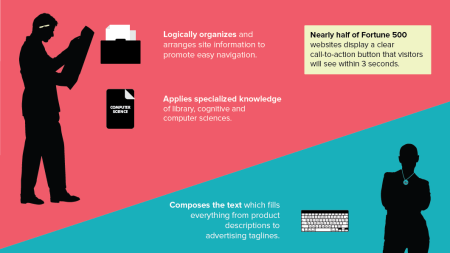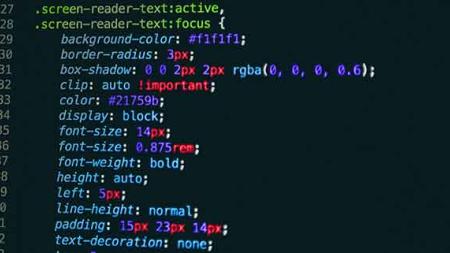Web design classes GSA
American Graphics Institute offers Web Design Classes under GSA contract 47QTCA19D003Y. As a GSA contract holder, Web Design training GSA pricing for federal agencies is available for private and public Web Design workshops. Contact an American Graphics Institute representative for additional information or to register.
Determining the best web design class
The best starting points for learning web design are to either learn foundational web coding with the introductory HTML and CSS course or to start with user experience (UX) design, both of which are critical for web design roles. For help deciding which web design class to take or how to learn web design best, contact us for guidance in selecting the best course for your needs. You can learn more about the best web design classes to meet your learning objectives and budget.
What you'll learn with web design classes
Participants in web design classes learn skills for designing websites using popular content management solutions along with essential coding skills. Web design courses are available for beginners through experienced professionals. Learn web design for creating websites, landing pages, and HTML emails.
Beginner web design classes
In beginner web design courses, participants learn to create web pages. Learn the essentials for coding web pages to place text and graphics into a web page, control formatting, and create links to other web pages and sites. Participants learn the basics of HTML and CSS, using cascading style sheets to keep pages consistent across a website.
Intermediate web design courses
In the intermediate web design classes, learn to use content management systems, including WordPress, to create more complex websites. Learn to add text, images, pages, and links. Participants in intermediate web design classes also learn to create larger websites using a consistent theme and style.
Advanced web design courses
The advanced web design classes teach skills and techniques for customizing websites and adding complex interactivity and precise layout control. Advanced use of CSS, HTML, and WordPress are part of these classes, as are web design classes focused on web accessibility so that all visitors to a website are able to use and navigate effectively.
Corporate web design training
For a company, group, or organization that is looking to learn web design, AGI offers custom classes that can be tailored to the needs of your group or organization. The web design course content and curriculum are created specifically for each workshop so that the needs of your organization are met. Each course can include content from web design courses or materials developed specifically for your group.
Private web design training
If you are looking for a private web design training class for yourself or your group, any web design class can be delivered as a private course for individuals or groups. Complete the contact form or call 781-376-6044 to schedule a private web design course for you or your group.
Night and Weekend Web Design Courses
In addition to our many weekday classes, American Graphics Institute also offers weekend and night web design courses. These options are listed within the course schedules listed above, or contact AGI for upcoming night and weekend dates.
Web design classes near me
You can find web design classes near you with live courses nearby, as well as live online web design classes you can join from your home or office. AGI also offers instructors available for private one-on-one web design training, which can occur online or with an instructor who comes to your location, making it easy to schedule web design courses near you. With web design training available in many cities and various options for training, classes, and workshops, AGI helps you to choose the best options for learning web design that meets your location, schedule, learning preference, and budget while receiving training near you.
Why web design is a useful skill
It is useful to learn web design because it is an essential skill used by graphic designers, marketing professionals, and those working in communications and design roles. Web design skills include HTML and CSS coding, user experience design, and content management systems such WordPress. You should learn web design if you need to create web content, including:
Landing pages
Websites
Web pages
HTML Emails
Learn web design for a new career
Learning web design can serve as a starting point for a design career. Gaining a full complement of well-rounded web design skills is essential for a career. This includes learning user experience design concepts graphic design principles, along with web coding skills such as HTML and CSS, as well as the ability to work within a content management system such as WordPress.
Careers that use web design
There are many jobs and careers that use web design, including:
UX Designer
Graphic Designer
Multimedia Designer
Visual Designer
Marketing Manager
Communications Manager
Public Relations Professional
UI Designer
Information Architect
Web Developer
Because web design skills are used for a variety of design, communications, and marketing roles, the skills can be put to use in many careers.
Web design for high school students
Web design is a great skill for high school students, especially for those interested in pursuing studies or a career in graphic design, visual design, or web design. The web design program for high school students provides an opportunity for high schoolers to learn these skills.
Web design classes FAQ
Because there are many options for learning web design, you may have questions. We have assembled a list of web design training FAQ here, along with answers:
Can you teach yourself web design?
You can teach yourself web design using web design tutorials and books, although the fastest way to learn web design is through classes with hands-on practice.
How do I become certified in web design?
You can become certified in web design by attending a certificate program.
How long does it take to learn web design?
You can learn basic web design skills in a four-week certificate program, gaining the essential skills to create websites and code web pages. Becoming an advanced web designer requires a minimum of one year of working in the web design field following the completion of a web design training program.
Are online web design classes better than in-person web design classes?
The live online web design classes are led by the same instructors who lead in-person web design courses. The online class format allows participants to join a live class that they might not be able to otherwise attend due to distance, travel time, cost, or social distancing requirements.
If I’ve worked in web design before, do I still need an introductory class?
The introductory web design courses for HTML & CSS, as well as UX Design, are the best places to start for those with no formal training. These web design classes provide a solid foundation and core skills necessary to be successful as a web designer.
When can I take web design classes?
Live web design classes are available monthly, enrolling every 30 days for live online and live in-person web design courses.
Will learning web design help me get a job?
Web design skills are a good foundation for gaining work as a web designer, graphic designer, or marketing communications professional. Web design and web coding are some of the many skills that are required for most roles and should be learned as part of the range of skills that are necessary to get a job in the fields of web design, graphic design, marketing, or communications.
How much do web designers make?
Web designers make $24 per hour or $57,000 per year in the United States. The salary is higher in certain cities. Detailed salary data for web designers can be found at Indeed and Glassdoor.
How much does web design training cost?
Web design training costs between $495 and $695 for most introductory courses led by a live instructor at a credible school such as American Graphics Institute. A comprehensive web design certificate program is between $3,000 and $5,000, depending on the school.
What's the difference between web design and web development?
Web design and web development roles have different responsibilities. A web designer is responsible for the look, design, navigation, and interaction of a site. A web developer is responsible for completing the web designs, maintaining web servers, and writing and committing code. You can learn more about the difference between web design and web development.
Recent Web design classes Training News
AGI's team of experienced instructors are also the best-selling authors of more than 20 books including Creative Cloud for Dummies, Creative Suite for Dummies, and many books published by Adobe Press, Microsoft Press, and other major publishers. Learn from experienced professionals with extensive professional and training experience, who are also practicing professionals. For Federal agencies, American Graphics Institute classes are offered under GSA contract 47QTCA19D003Y.