
Need help choosing the right Adobe courses & Adobe training? Call us:
Boston: 781-376-6044
Philadelphia: 610-228-0951
Toll Free: 800-851-9237

Hands-on Adobe classes and Adobe training using Mac or Windows computers with a live instructor in the same classroom.
Reviews of our Adobe classes
Adobe classes rating:
5 starts from 6 reviewers
"The Adobe InCopy class was great. Thanks." - Erin D
See all reviews for Adobe courses & Adobe trainingAll Adobe classes include
Free retakes
Detailed curriculum
Live instructor
Flexible rescheduling
Certificate of Completion
Adobe Classes and Adobe Courses
from authors of the best-selling book
Adobe Creative Cloud for Dummies
Adobe courses & Adobe training
Adobe courses & Adobe training from the experts
Regularly scheduled Adobe courses online and in Boston or Philadelphia. Public Adobe courses and private Adobe training are available nationwide. Information about Adobe classes from AGI:
- Delivering Adobe classes since 1994 to more than 50,000 users.
- Hired by Adobe to deliver Adobe courses to their employees and customers and develop official Adobe class curriculum.
- Offering regularly scheduled Adobe classes and private Adobe training to individuals, groups, and companies.
- Our expert staff are the authors of the Adobe Creative Cloud Digital Classroom
Adobe courses & Adobe training Offered
American Graphics Institute specializes in Adobe training, offering public Adobe courses monthly in our classrooms led by a live instructor in the same room. Private and online Adobe classes are also available.
Most Popular Adobe Classes
- Adobe ClassCourse Dates
See all Adobe courses below.
 Adobe Photoshop Training Courses
Adobe Photoshop Training Courses
Regularly scheduled Adobe classes for Photoshop including public courses and private training delivered by expert instructors. Live, in-person Photoshop classes in NYC and other cities including Boston and Philadelphia are available. Live Photoshop classes online are also led by a live instructor. Learn directly from the authors of the Adobe Photoshop Digital Classroom and Adobe Creative Cloud for Dummies.
 Adobe InDesign Training Courses
Adobe InDesign Training Courses
Learn to create print and digital publications with our Adobe courses for InDesign. Our instructors have written more than 10 books covering InDesign, and we were selected by Adobe as the exclusive training partner to launch InDesign to their clients around the world. Attend live, in-person InDesign classes in NYC, or at training centers including Boston and Philadelphia, or InDesign classes online are also led by live instructors.
 Adobe Illustrator Training Courses
Adobe Illustrator Training Courses
Learn from professional designers and illustrators in our Adobe classes for Illustrator. We've delivered Illustrator training to thousands of fashion designers, shoe designers, product designers, and artists. We offer live in-person classroom, online, and private Adobe Illustrator courses.
 Adobe Premiere Pro Training Courses
Adobe Premiere Pro Training Courses
Quickly and efficiently import, edit, and render high quality digital video with our Adobe workshops covering Premiere Pro. In our Adobe Premiere Pro courses you learn from instructors that have been teaching Premiere Pro for a decade, and are the authors of the Adobe Premiere Pro Digital Classroom book.
 Adobe After Effects Training Courses
Adobe After Effects Training Courses
Create fantastic motion graphics and effects with ease using the skills you'll learn in our Adobe training for After Effects. You'll learn After Effects from digital video and motion graphics pros who are the authors of the Adobe After Effects Digital Classroom book. After Effects Classes NYC, After Effects courses in Boston, and After Effects Classes in Philadelphia are all led by a live instructor in the same classroom with you. We also offer live online, and private Adobe training for After Effects on-site at your location.
 Adobe Dreamweaver Training Courses
Adobe Dreamweaver Training Courses
Learn tools for web design our Adobe classes for Dreamweaver. Learn Adobe Dreamweaver in our classrooms, online, or on-site at your location. Our instructors wrote the Adobe Dreamweaver Digital Classroom book, and have been teaching Dreamweaver for more than a decade.
 Adobe Muse Training Courses
Adobe Muse Training Courses
The Adobe courses for Muse at AGI teach you how to build responsive websites using standards-based, modern HTML5 and CSS3 without coding. Discover how to use this web design tool in our Adobe workshops for Muse.
 Adobe Animate Training Courses
Adobe Animate Training Courses
From animations to video, Animate is an important multimedia tool that allows you to deliver in HTML5 / CSS3 or Flash formats. Our Adobe classes for Flash help you create interactive and animated content for delivery to a variety of devices. Learn from instructors who have written the best-selling Adobe Flash Digital Classroom book.
 Adobe XD Training Courses
Adobe XD Training Courses
Discover tools for efficiently prototyping apps and sites in this Adobe XD course. Learn Adobe Experience Design from instructors with real-world experience in the UX field.
 Adobe Acrobat Training Classes
Adobe Acrobat Training Classes
Quickly create, secure, annotate, edit, and revise Adobe PDF files with the skills you'll gain in our Adobe training for Acrobat. Our instructors have been teaching Adobe Acrobat for more than 10 years, written about it in multiple books, and created the Adobe Acrobat and PDF Conference.
 Adobe Creative Cloud Training Classes
Adobe Creative Cloud Training Classes
Our Adobe classes for the Creative Cloud tools cover all design, video, and web applications. We offer regularly scheduled Creative Cloud training workshops in our classrooms, live on-line courses, private and customized programs, and on-demand learning.
 Adobe Captivate Training Courses
Adobe Captivate Training Courses
Learn Adobe's tool for quickly and efficiently create e-learning and recorded training content. In our Adobe training for Captivate you'll gain skills you need to get up-and-running rapidly with practical skills.
 Adobe LiveCycle Designer Training Courses
Adobe LiveCycle Designer Training Courses
Discover how to build dynamic forms and form workflows with our Adobe classes for LiveCycle Designer. In our Adobe LiveCycle Designer training which is available in our classrooms, at your location, or online we provide courses that are customized for your specific needs.
 Adobe Connect Training Courses
Adobe Connect Training Courses
If you're implementing an online meeting or online training site for your organization, our Adobe classes for Connect provide you and your team with the foundation skills they need to set-up and manage your Adobe Connect account. We tailor these courses to your exact needs so that you can get your account up and running quickly.
 Adobe InCopy Training Courses
Adobe InCopy Training Courses
Our Adobe training for InCopy is the course for magazines, newspapers, newsletter publishers, catalog producers, and book publishers. Let us help create an efficient and productive editorial workflow as we put our extensive InCopy experience to work for you with our InCopy training.
 Adobe Coldfusion Training Courses
Adobe Coldfusion Training Courses
Learn to create dynamic websites and web content with our Adobe training courses for Coldfusion. We customize these courses to your specific needs, whether you are upgrading to a new version, or just starting your first Coldfusion site.
 Adobe Certification Training Courses
Adobe Certification Training Courses
The Adobe training programs prepare your for various Adobe Certification exams. Whether you are looking for an individual Adobe certification prep course or private Adobe certification training, there are a variety of Adobe classes and training offerings from AGI to help you prepare.
Adobe classes and Adobe training options
We have Adobe courses & Adobe training Classes for every schedule and budget.




Upcoming Adobe classes
All classes in Boston, New York City, and Philadelphia start at 9:30 a.m. and end at 4:30 p.m. and are led by a live instructor in the same classroom with you. All online classes are led by a live instructor and run from 10:00 a.m. to 5:00 p.m. Eastern Time.
Adobe courses & Adobe training - Course Dates
All classes are led by a live instructor. Class times listed are Eastern time.
Adobe Creative Cloud course for Graphic Design
Weekdays
Mon, Apr 29 2024 to Wed, May 01 2024
10:00 am to 5:00 pm
Adobe Illustrator workshop: one-day seminar
Weekdays
Tue, Apr 30 2024 to Tue, Apr 30 2024
10:00 am to 5:00 pm
Adobe Captivate training class for new Captivate 2023
Weekdays
Wed, May 01 2024 to Thu, May 02 2024
10:00 am to 5:00 pm
Section 508 Compliance Training Class
Weekdays
Fri, May 10 2024 to Fri, May 10 2024
10:00 am to 5:00 pm
Adobe Captivate training class - Introduction
Weekdays
Mon, May 13 2024 to Tue, May 14 2024
10:00 am to 5:00 pm
- Page 1
- Next page Next ›
Recent Adobe Training News
Adobe classes - Locations for Adobe training
We offer regularly scheduled, public Classes at the following locations.
Recent Adobe courses & Adobe training Training News

Adobe (ADBE) and Figma have canceled the proposed merger following regulatory concerns raised by both U.S. and European regulators who concluded the merger would reduce competition and increase costs to consumers. The proposed…

American Graphics Institute has been awarded a grant to train Massachusetts-based employees at no cost to employee or employer, providing free training, classes, and workshops to workers in the state. Through the grant, American Graphics Institute (AGI) is offering free training in the latest…

You can use Bootcamp for Creative Cloud which is good news for Mac users that need to work in a Windows environment. We’ve tested Apple Bootcamp with Creative Cloud including Adobe CC 2019, and earlier versions dating back to CC 2017, CC 2015, CC 2014, and CC versions. Creative Cloud runs under…
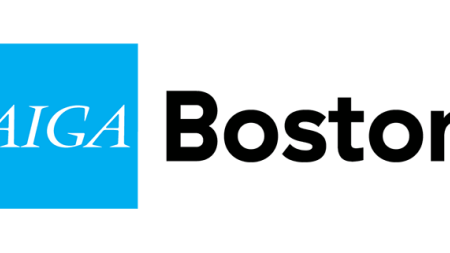
American Graphics Institute (AGI) and AIGA both work to expand the professional and creative opportunities for designers. Our partnership with AIGA Boston formalizes a collaboration to help the design community learn new skills and digital tools, as well as gain access to professional…

Investment analyst Daniel Ives at FBR has written that it would be good for Apple to buy Adobe Systems since back in 2016, and in 2017 Seeking Alpha repeated the call for Apple to buy Adobe. In 2018 there are many reasons it would be great for creative professionals if Apple buys Adobe this year…
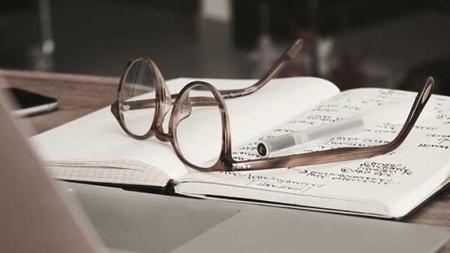
Adobe develops software applications and services used for design, marketing and communications. Professionals in these fields, as well as educators and students benefit from understanding these applications. Options for learning Adobe applications include classroom training, private courses,…